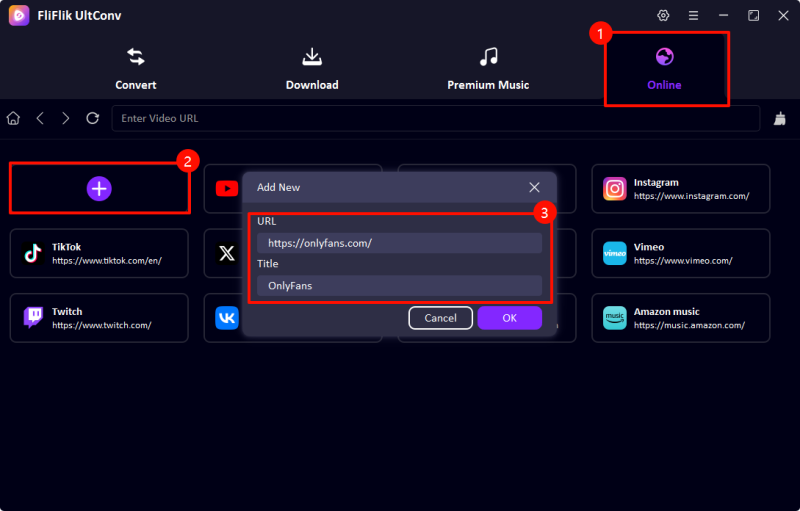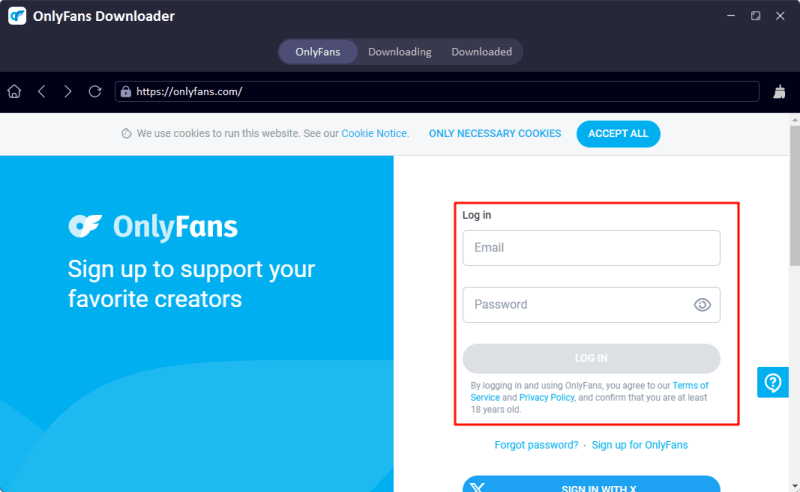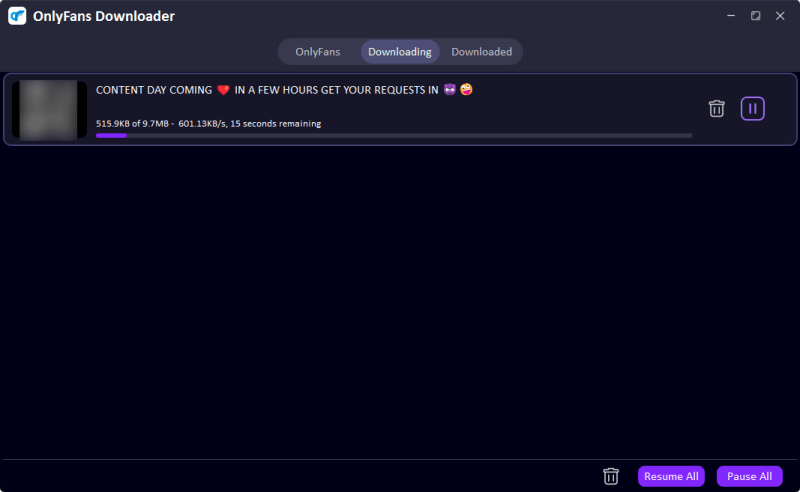Have you ever hoped you could watch your preferred OnlyFans movies offline—anytime, anywhere, and without logging in? OnlyFans does not offer a straightforward download feature to protect creators’ rights. However, several clever tools enable you to convert OnlyFans to MP4 for personal use. From strong desktop programs to browser extensions and even screen recorders, you have several choices to store your beloved videos.
This guide will cover 4 easy and safe ways to download or capture OnlyFans movies as MP4 files. This post has you covered whether you are looking for high-quality downloads or just want a fast save for offline viewing. Let’s get started and make your material genuinely yours.
Part 1. Download OnlyFans Video with the Best OnlyFans to MP4 Converter

- Convert Onlyfans video to MP4 with HD quality.
- Remove DRM from Onlyfans videos to play anywhere, anytime.
- One-click to save multiple OnlyFans videos at the same time.
- Save all videos in private folder with 100% security.
- Support to convert video from 10,000+ sites, like YouTube, OnlyFans, Tik Tok, etc.
Several tools can be used to convert OnlyFans to MP4, and one of the most dependable tools is UltConv Video Downloader. It’s designed specifically to help users back up their favorite content for offline access, without losing quality.
UltConv Video Downloader is developed for streaming services like OnlyFans to provide consumers a smooth and safe experience. It can directly access OnlyFans content from your account, view videos, and save them in MP4 format, all without complex processes or technical issues. The most important feature is it can remove the DRM protection from OnlyFans, which allows you to play OnlyFans videos on any device that supports MP4. If you’re looking for a powerful, user-friendly solution, FliFlik UltConv is the best OnlyFans to MP4 converter to get the job done.
▼ Steps to Convert OnlyFans Video to MP4 with UltConv
Go to the official FliFlik website and get the most current version of the UltConv Video Converter. Set it on your PC by following the setup instructions.
FREE DOWNLOADSecure Download
FREE DOWNLOADSecure Download
Starting the program, use the integrated browser to safely log in to your OnlyFans account. This guarantees secure access to your subscribed content.
![add onlyfans to ultconv]()
![UltConv Onlyfans Login]()
Find the particular video you wish to download by using the integrated search tool or manually browsing to the creator’s page or your communications. Hit the “Download” button.
![UltConv Download Onlyfans]()
The video will be quickly saved to your chosen folder in high quality, ready for offline viewing.
![ultconv downloading onlyfans]()
Part 2. Download OnlyFans Video to MP4 with Locoloader Extension
If you’re not ready to install a standalone program, browser extensions offer a lightweight alternative. One popular solution is the Locoloader Chrome Extension, which allows you to transfer OnlyFans videos to MP4 directly from your browser window.
Method 1: Use Locoloader Chrome Extension
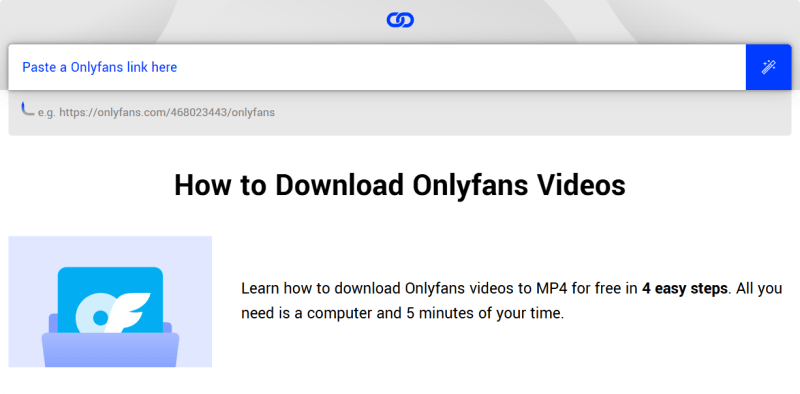
Locoloader is a user-friendly browser extension that works on various streaming and content websites, including OnlyFans. It can detect embedded video files and generate downloadable MP4 links.
▼ Steps to Convert OnlyFans Video to MP4 with Locoloader
- Go to the Locoloader website and install the extension on your Chrome browser.
- Log in to your OnlyFans account in a new browser tab.
- Navigate to the post or message with the video you want to save.
- Click on the Locoloader extension icon on your toolbar.
- The tool will automatically detect the video and generate an MP4 download link.
- Click the Download button and select the location to save the file.
Method 2: Use HLS Downloader for OnlyFans
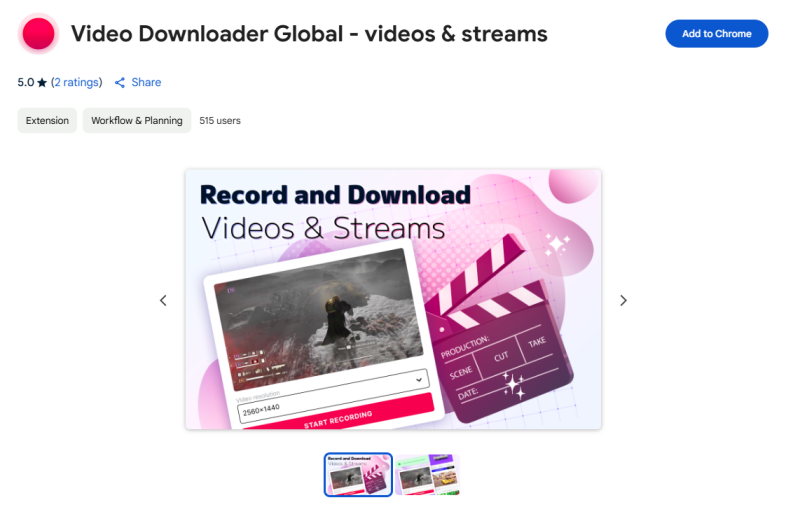
Another handy extension is the HLS Downloader Chrome Plugin, which allows advanced users to download segmented streaming video files and stitch them into a single MP4 file.
▼ Steps to Convert OnlyFans Video to MP4 with HLS Downloader
- Install the HLS Downloader extension from the official site or Chrome Web Store.
- Open Chrome and log in to your OnlyFans account. Play the video you want to download.
- Click on the HLS Downloader icon—the extension will display a list of detected media streams.
- Choose the correct video stream (usually with the largest file size or resolution).
- Click “Download and Merge” to save the video as a single MP4 file.
Part 3. Record OnlyFans Video to MP4
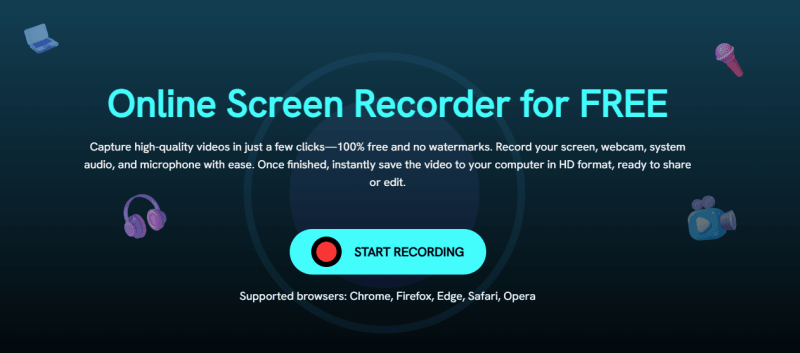
If download tools fail due to encryption or DRM protection, a foolproof method is to record the OnlyFans video as it plays using a screen recorder like FliFlik Online Screen Recorder for Free.
Screen recording offers a flexible way to save any video content without DRM restrictions. It works with virtually all video formats and allows you to capture in custom resolutions with audio. Whether you’re recording in real time or scheduling a session for later, screen recording gives you full control over how and when your content is captured.
▼ Record OnlyFans Video to MP4 with Online Screen Recorder
- Go to the Official website of FliFlik Online Screen Recorder.
- Click on the ‘Start Recording’ button, choose “Full Screen” or “OnlyFans Tab” based on your preference.
- Enable system sound to record audio, and optionally disable microphone input if you want a clean capture.
- Click on the ‘Record’ button and navigate to the OnlyFans video in your browser.
- Play the video in full. Once the video is done, click “Stop” and the recording will automatically be saved as an MP4 file.
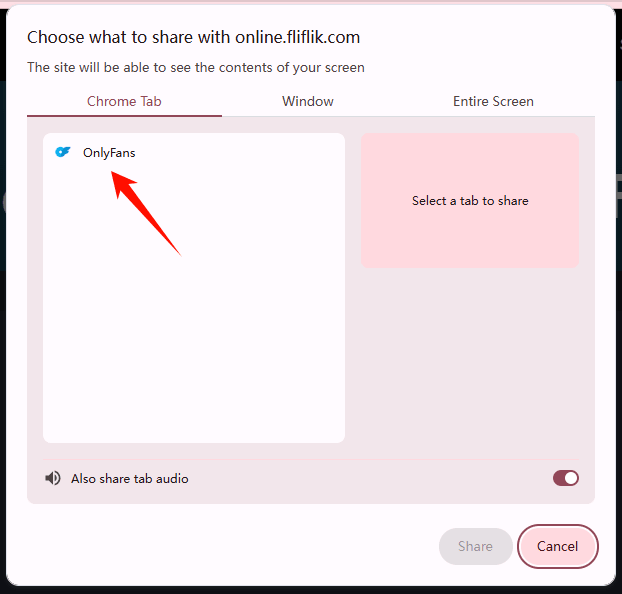
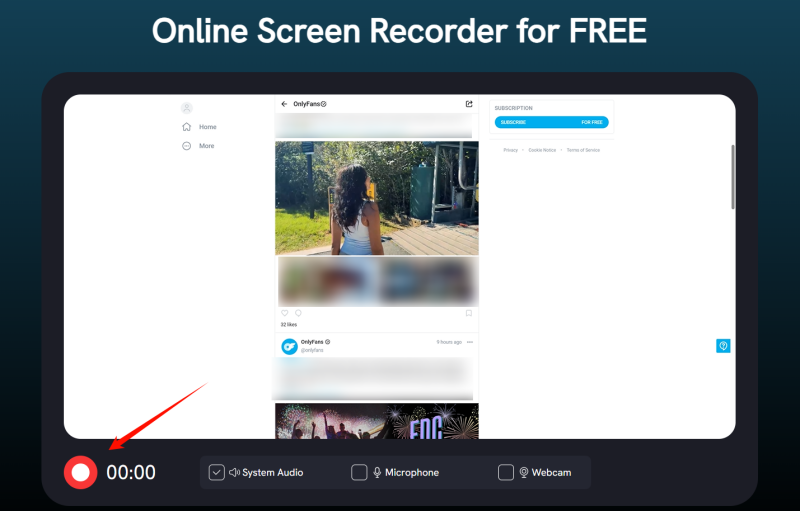
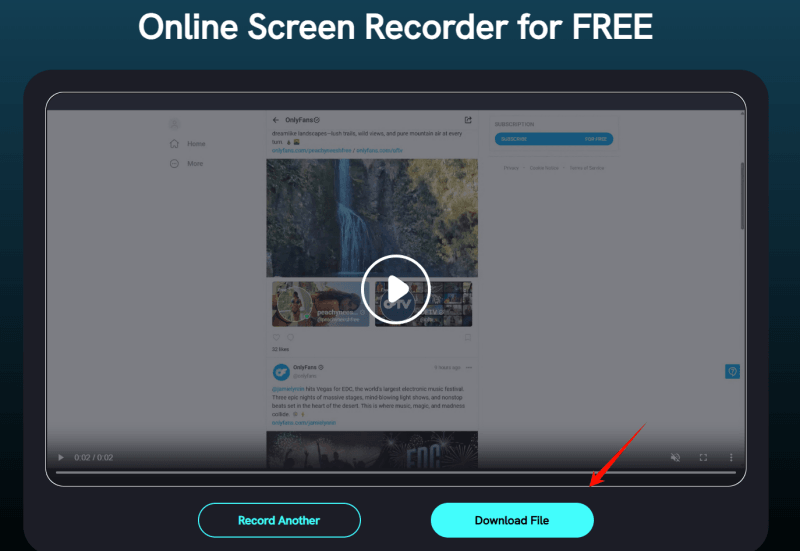
Final Words
Saving and converting your preferred OnlyFans material does not have to be difficult. There is a way for every user, whether you would rather use a comprehensive desktop solution, a fast browser extension, or a basic screen recording. But if you want the most dependable, secure, and excellent method to send OnlyFans videos to MP4, then FliFlik UltConv Video Downloader is the top choice. Fast, user-friendly, and designed to keep the original quality of your videos without any inconvenience, it is.
Take command and create your offline library rather than depending on shaky internet access or risking losing your favorite material. Begin converting OnlyFans to MP4 right away using FliFlik UltConv and relish a smooth, excellent method.