Tubidy is a free online music and video download platform that allows users to search, play, and download MP3 music or MP4 video files without registration. Originally optimized for mobile devices, the platform boasts a clean interface and fast loading speed, and supports a wide range of music genres, including pop, rock, hip-hop, electronic, and classical music.
A key feature of Tubidy is the Tubidy to MP3 Download feature, which allows you to convert online video or audio files into MP3 format and download it to a local device for offline watching.
Part 1. What is Tubidy and Is it Safe?

Tubidy is a well-known online website where users can search for music or videos by artist, album, and title on its search engine. Its simple and clear layout, along with user-friendly features, attracted a large number of users.
It’s one of the obvious main features that users can download music and videos to MP3/MP4, but there are other features that are good for us to know.
🌟 Key Features of Tubidy
- User-Friendly Interface: The interface is simple and intuitive, with easy operation, allowing users to get started quickly without complex learning.
- Fast Search and Download Speed: Search music and videos are quick, downloads are fast, and users wait time is saved.
- No Registration Required: Users can directly access and download content without registration or login, protecting their privacy.
- The Compatibility with Many Devices: Supports multiple devices, including smartphones, tablets, and computers, making it easy to use anytime and anywhere.
- High-Quality Media Downloads: Providing a variety of sound and picture quality options to meet the needs of different users.
- Custom Playlists and Favorites: Support for creating personalized playlists to facilitate users’ collection and management of their favorite content.
Part 2. Step-by-Step: How to Use Tubidy MP3 Downloader?
Tubidy supports downloading music to mp3 directly for free. Here are the detail steps:
Visit the Official Website: Open your web browser on your PC or mobile and go to the official Tubidy website (https://tubidy.cv/).
Search for Music or Video Content: On the main interface, you’ll see a search bar at the top. Enter the name of the song, artist, or video you’re looking for and click the search icon.
Choose Your Preferred Result: After clicking search, you’ll be taken to a results page with a list of matching music tracks and videos. Browse through the options and click on the one you want to download.
Select the Download Format: On the download page, you’ll see two format options – MP4&MP3, please hoose what you need.
Download the MP3 File: After selecting MP3 320kpbs, you’ll see a task overview window. Click on Download button, and the file will be saved to your device’s default download folder.
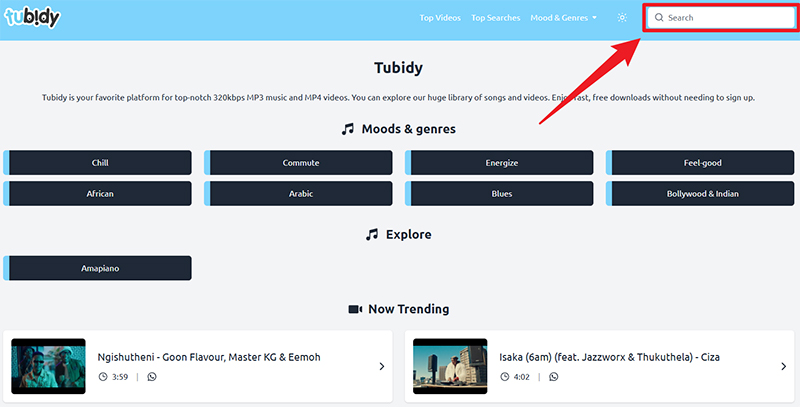
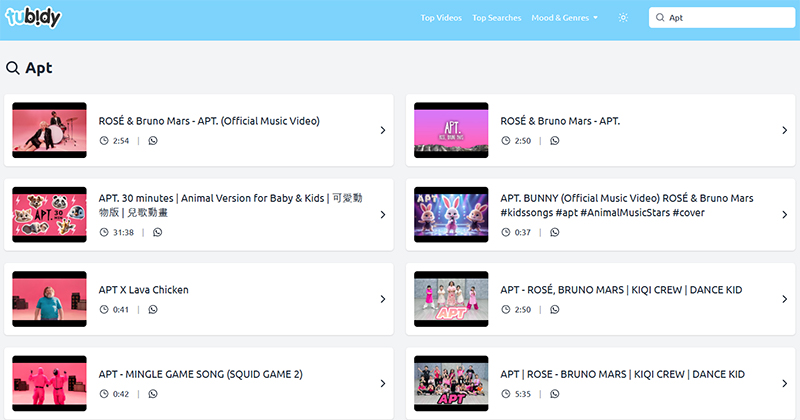
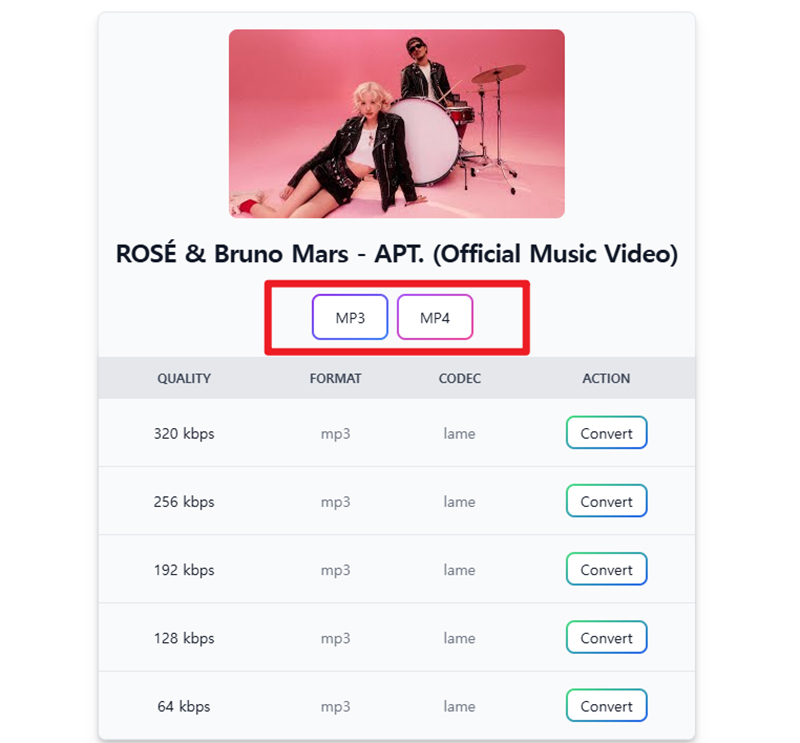
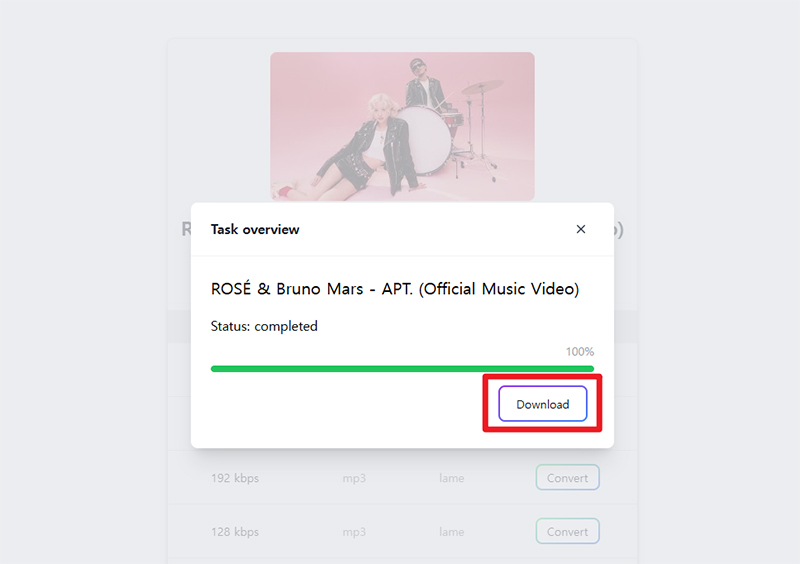
Part 3. Best Tubidy Alternative: FliFlik UltConv
While Tubidy is a good choice for quick and free music mp3 downloads, some users may need more advanced features such as batch downloads, many format conversions, or higher quality audio extraction. If you’re looking for a more powerful and flexible tool, FliFlik UltConv is the best alternative worth considering.

- Download video from Tubidy with 1080p.
- Download from Tubidy music or playlist with one click.
- Batch download Tubidy videos to MP4 1080p at the same time.
- Support to convert video from 10,000+ sites, like YouTube, OnlyFans, Bilibili, etc.
▼ How to download tubidy music and video with FliFlik UltConv
Step 1: Visit the official FliFlik website. Click the ‘download‘ button and follow the prompts to install ultconv to your computer. And it supports Windows and Mac system, it is convenient for you to choose the right version for yourself.
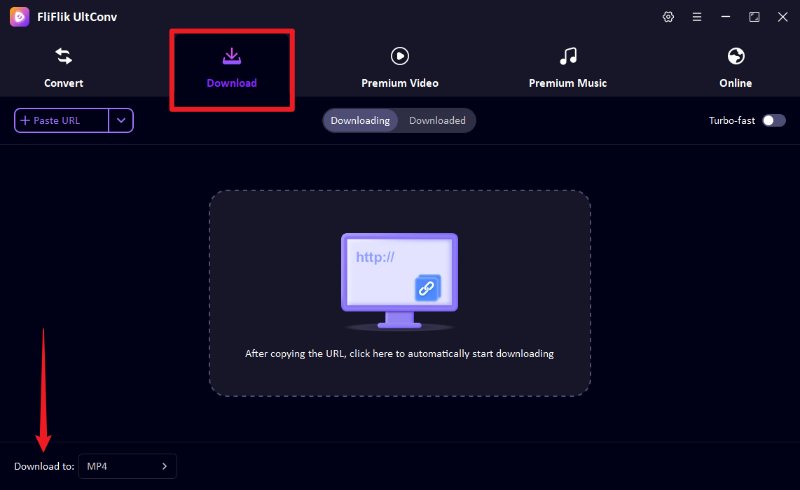
Step 2: Once it opens, you can select your default output formats in settings. Want video? Choose MP4/MKV/MOV etc. Just the audio? Go with MP3/FLAC/WAV/AAC etc. You can also set resolution preferences, from 720p all the way up to glorious 8K.
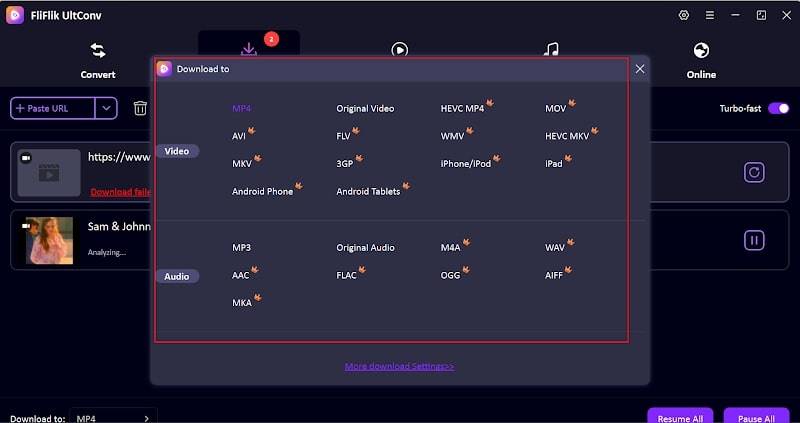
Step 3: Go to the Youtube, find your desired video and copy the URL directly from your browser’s address bar.

Step 4: What you need to know: UltConv supports batch downloading of videos, you just need to copy all the video links you want to download exactly into the download popup window of UltConv (one link per line). After confirming everything is correct, you can click the ‘download’ button.
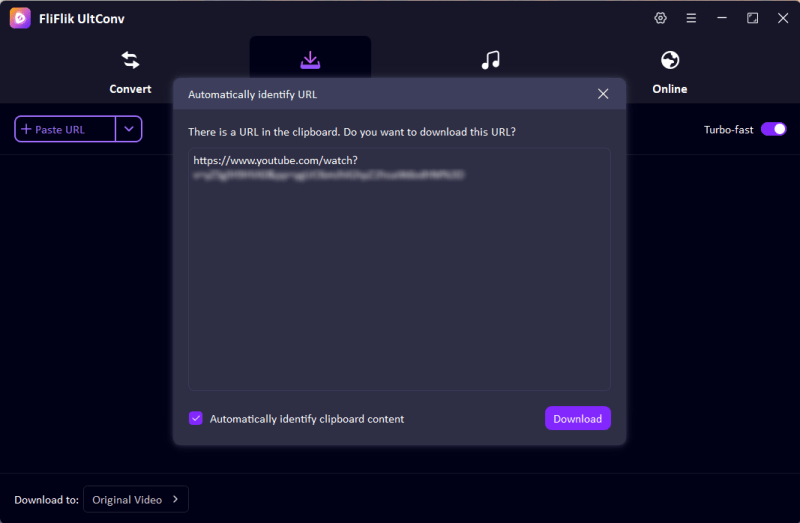
Step 5: After the download is complete, you can open your video in ‘Downloaded‘.
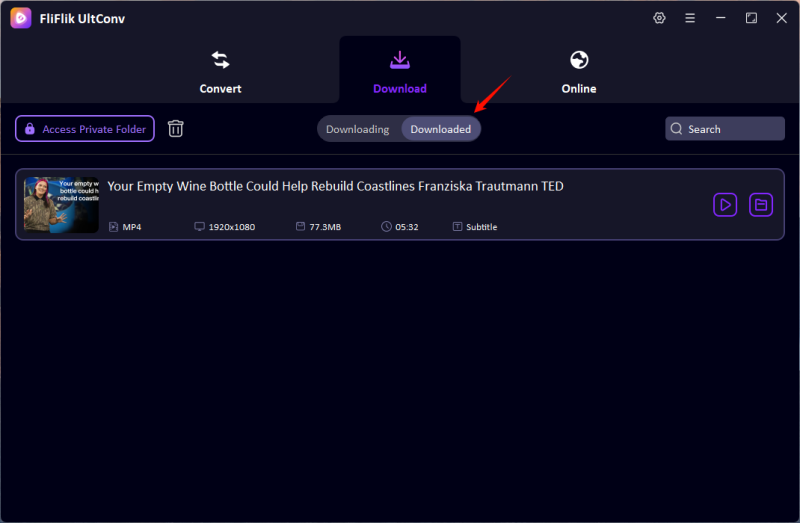
| Feature | Tubidy | FliFlik UltConv |
|---|---|---|
| Security | Contains ads and potentially risky links | Official Third-Party software, safer and more reliable |
| Audio/Video Quality | Basic 128kbps~320kbps quality | High-quality output(up to 320kbps audio, 1080/4K video |
| Batch Download | Not supported | Supports batch downloading and format conversion |
| Output Formats | Only MP3, MP4 | MP3, MP4, WAV, FLAC, MOV, AVI etc. |
Conclusion
Although Tubidy offers a simple and fast way to download music to mp3, there are still certain limitations in terms of functionality, sound quality, and platform support. If you want a more professional and efficient download experience, FliFlik UltConv is an alternative worth trying.
In addition to supporting mass downloads and a variety of format conversions, FliFlik UltConv extracts high-quality audio and video from multiple mainstream platforms to meet higher demands for sound quality, speed, and flexibility. For users seeking more powerful features and better experiences, it is undoubtedly an ideal choice.
FAQs
1. Is Tubidy Free to use?
Yes, Tubidy is completely free to use. Users can download any amount of music and video content for free without paying any fees or subscription fees.
2. How to use Tubidy to download MP3?
Use Tubidy to download MP3 music: open the Tubidy website or app, enter the song name or artist’s name in the search bar, search for results and then select the desired track, choose MP3 format and click the download button to save the file directly to your device.


