Whether you’re traveling without Wi-Fi or just want to avoid the hassle of Netflix’s download expiration limits, finding a reliable way to store your favorite shows offline is a game changer. That’s where the TunePat Netflix Video Downloader comes in. Designed to help users download Netflix content directly to their computer in MP4 or MKV format, TunePat claims to offer high-quality downloads with no limitations on the number of titles.
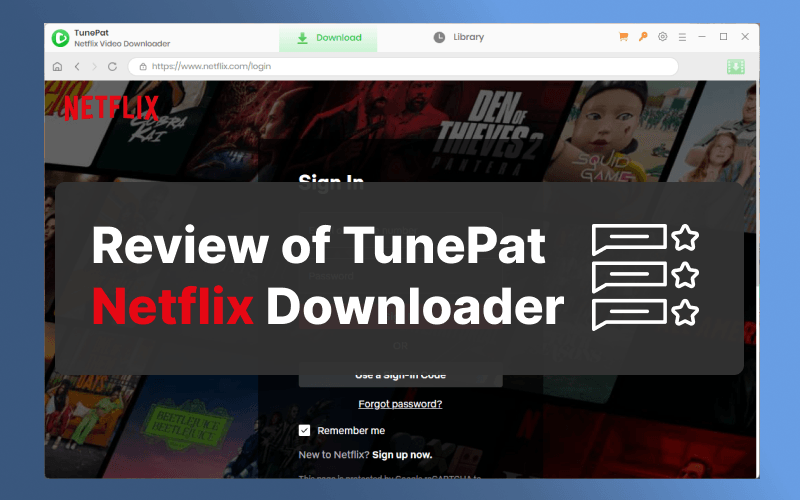
Is it worth the money, and does it really function well? In this guide, I shall share all that you need to know about the TunePat Netflix Video Downloader, based on actual experience and testing on Windows and macOS. In addition, I shall pit it against a newer, more versatile one, which will probably be a finer choice for many.
Part 1. TunePat Netflix Video Downloader Overview
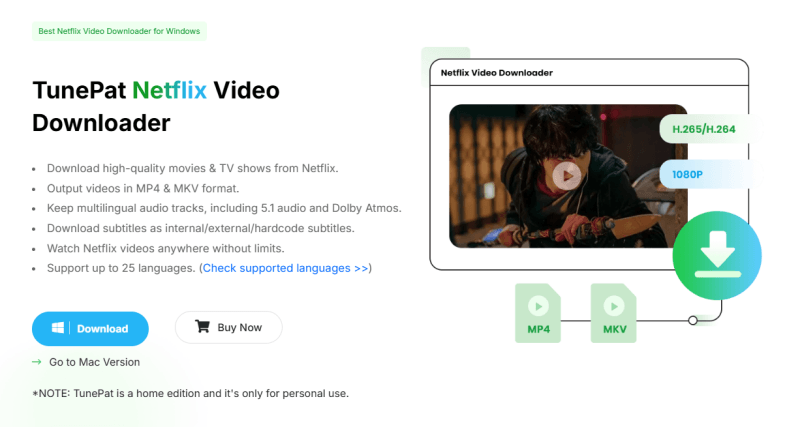
TunePat Netflix Video Downloader bypasses Netflix’s sophisticated encryption using cutting-edge decoding technology, providing a seamless and expert video download experience. It then stores the material as unprotected local files in MP4 format . This guarantees preservation of video quality, genuine audio, and whole subtitles, therefore providing an offline viewing experience almost identical to streamed straight on Netflix.
TunePat gives you the liberty to view your favorite Netflix material on any device, even ones without the Netflix app installed. Next, let’s investigate TunePat Netflix Video Downloader’s system compatibility and pricing variations to assist you in determining whether it is the best tool for your requirements.
Price Plans of TunePat Netflix Video Downloader
- 1-Month Plan: $39.95
- 1-Year Plan: $49.95
- Lifetime Plan: $89.90
Part 2. Key Features of TunePat Netflix Video Downloader
1. Downloads of high-quality video
To guarantee vivid and sharp visuals, TunePat lets you download Netflix videos in up to 1080p resolution. Depending on their storage space or internet speed, users can also change the video quality.
2. Multiple Formats Support
Offering you adaptability in how and where you view, the downloader supports both MP4 and MKV formats, both of which are often compatible with most devices and media players.
3. Subtitles and Audio Tracks in Many Languages
Before downloading, you can choose your chosen language for audio and subtitles. For language learners or multilingual viewers, TunePat’s support of embedded subtitles and standalone SRT files makes it appropriate.
4. Batch Download Capability
Particularly for binge-watchers who want to save the entire series, batch downloading allows users to queue several episodes or movies to download at once.
Part 3. My Experience of Using TunePat Step by Step
- Step 1: Log into your Netflix account Via TunePat
- Step 2: Search for the video you wish to download
- Step 3: Adjust download preferences and begin the download
I first opened the TunePat Netflix Video Downloader and typed either a direct video link or a keyword into the search field. The program then asked me to log into my Netflix account and pick a user profile. This is a crucial step since it lets TunePat directly search and access Netflix’s content catalog.
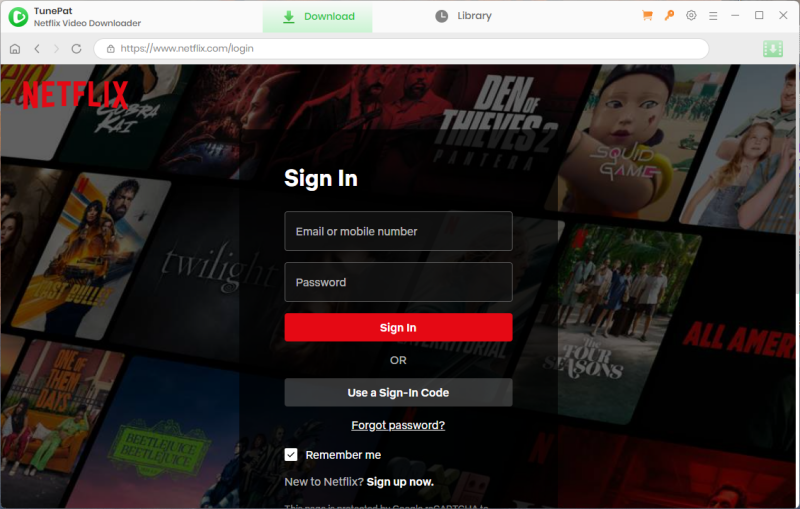
Once logged in, I could look for material either via a direct URL or simply keywords (like a movie title or actor’s name). Though I wasn’t precise with my input, the fuzzy search tool performed rather well and displayed relevant results. This simplified finding both popular titles and lesser-known ones.
Prior to downloading, I selected my preferred output options—video resolution (up to 1080p), audio language, subtitle format (internal or external), and output file type (MP4 or MKV—settings icon). Once everything was set, I just pressed the “Download” button to start the video saving to my computer. The output quality was excellent and the pace was rather fast.
Part 4. Alternative to TunePat Netflix Video Downloader

- Convert Netflix to MKV/MP4 with 1080p/4k quality.
- Remove DRM from Netflix videos to play anywhere, anytime.
- One-click to save Netflix TV series with all Seasons at once.
- Save multi-language audio tracks and multilingual subtitle.
- Support to convert video from 10,000+ sites, like YouTube, OnlyFans, Twitter(X), etc.
If you’re looking for a more versatile solution, UltConv Netflix Converter is a great alternative to TunePat. Designed to support not just Netflix but a growing list of other streaming platforms like Hulu, Disney+, YouTube, Bilibili, and OnlyFans, UltConv offers a more flexible and future-ready approach to video downloading.
With its intuitive interface, customizable output settings, and efficient performance, UltConv is ideal for users who want one tool to handle all their favorite streaming services. Whether you’re downloading for offline viewing or building a personal media library, UltConv delivers a seamless and reliable experience.
Comparison Table of Key Features
| Feature | UltConv Netflix Converter | TunePat Netflix Downloader |
| Resolution Support | 1080p and 4K | 1080p Only |
| Platforms Support | Netflix, U-Next, YouTube, OnlyFans, 10,000+ Streaming Platforms | Netflix Only |
| Price Plan | Starting from $19.95 | Starting from $39.95 |
| Subtitle/Audio Support | Yes | Yes |
| Output Formats | MP4, MKV, MOV, WMV, 10+ video formats | MP4 and MKV |
Conclusion
In essence, TunePat Netflix Video Downloader is a trustworthy tool that makes offline Netflix viewing simple and convenient by providing excellent downloads with support for several subtitles and audio options. Its drawbacks could affect the general user experience.
On the other end, FliFlik UltConv stands out as a particularly interesting choice for individuals looking for more freedom. Beyond only Netflix, UltConv offers a flexible answer for downloading content from several streaming services. Whether you wish to reserve offline viewing of your favorite shows or movies, UltConv offers great performance at a fair price. UltConv is certainly something to think about if you need a strong and flexible downloader.

