Are you searching for a good video downloader CocoCut alternative in 2026? CocoCut was once a great tool for downloading videos from the internet. However, it no longer works fully in browsers. Fortunately, there are plenty of great video downloaders that have replaced it. Many are even better than the original; they are faster, simpler, and work on more websites and formats. The right tool lets you save videos for learning, projects, or viewing offline without hassle.
In this article, we have tested and found 8 of the best CocoCut alternatives for this year. They all have a simple interface, smooth performance, and a simple, safe, hassle-free download. Let’s find your best option here.

Part 1: What is CocoCut?

CocoCut was once the most commonly used browser extension for downloading web videos. With a single click, it offered users to download videos from websites such as Facebook, Twitter, and other streaming services. CocoCut gained immense popularity due to its ease of use, free availability, and no need for additional software. It was compatible with browsers such as Chrome and Edge, where users could install it and play the video of their choice. The tool would automatically detect the video and enable the user to download it. However, for some time, it started to become glitchy, with some browsers no longer being compatible. The download button also started not to function properly on many websites. This led to the search for new and more reliable alternative CocoCut tools that could perform the same function or more. Below, quickly have a look at some of its pros and cons.
- Easy to use, even for beginners
- Worked with many streaming and social sites
- Free to install and use
- Downloaded videos quickly
- Not always stable on newer browsers
- Sometimes failed to detect videos
- Limited format and quality options
- Stopped receiving regular updates
Part 2: Best Recommended CocoCut Alternative [Editor’s Choice]
It’s not easy to find a reliable alternative to CocoCut. There are hundreds of varied tools in the market, but most of these solutions either don’t work that well or don’t have enough useful features. FliFlik UltConv Video Downloader is our number one pick when it comes to CocoCut alternatives. It is the easiest to use, safest, and most powerful alternative for 2026. It can download videos and music from various websites with just a click.
It supports HD and 4K resolution, blazing fast download speed, and multiple video and audio formats such as MP4, MP3, and more. Additionally, the tool also allows you to convert video files to audio formats, download entire playlists, and access all of your downloaded files in one window. UltConv Video Downloader is one of the best ways to save your favorite videos and watch them anytime without the hassle. UltConv Video Downloader provides you with all the necessary functionalities with enhanced download speeds and higher video quality, and at the same time, simpler user controls in comparison to CocoCut.

- Save videos from thousands of supported sites in one click
- Batch-download videos or music in MP4, MP3, and many other formats
- Download playlists or entire channels for easier organization
- Convert video to high-quality audio files without loss
- Support for HD and 4K resolutions
- Manage DRM-free music collections in MP3 or WAV formats
▼ How to Save Videos with FliFlik UltConv Video Downloader?
Downloading videos with FliFlik UltConv Video Downloader is fast and simple. First, download and install the software from the official website, and then follow the simple steps below.
-
Open UltConv Video Downloader on your PC. Go to the Download tab and click the Download to button to choose the format you prefer.
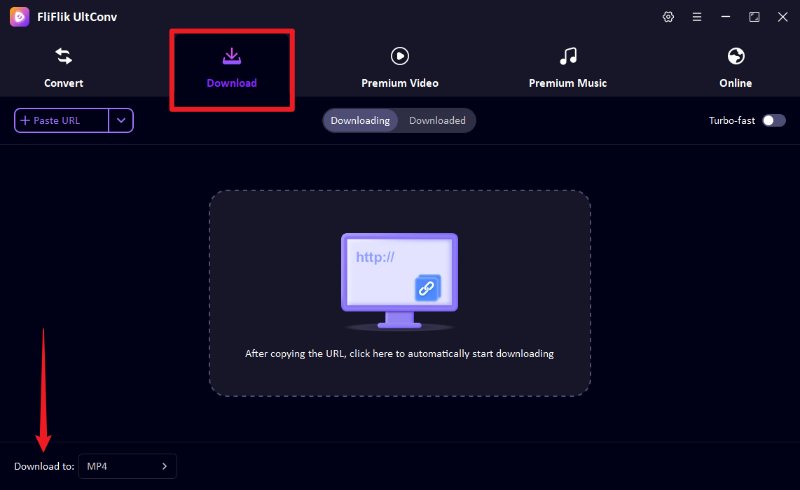
-
Next, select the MP4 format for the best quality and smooth playback. You can also choose MP3 if you only want to save the sound.
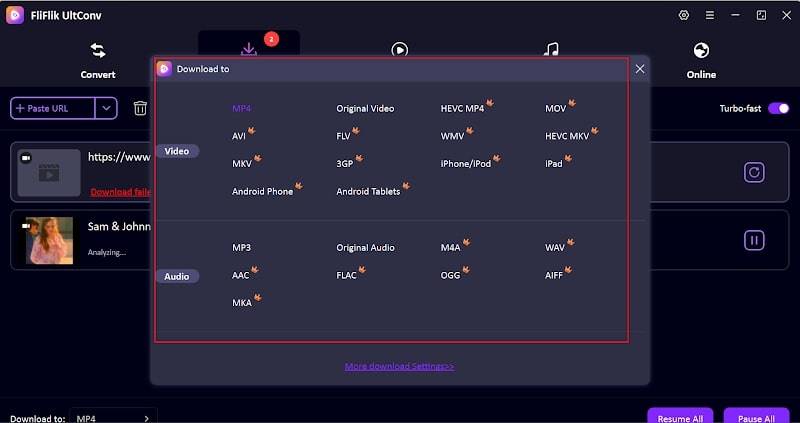
-
Copy the video URL of the clip you want to download. The software supports 10,000 websites.
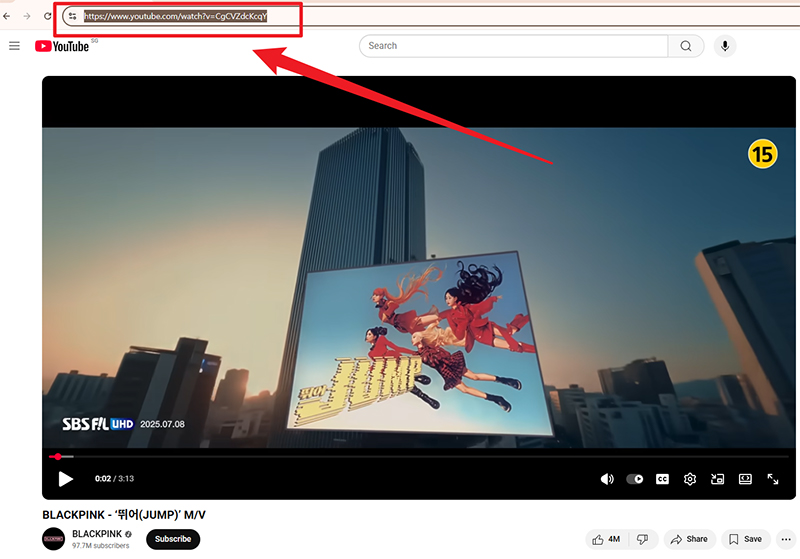
-
Return to UltConv, and it will automatically detect the link most times. Click on Download to save.
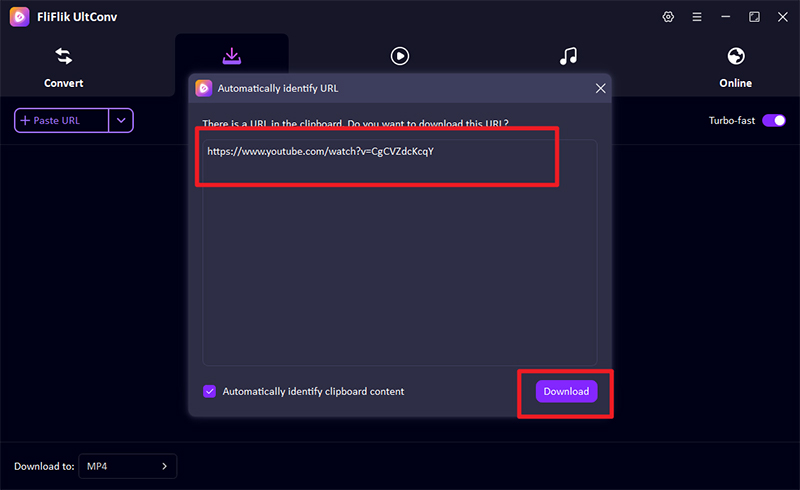
-
In case it doesn’t automatically detect it, just paste it manually into the search box and click Download.
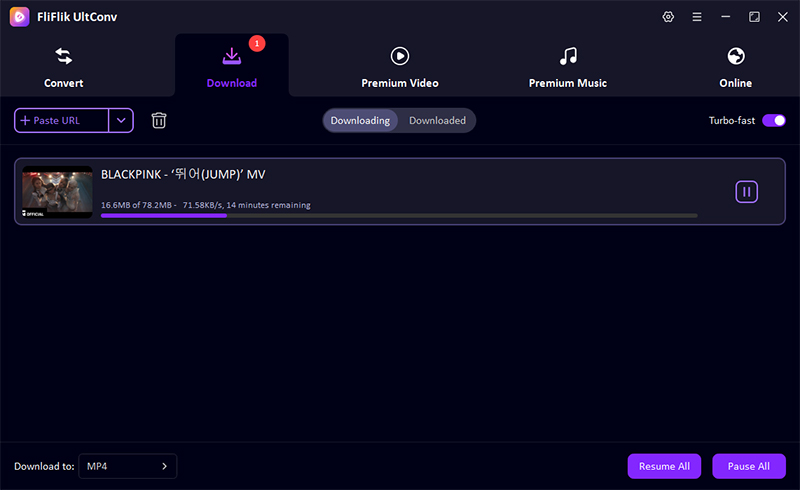
Done! Your video will now be downloaded and converted to MP4 format for you to enjoy anytime without buffering.
Part 3: 7 Best Video Downloader CocoCut Alternative Google Extensions
If you prefer browser extensions over standalone software, then you will be pleased to know that there are several excellent video downloader CocoCut alternative extensions in 2026. Chrome and Edge users can benefit from these add-ons by saving videos directly from the browser without any additional setup or configuration. They are fast and lightweight. However, please note that these extensions do not come with advanced features as dedicated desktop software like FliFlik UltConv. But you can use it for simple downloading needs.
1. Video DownloadHelper
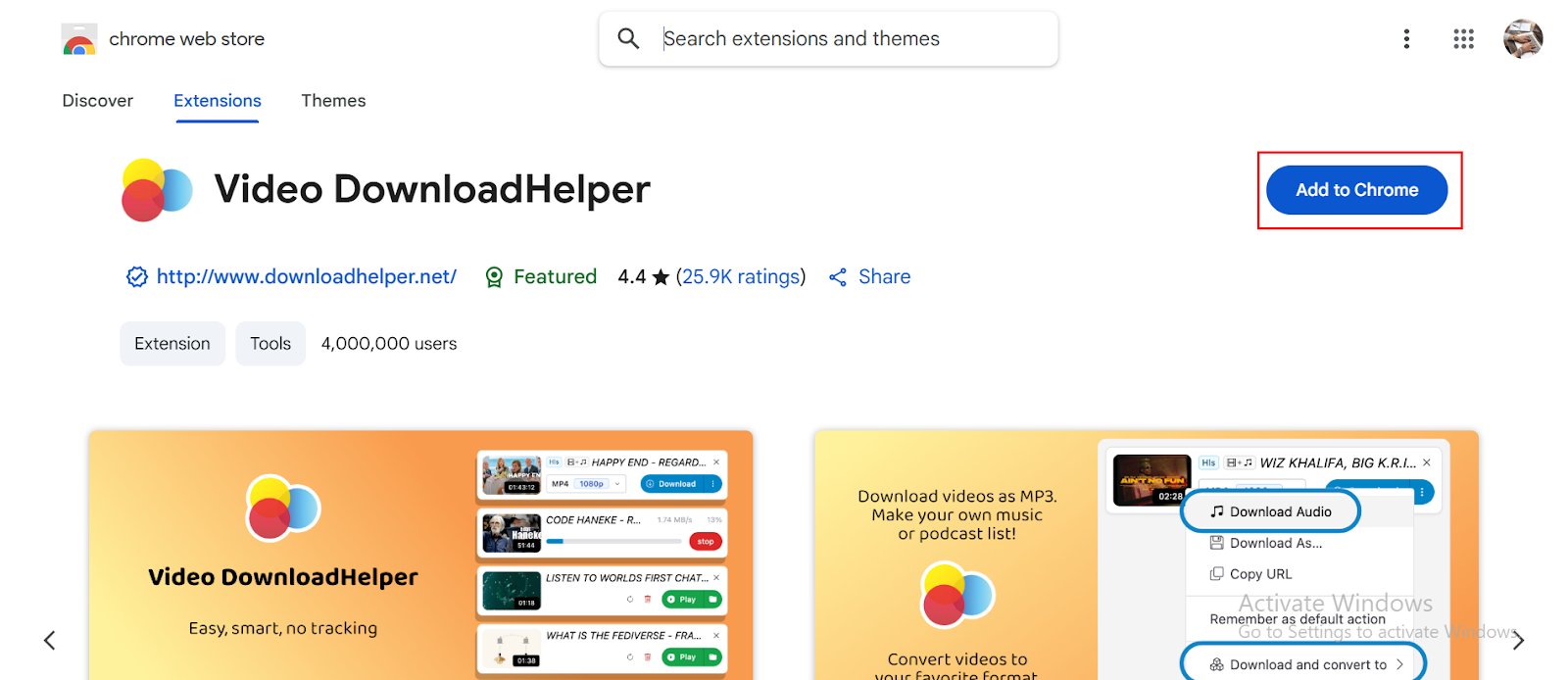
Video DownloadHelper is a highly reputable Chrome and Firefox extension. It allows you to download videos, images, and audio from numerous websites with a single click. The extension works seamlessly for downloading online lessons, music videos, and short clips. It is a great option for users looking for a clean and reliable CocoCut alternative.
- Works on many video platforms
- Easy to use and beginner-friendly
- Supports different formats and quality
- Some advanced features need a companion app
- Can slow down browser performance on large downloads
2. FetchV
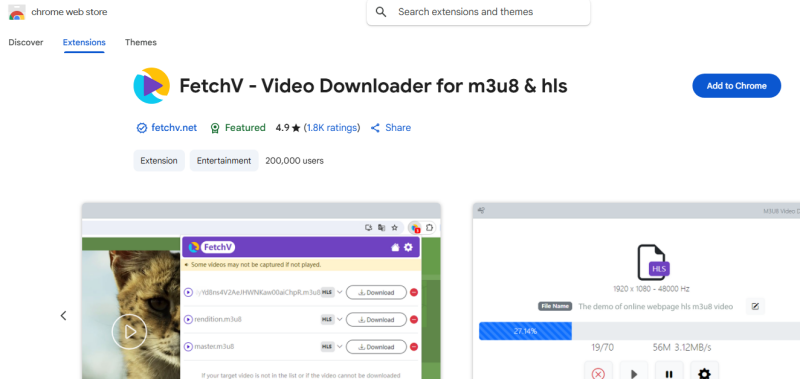
FetchV is a light Chrome extension to download videos quickly. It automatically detects playing videos in your browser and offers a simple “Download” option immediately. You can download videos as MP4 or as audio in MP3 format. It is a simple tool for those who need quick, no-setup downloads.
- Clean and simple interface
- Works directly from the video page
- Supports popular formats like MP4 and MP3
- Doesn’t support every website
- Limited batch download options
3. Video Downloader Plus
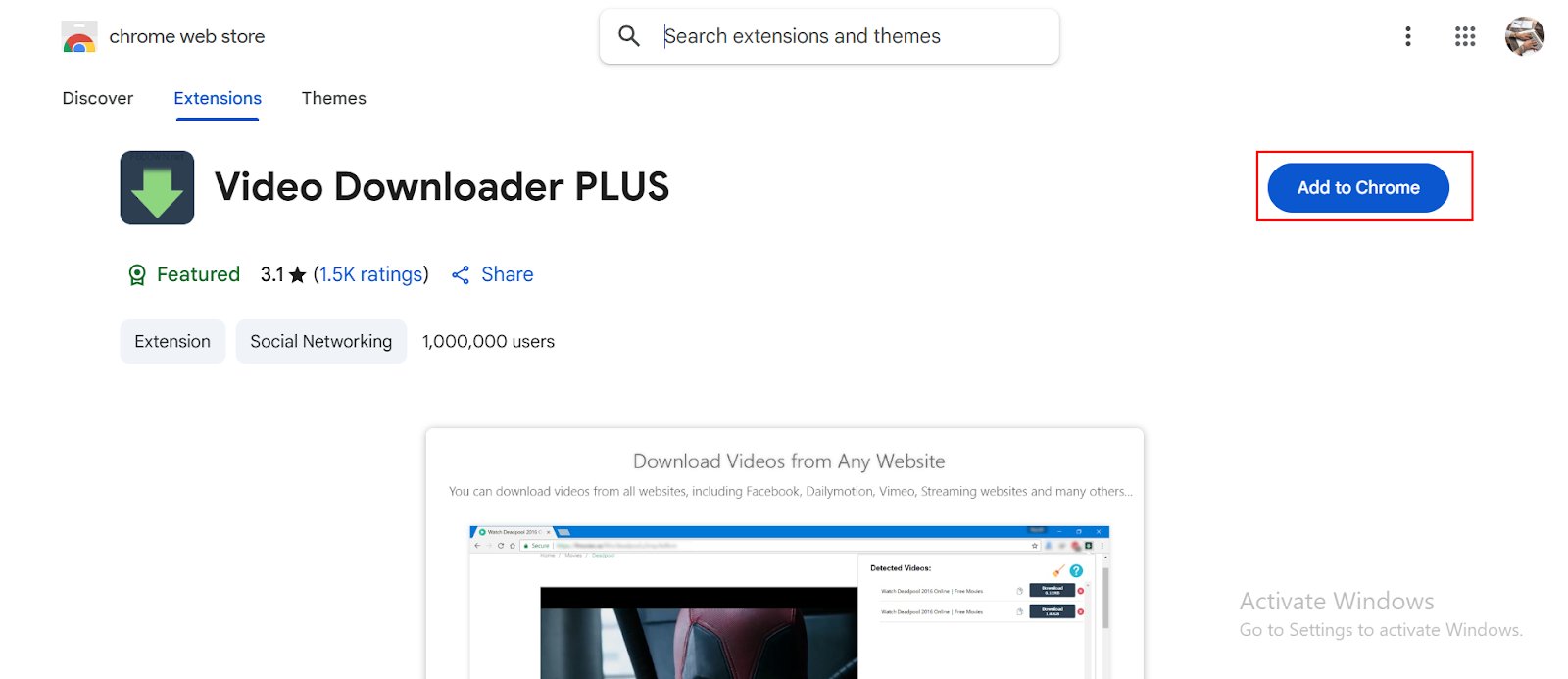
Video Downloader Plus is a handy extension that helps save videos from social media and streaming sites. It’s known for its strong compatibility and quick detection feature. With just one click, you can capture videos and save them in high quality.
- Detects videos automatically
- Supports multiple video resolutions
- Free and easy to install
- May show ads in the free version
- Doesn’t work on some protected sites
4. Vimego

Vimego is a fast and sleek video downloader for Chrome. It lets you record and save videos online without ever having to leave your current tab. Its simple design and quick performance have made it a favorite among Chrome users in search of a painless downloading process.
- Simple design and fast operation
- Works with many social media platforms
- Regular updates and support
- Limited customization options
- Some features are locked behind a premium upgrade
5. Video Downloader Unlimited

Video Downloader Unlimited is another excellent video downloader that is a great CocoCut alternative. It is compatible with a wide range of video-sharing platforms, and users can download video clips in HD. It is lightweight and user-friendly, making it a great choice for daily use.
- Supports HD and 4K downloads
- Works with a wide range of sites
- No registration needed
- Doesn’t support all video types
- Interface can feel a bit outdated
6. MPMux

MPMux is a Chrome extension for those who prioritize performance and speed. It can download multiple videos at once and supports a variety of video formats. Its streamlined layout and quick results make it a strong candidate to replace CocoCut.
- Supports batch downloads
- Converts videos quickly and easily
- Lightweight and smooth to run
- May not detect some embedded videos
- Limited browser support outside Chrome
7. Video Downloader Professional
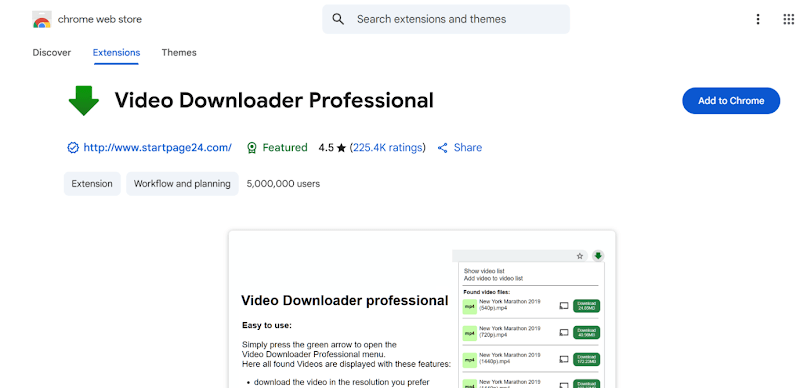
Video Downloader Professional is one of the most popular extensions for downloading videos on websites. It is a great free tool for personal use to collect your favorite tutorials, vlogs, or just entertainment videos. It has one of the most stable work rates among all of them.
- Reliable and easy to use
- Let you choose the video quality before saving
- Supports full-screen preview before download
- Doesn’t work on certain streaming services
- Occasional slow processing for large files
Part 4: Inherent Limitations of CocoCut Alternative Extensions
Browser extensions may be quick and simple, but they are not always the most effective. Each has some inherent restrictions that can hamper download speed, success rate, and protection. Below, we will share some of the most prevalent issues:
❌ Chrome and Firefox don’t allow extensions to directly download copyrighted or premium videos from sites like YouTube, Netflix, and TikTok.
❌ Extensions often do not maintain HD or 4K video quality, resulting in low-resolution downloads.
❌ Website updates can break extensions’ functionality, leading to frequent download errors or crashes.
❌ Some extensions collect browsing data or serve intrusive ads, compromising user privacy.
❌ The lack of support for multiple downloads at once significantly slows the process.
Fed up with failed downloads? FliFlik UltConv Video Downloader is the trusted desktop app that downloads videos from over 10,000 websites, like YouTube. Get HD, 4K, and even 8K quality video downloads that stay sharp and crystal clear. All your downloads are safe, ad-free, and worry-free. Save any video or entire playlist fast, stable, and automatically with UltConv. No interruptions. No lost downloads.
Final Words:
Browser extensions often lack quality, privacy, or consistency. It can be hard to find a suitable video downloader CocoCut alternative. Our top recommendation is FliFlik UltConv Video Downloader. It enables smooth, safe, and superior quality downloads from thousands of sites. Download your favorite tutorials, music, or clips with full control, 10x faster speed, and total safety. So, try it today and see the most powerful, all-in-one video downloader in action. It’s faster, safer, and smarter than any other alternative to CocoCut.

