Beyond watching and playing a variety of formats, VLC users are curious about a hidden YouTube downloading function. VLC download YouTube is a very easy way to download videos on VLC by getting the network stream link. However, with YouTube constantly changing its video encryption methods and link structures, this trick has become hit and miss in recent years. Some users feel that it no longer works, while others still say it is applicable for a few videos, mainly for lower-resolution or older videos. Does VLC download YouTube still work today? In this article, we will share how to download YouTube videos with VLC and summarise the working conditions and solutions for YouTube.

Part 1: Download YouTube Video with VLC by Location Information
VLC media player is an open-source universal audio and video playback software. You can use VLC to play almost any video or audio format on your computer and smartphone. However, few people know that VLC can also download YouTube videos. This method is the built-in function of VLC to download by getting the direct link of the video on YouTube and saving the link through the browser. It is not very fast and can’t be downloaded in high resolution, but it’s free and not very troublesome.
▼ Steps to Download a YouTube Video with VLC
- Step 1: Copy the link of the video you want to download on YouTube and open VLC, click Media > Open Network Stream, paste the copied link, and click Play to start playing the video.
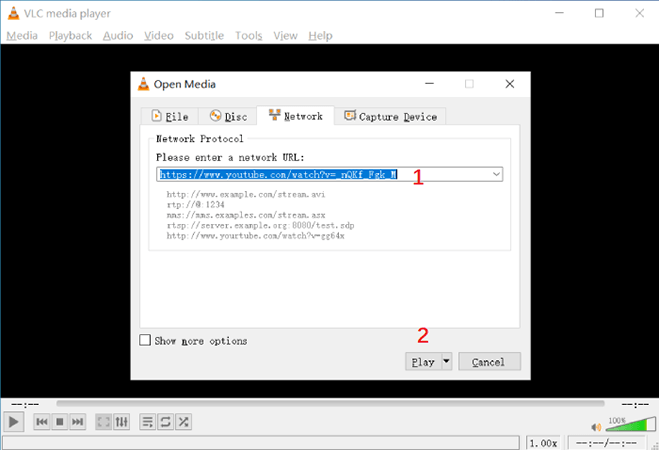
- Step 2: Wait for the video to load and start playing, right-click the player, and then click on Tools > Codec Information, and then copy the full location URL at the bottom.
- Step 3: Paste the location URL in the browser address bar, click the three points menu after it loads, and then click Save Video As to start downloading the video.
VLC will only download YouTube videos in 360p, even if the resolution of the original video is 1080p or 4K. Also, the downloading speed is not very fast, and it can take up to 5 minutes to download a 90-second video. VLC is an excellent media player, but it is not fast or easy to download YouTube content.
Part 2: Download YouTube with VLC Streaming
Downloading YouTube videos with VLC media player can also be done in the second way. This is a hidden option in VLC, and only a few people know it. This function is the built-in streaming download function in VLC. The biggest feature of this method is that we can directly stream the video and save it as a new video at the same time. Although the method is relatively complicated, compared with the first method of downloading with location information, this method allows us to specify the output format of the video and the save path.
▼ Steps to Download YouTube Video via VLC Streaming
- Step 1: Copy the link of the video you want to download on YouTube and open VLC and click Media > Open Network Stream, paste the video link and click play, and then choose Stream.
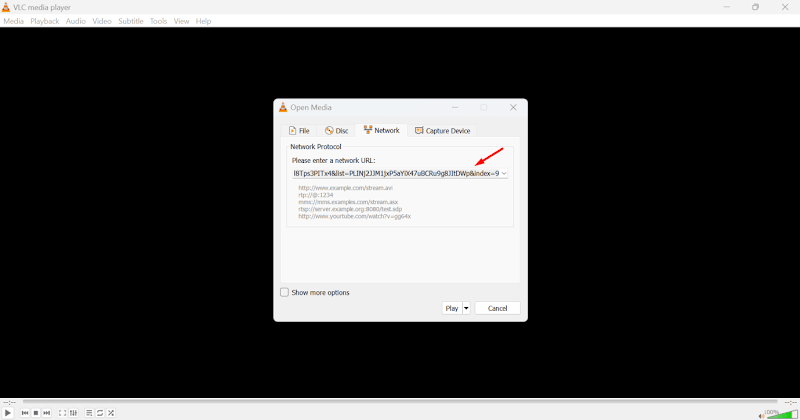
- Step 2: In the Stream Output window that appears, ensure all the information is correct, then click Next. On the Destination Setup page, click Add.
- Step 3: Click Browse to choose where you want to save the downloaded video on your computer.
- Step 4: Under Stream Output settings, click the dropdown menu and choose the format you prefer (such as MP4) for the downloaded video.
- Step 5: Click the Stream button to start downloading. VLC will stream and save the video to your computer at the path you specified.
VLC can no longer download YouTube videos after version 3.0.18 is updated due to YouTube’s optimisation in the way of delivering video streams to users. If you are using a higher version of VLC, this article’s two methods may not work very well. In this case, you can use other means to download the video from YouTube. Please see the following third method for a more practical solution.
Part 3: Best VLC Download YouTube Alternative Method
If you find it difficult to use VLC to download YouTube videos, especially after the version has been updated to 3.0.18, you can try a better, faster and more efficient solution: UltConv Video Downloader. Unlike the traditional way to download YouTube videos with VLC, UltConv is specially designed to download videos. It can support more than 10,000 websites, has a faster speed, and is more user-friendly. In addition, compared with the cumbersome process of workarounds in VLC, UltConv gives you more options to download videos at different qualities and formats and supports batch downloads. You can use UltConv to download complete playlists, convert videos to audio, and even download high-resolution content in 4k, 2k, and full 1080p. No matter what your downloading needs are, be it a single video or batch downloading of music and channels, UltConv will help you do it smoothly and quickly.

- Convert YouTube videos to MP3/MP4
- Download entire playlists, channels, or albums at once
- Supports high-quality downloads in 4K, 1080p, or 320kbps audio
- Download videos from 10,000+ sites, including YouTube, Facebook, Netflix, Hulu and more
▼ Steps to Download YouTube Videos with UltConv
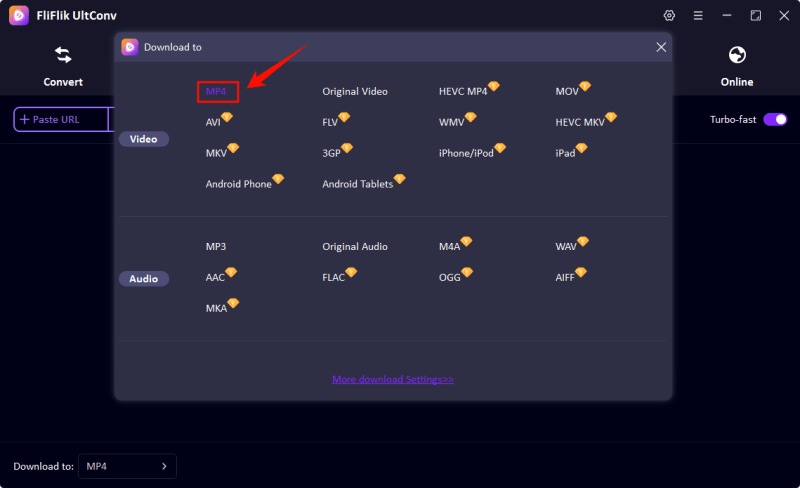
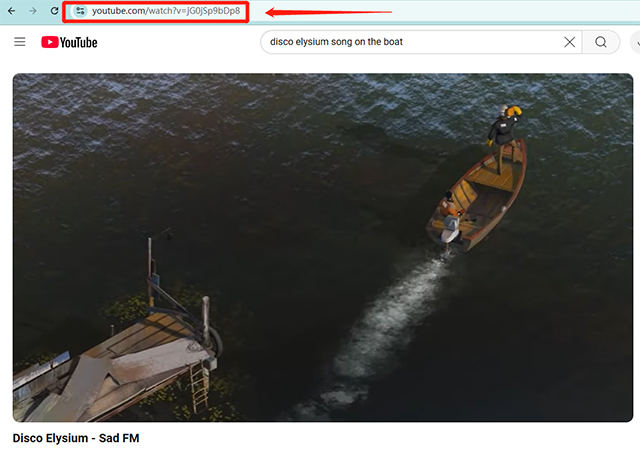
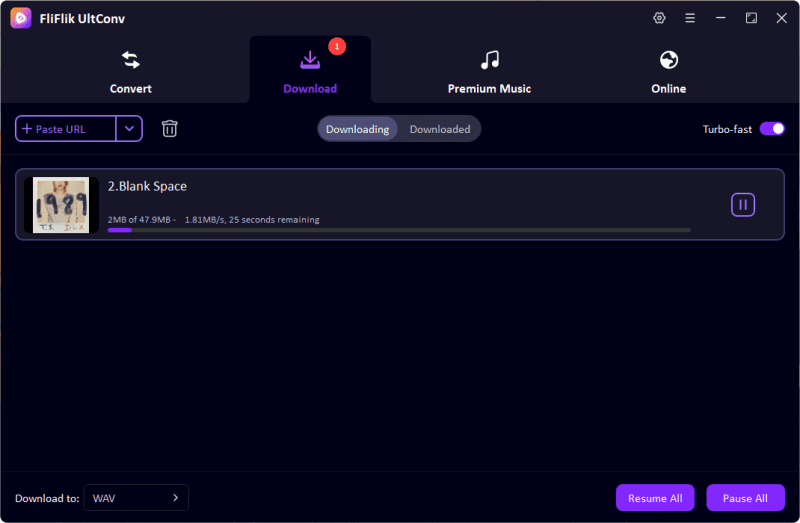
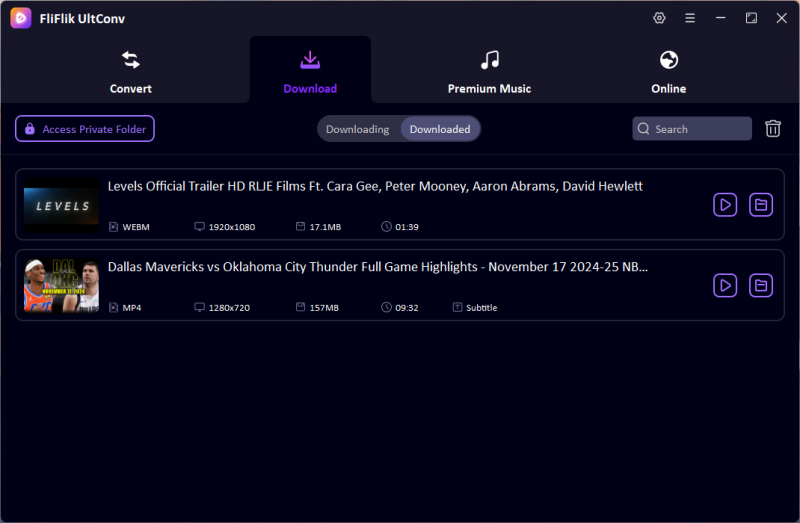
Final Words
The VLC download YouTube method was once a good trick, but now most users find it hard to use. And it can’t work in the updated VLC version at the same time. With low resolution, slow speed, and all kinds of compatibility problems, VLC is no longer the first choice for downloading YouTube videos.
If you want a more stable and faster way, you need a tool that also supports downloading videos in high definition, playlists, etc. Then I recommend you try FliFlik UltConv Video Downloader. This tool is specially designed for this purpose and allows you to download videos from YouTube and thousands of other websites in a second. It is not difficult to use, and you can get videos in any format you need. Download UltConv today to experience a seamless, ad-free video downloading experience.

