Weibo is a leading Chinese social media website with features of Twitter and Instagram. There are millions of users posting videos daily, ranging from news to entertainment videos. There are requirements to save video from Weibo for offline watching or sharing outside the app, although the official app features some limited options. But some other tools have much better options to download and save videos from this platform. Here, we share official methods of Weibo video downloader, batch download desktop programs, and the top online sites to download Weibo videos in various formats.

Part 1: Download Video from Weibo Officially
It is possible and limited to download videos directly from Weibo with official methods. In this section, we explain how to download videos using the Weibo app and why the web version requires additional software for downloading.
1. On the Weibo App
This method is very fundamental and works directly within the Weibo app. The main drawback is that the downloaded video will be 720p quality and usually carries a watermark.
Step 1: Open the Weibo app on your phone and get the video you want to download playing until the video starts playing quite well.
Step 2: Press the “…” (more options) icon at the bottom-right corner of the video to reveal more actions.
Step 3: Select the “Save to album” option, and the video will automatically be saved in your phone gallery or camera roll.
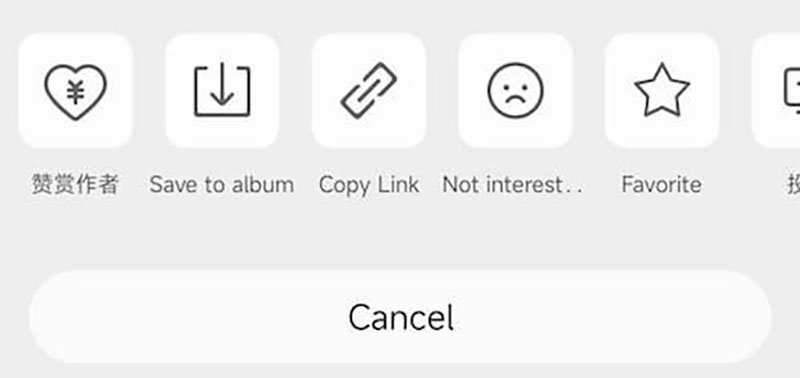
Shortcomings:
- Not all videos can be saved.
- Quality is often reduced to standard resolution.
- Watermarks are added to most saved videos.
- Only single downloads are supported at once.
- No option to select the save location.
2. On the Weibo Web Page
If you access the Weibo web page from a computer, then you will not have any built-in option to save videos in the form. The website has no download option, and hence, you cannot save clips offline via the web interface itself. If you want to download Weibo video quality on your computer, then you will have to rely on third-party tools. The most common options include using a particular desktop Weibo video downloader or visiting an external online website that supports Weibo links. These programs support downloading the video in MP4 format, often with 1080p, even 4K resolutions being options.
Part 2: Batch Download Weibo Video with Desktop Downloaders
Downloading Weibo videos one by one can be time-consuming, especially if you need to save more than just a few. Desktop software aids in batch downloading Weibo video quality with enhanced resolution, no watermark, and more formats.
FliFlik UltConv
FliFlik UltConv is a desktop tool for downloading video and audio files from Weibo and more than 10,000 other sites, like Bilibili, Douyin, YouTube, Facebook, and Instagram. The software supports batch downloads, making it easy to download multiple videos at once in popular video formats like MP4, MKV, and AVI, or audio formats such as MP3, WAV, and OGG. You can download entire playlists or channels and choose high resolutions like 4K, 2K, and 1080p. It also allows audio downloads at 320 kbps, ideal for music content.

- Download video from over 10,000 websites like Weibo, Bilibili, and Douyin etc.
- Batch download videos and music in MP4, MP3, WAV, and OGG etc.
- Save playlists, channels, and albums with one click.
- Convert video to audio without losing quality.
- Download video in 4K, 2K, 1080p, and audio in 320 kbps.
- Remove DRM from Spotify and Apple Music to MP3.
▼ Here’s how you can easily download video from Weibo using FliFlik UltConv:
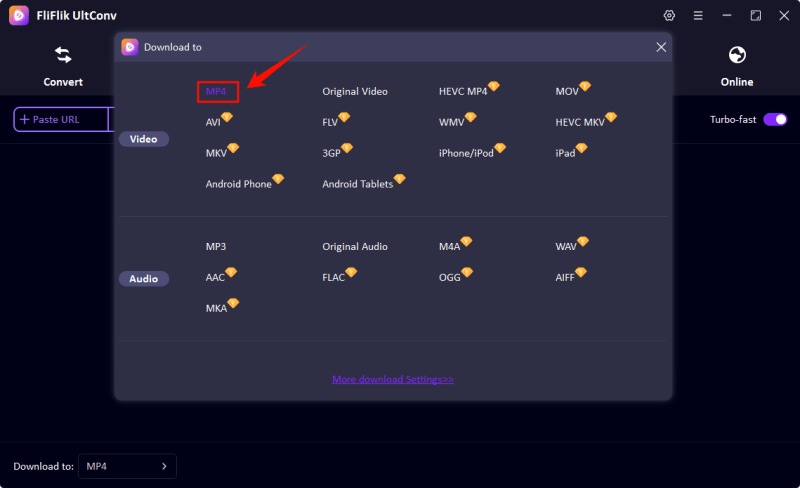
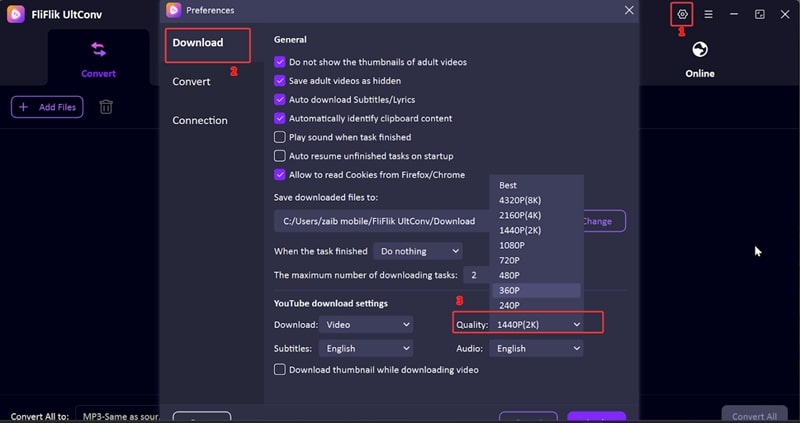
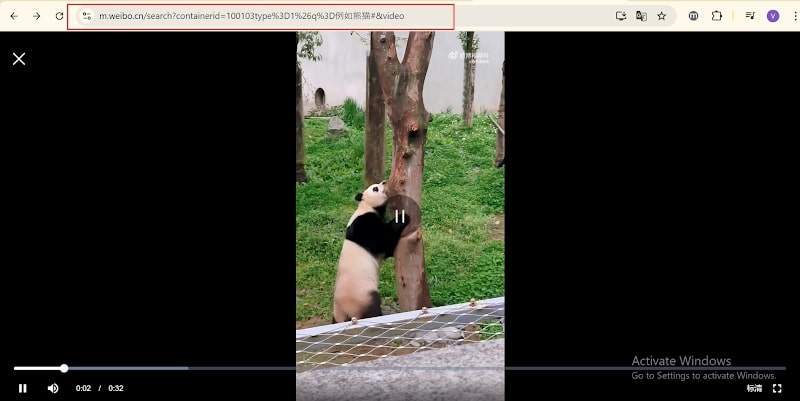
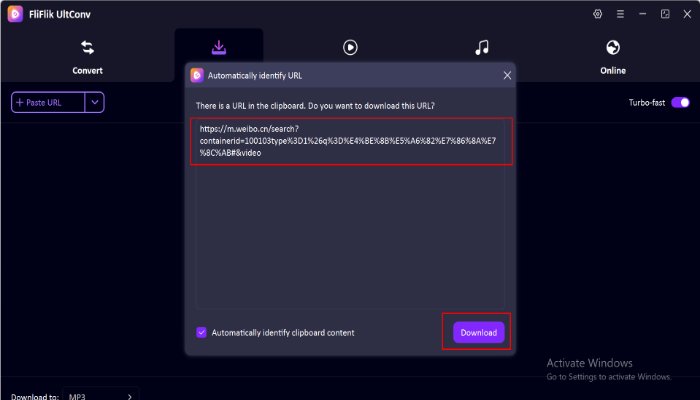
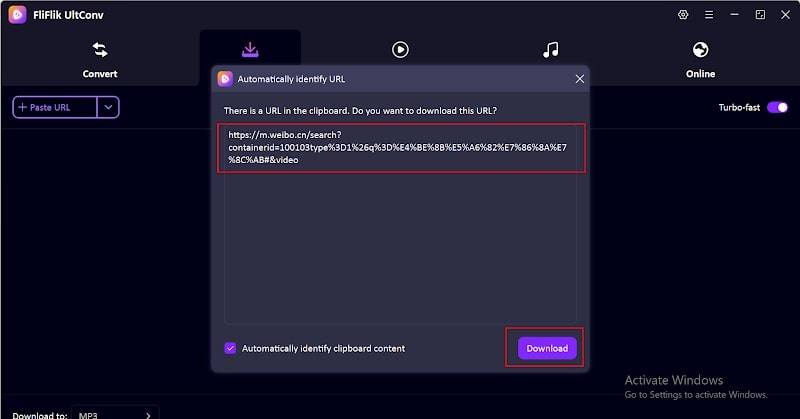
Part 3: Sites for Weibo Video Downloader Online Free
Online tools are a quick way to download video from Weibo without installing software. They do not have any cost, are easy to use, and can be accessed from a PC as well as mobile browsers, thus making it simple to save individual videos.
1. BraveDown
BraveDown is a free online tool to save Weibo videos. It is applied directly in your web browser and does not require installation. It offers direct MP4 downloads and is best for fast one-video saving. It supports most public Weibo links and provides you with an option for the available resolution before saving. BraveDown is a light app that does not require an account and is helpful when you are downloading a single or two clips without having to install anything.

▼ How to Download Weibo Videos with BraveDown:
Step 1: Open the Weibo website and locate the video you want to download. Click on the video to see the video address.
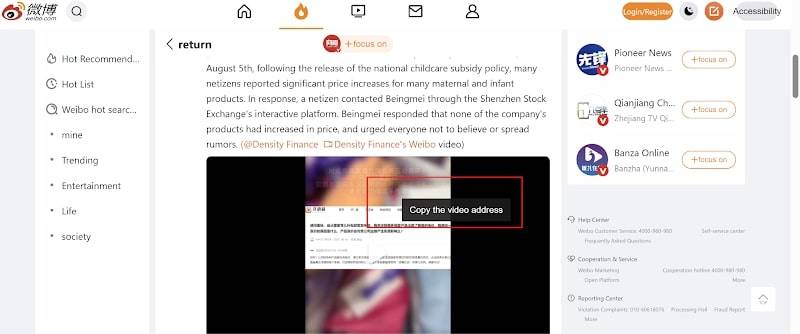
Step 2: Copy the URL of the video page from your browser’s address bar.
Step 3: Go to the Bravedown Weibo Video Downloader page and paste the copied URL into the input box.

Step 4: Click the Download button, select your preferred video quality if available, and the video will be saved to your device.
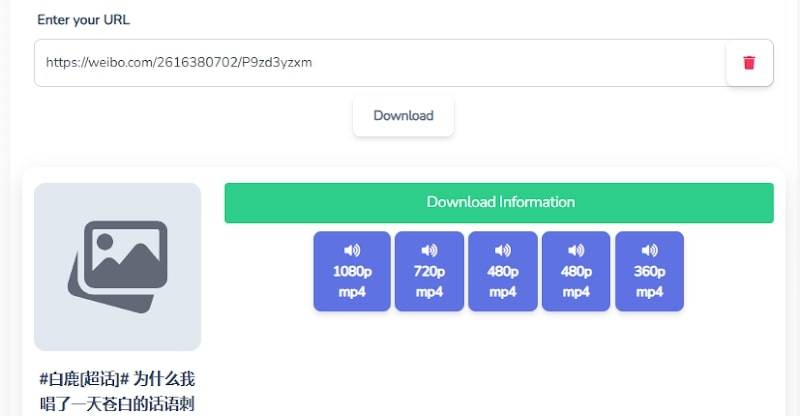
2. Pastedownload
Pastedownload is an online Weibo video downloader that supports a variety of social media sites. It doesn’t force you to create an account in order to download the videos, and gives various file sizes and file format choices. The software is available on both PC and mobile browsers, making it a convenient choice. It is easy to use but does not support batch downloading, so you need to download each video manually. Pastedownload is adequate for casual users who need not download many clips but want to download a couple of clips for offline viewing.
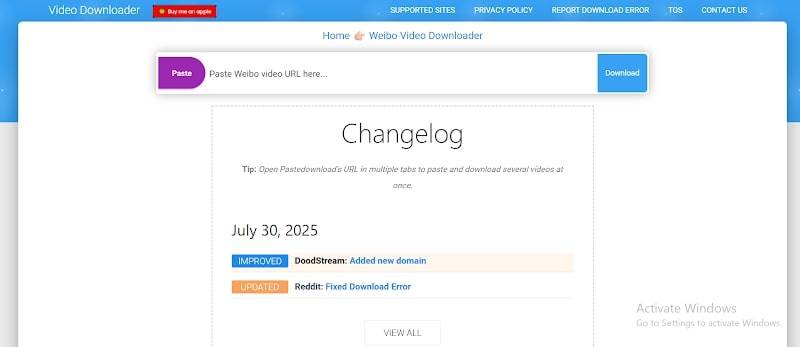
▼ How to Download Weibo Videos with Pastedownload:
Step 1: Visit Pastedownload.
Step 2: Paste Weibo video URL.
Step 3: Click “Download” and choose your preferred format.
3. TubeRipper
TubeRipper is another free website that can help you download high-quality Weibo videos high-quality without software. TubeRipper also has an easy-to-use interface wherein you just copy-paste the video link and have various downloading options. TubeRipper also supports MP4 as well as MP3 output, so it is useful for downloading videos as well as music clips. TubeRipper is suitable for one video at a time, but does not require registration. However, like with every web tool, it does not support batch download as well as 4K high-definition.
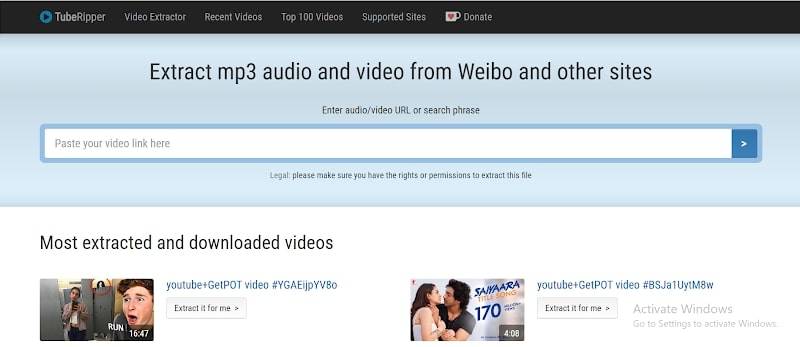
▼ How to Download Weibo Videos with TubeRipper:
Step 1: Open TubeRipper in your browser.
Step 2: Copy the link of the Weibo video.
Step 3: Click on “Start” and download the video.
4. GreenVideo
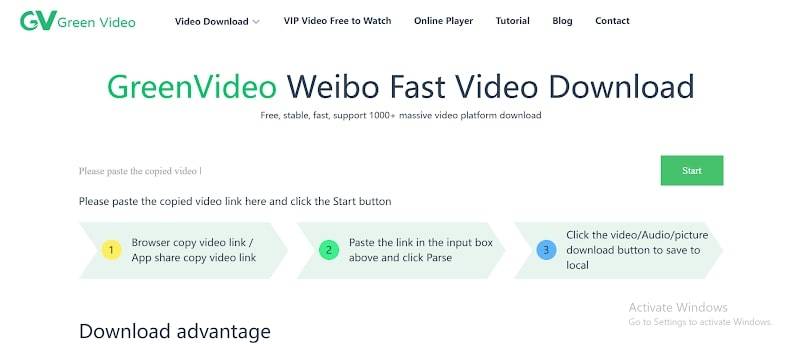
GreenVideo is a web utility which permits saving from Weibo and some other Chinese websites. It is extremely convenient and has numerous different resolution outputs depending on the initial quality of the video. GreenVideo is a web application, so no installation is required. It is an appropriate solution for occasional occasions when you need to save a clip quickly without software.
▼ How to Download Weibo Videos with GreenVideo:
Step 1: Access the GreenVideo website.
Step 2: Copy the Weibo video URL.
Step 3: Choose a downloadable resolution and press “Download.”
5. Weibo Video Online Downloader
Weibo Video Online Downloader is a dedicated website used to download Weibo videos. It supports most Weibo links directly and is straightforward to use. The site offers different formats like MP4 and MP3 and supports desktop and mobile browsers. It lacks batch downloads and playlist support, but is a fast alternative to downloading individual videos without software installation.

▼ How to Download Weibo Videos with Weibo Video Online Downloader:
Step 1: Visit the Weibo Video Online Downloader website.
Step 2: Paste the Weibo video URL.
Step 3: Select format and click “Download.”
Conclusion
Official ways of downloading videos from Weibo are few, especially downloading in high resolution or watermark-free. Online Weibo video downloader tools are convenient for quickly saving a single clip, but often do not offer batch downloads, 4K quality, or support for multiple audio formats. For people who like to download several videos at the same time, download playlists, or get audio in 320 kbps MP3, WAV, or OGG, a desktop program is better. FliFlik UltConv is the best choice because it supports Weibo, Bilibili, Douyin, and over 10,000 sites with shielded batch downloading features.
FAQs
1. How to download Weibo videos with high quality?
Use a desktop tool like FliFlik UltConv. It allows Weibo video download in 4K, 2K, or 1080p and saves audio in MP3, WAV, or OGG at 320 kbps.
2. How to download videos from Xiaohongshu?
You can use FliFlik UltConv or online downloaders that support Xiaohongshu. Copy the video link, paste it into the tool, select your preferred quality, and save.
3. Which is the best Weibo video downloader?
Batch downloading of high-quality content is ideally executed by FliFlik UltConv. BraveDown and PasteDownload are easy single download tools for quick downloads online.

