Have you ever tried downloading videos on Y2Mate but failed? Y2Mate has been a go-to video downloader for ages, and while it can still work for some videos and sites, it will become less and less reliable in 2026. Several issues cause the service to have an increased downtime, being geo-blocked or simply failing to work with browser restrictions to save your butt.
In this article, we’ll cover the issues with Y2Mate not working, why it’s generally unsafe to use unofficial or clone sites, and show you several easy, safe, and fast Y2Mate alternatives that will allow you to download videos in HD, do batch downloads and even save live streams.
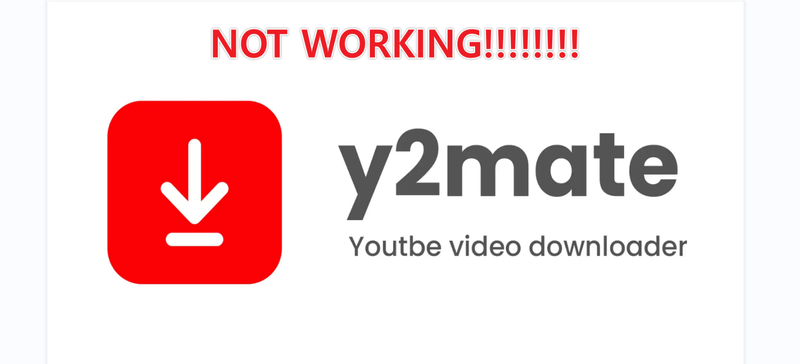
Part 1. Why is Y2Mate Not Working?
There are a number of reasons why Y2Mate is not working. The site might be down for maintenance, blocked in your area, or having problems with your browser, cache, or extensions. Clone sites can also be a problem because they are often out of date, have bugs, or even have malware on them. Checking these things can help you figure out what’s wrong.
But don’t worry, these issues you can resolve easily with some simple fixes that we will discuss below.
Part 2. How to Fix the Y2mate Not Working Issue?
If Y2Mate is down, there are a lot of ways to fix it. This article has all the information you need about all of them:
1. Change Your VPN Settings
Geo-restrictions might stop Y2Mate from working in some places. You can get around these limits by using a good VPN and connecting to a country where Y2Mate works. If one server doesn’t work, try another. This usually fixes problems that are only in certain areas.
2. Clear Browser Data
Y2Mate may not work properly if you have cached files, cookies, or temporary data. To get rid of old files that are causing problems, clear your browser’s cache and cookies (Settings > Privacy & Security > Clear Browsing Data) and then refresh the page.
3. Disable Extensions/Add-Ons
Y2Mate might not work with ad blockers, VPNs, or security add-ons. Turn off these extensions for a short time and then refresh the page. If it works, think about adding Y2Mate to the list of trusted extensions.
4. Try an Alternative Browser
There are times when the problem is with the browser itself. If you have problems with certain browser settings or restrictions, switching to a fully updated browser like Chrome, Firefox, Edge, or Opera can help.
5. Check Y2Mate Status
Sometimes, the problem is with Y2Mate. The site might be down for repairs or having trouble with its technology. Look at official social media accounts or sites like DownDetector. The only thing you can do if it’s down is wait for it to come back up.
Part 3. A More Reliable Y2Mate Alternative for Video Downloads
If Y2Mate keeps failing, it’s time to switch to a better and more reliable video downloader. FliFlik UltConv Video Downloader is a simple, fast, and safe way to save videos from sites like YouTube. You can download high-quality single videos, full playlists, or even whole YouTube channels. It will never try to run harmful ads or malware on your computer. It works with thousands of websites and hundreds of video and audio formats. You can download any video you want and watch it later without an internet connection.
UltConv is more than just a video downloader; it’s a full media experience. You can change videos to audio, remove DRM from music apps, record live streams in real time, and download more than one file at a time. UltConv is all about getting the best quality for all your favorite content. It supports HD, 4K, and 8K video.

- Save videos from Netflix, Dailymotion, Hulu etc. 10,000+ sites in one click
- Batch download videos and music to MP4, MP3, and 100+ formats
- Download playlists, channels, and albums in 1 click
- Download videos in 4K, 2K, 1080p, and audio in 320kbps
- Remove DRM from Spotify and Apple Music
- Save live streams from YouTube, Twitch, and TikTok in real time
- Private folder to secure your files, 10x faster download speed
▼ How to Download Videos from YouTube with FliFlik UltConv Video Downloader?
To save video from any site, first download and install FliFlik UltConv Video downloader and then follow the simple steps below.
-
Open UltConv Video Downloader on your computer and click on the Download tab, and click Download to button to pick the format of your video.
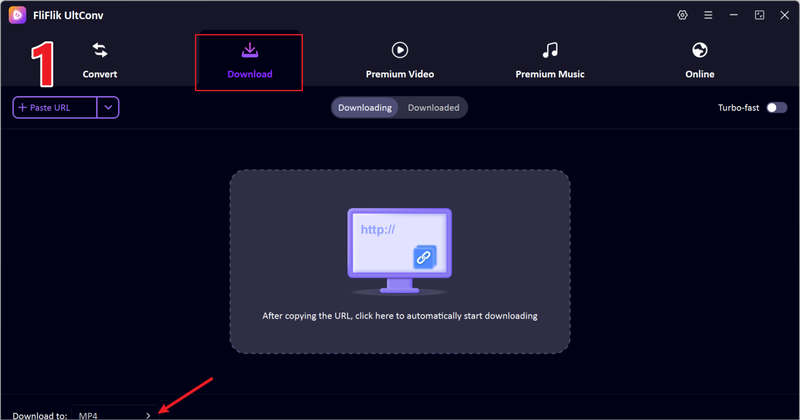
-
Select MP4 for smooth playback and best video quality.
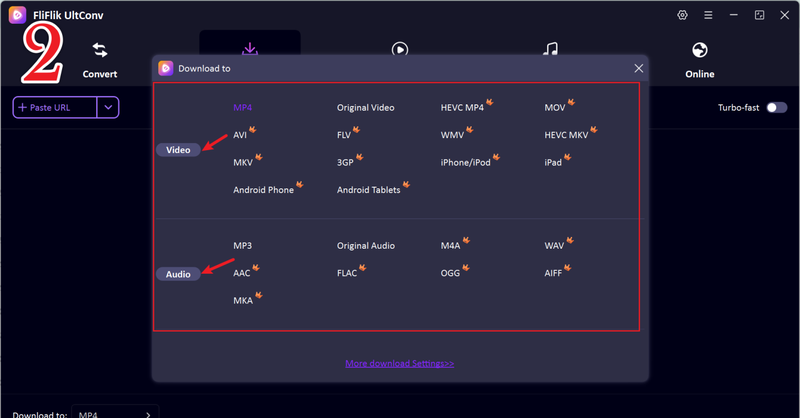
-
Copy the YouTube video link you want to save.
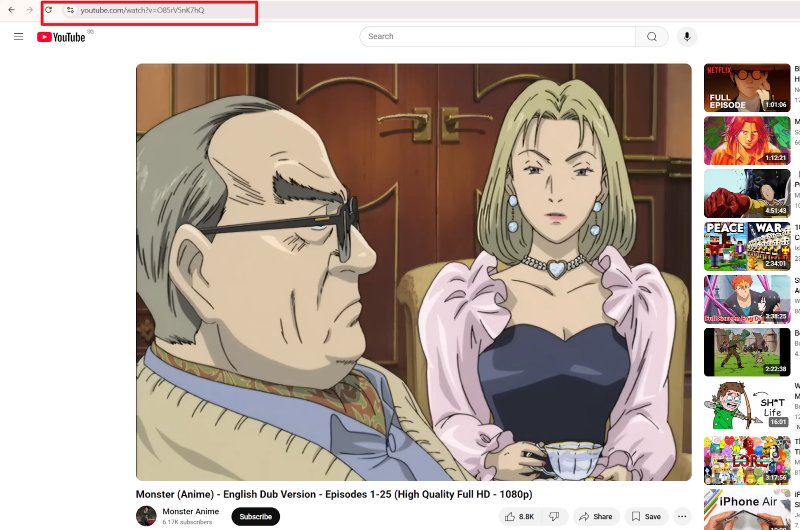
-
Return to UltConv. The software will usually detect the link automatically. Click Download to start saving.
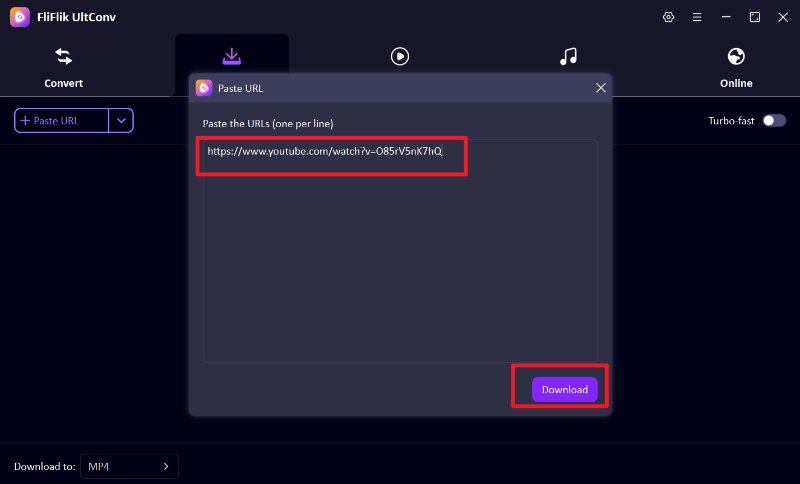
-
If the link isn’t detected, paste it manually into the search bar and press Download.
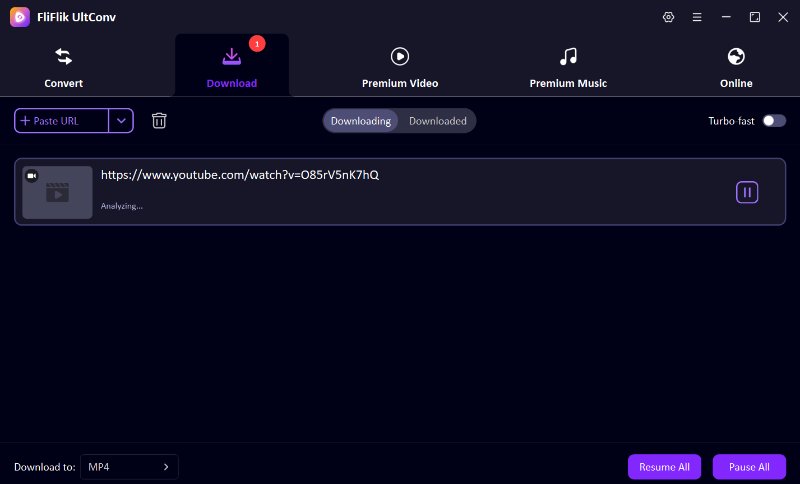
That’s it! Your YouTube video will be saved in MP4 format, ready to watch offline anytime without buffering.
FAQs
Q1. Why is Y2Mate not working?
Y2Mate may not be working due to server downtime, geo-restrictions, browser issues, or conflicts with extensions. When someone uses unofficial mirrors, it can also cause broken links or malware risks.
Q2. How to use Y2Mate?
To use Y2Mate, copy the video link from the platform, paste it into Y2Mate’s search bar, select your preferred format, and click Download. Keep in mind the site may not always work reliably.
Q3. Is it legal to download videos from YouTube?
You can download videos for personal offline use may be acceptable in some regions, but distributing copyrighted content without permission is illegal. Always respect copyright rules.
Conclusion
If Y2Mate not working and keeps giving you trouble, it’s not worth it to deal with broken links, ads, or malware. FliFlik UltConv Video Downloader is a better option. It lets you download videos from YouTube and thousands of other sites in high quality. It also supports batch downloads, live streams, and audio conversion, and it keeps everything safe. With UltConv Video Downloader, you can watch your favorite shows and movies offline whenever you want, without any problems.

