Students love to watch funny YouTube videos during free time at school. But educational institutions block sites like YouTube so kids won’t be distracted from studying. In this article, we will show you some simple ways to unblock YouTube on a school network. In a few easy steps, you will find a way to access your favourite YouTube channels without any trouble. Just be sure not to spend all your time on them and forget about homework. Now let’s discuss some of the available options for how to watch YouTube unblocked at school.
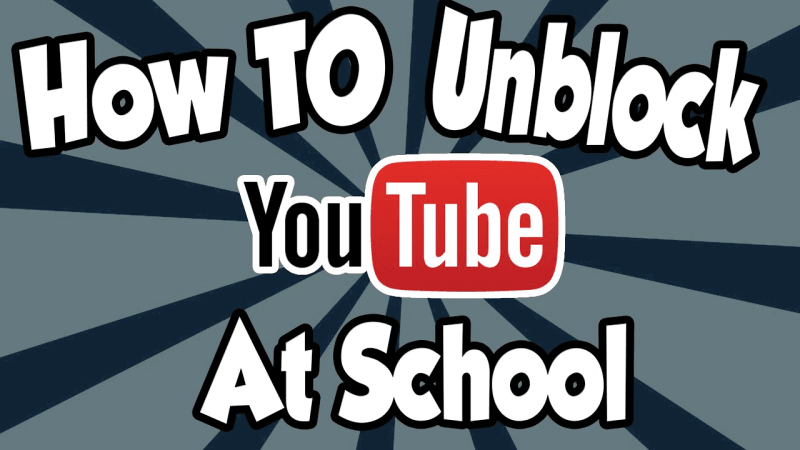
- Part 1. Why is YouTube blocked at School?
- Part 2. Best Ways to Unblock YouTube at School
- Part 3. Unblock YouTube at School with Chrome Extension
- Part 4. Get YouTube Unblocked at School with VPN
- Part 5. Unblock YouTube at School via Proxy
- Part 6. Watch YouTube Unblocked at School Using Mobile Data
- Final Words
Content Table:
Part 1: Why is YouTube blocked at School?

Schools usually block YouTube to control how students spend their time and bandwidth on the school network. Streaming video requires a lot of bandwidth, and if many people watch it at the same time, the entire network may slow down.
Another of YouTube’s blockages is to limit distractions. Although the platform has a lot of useful educational content, it also has videos that are not related to studies. Blocking YouTube helps teachers limit distractions during classes.
Some schools block YouTube for content filtering as well. Schools must follow the law that obliges them to protect students from harmful content on the Internet. Blocking YouTube is a way to do that. So, schools block YouTube to protect students from explicit content, to keep them focused and on task, and ensure that the network works smoothly. However, there are some quick ways you can unblock YouTube at school.
Part 2: Best Ways to Unblock YouTube at School
If YouTube is blocked on your school’s Wi-Fi, a quick, simple fix is to download YouTube videos in advance. That way, you won’t need an Internet connection to play the video. Also, you will be able to avoid network filters. UltConv Video Downloader is a desktop tool that will help you with that task. The tool works with all popular video hosting platforms, and it has a simple way to download YouTube videos for offline use.

- Convert YouTube video to MP4 or MP3 in high quality
- Download full playlists, channels, and albums in one click
- Save video in 4K, 2K, 1080p, and audio in up to 320kbps
- Download videos from 10,000+ websites, including YouTube, Bilibili, Twitter, Instagram
▼ Steps to Download YouTube Video to MP4
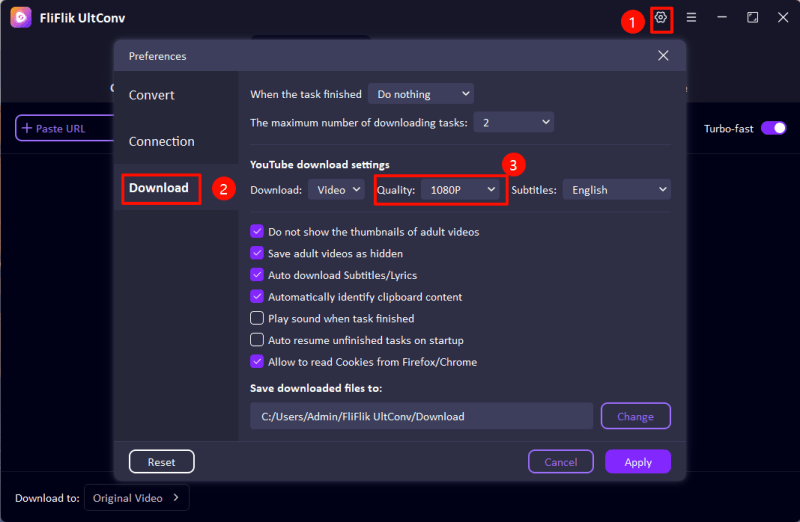
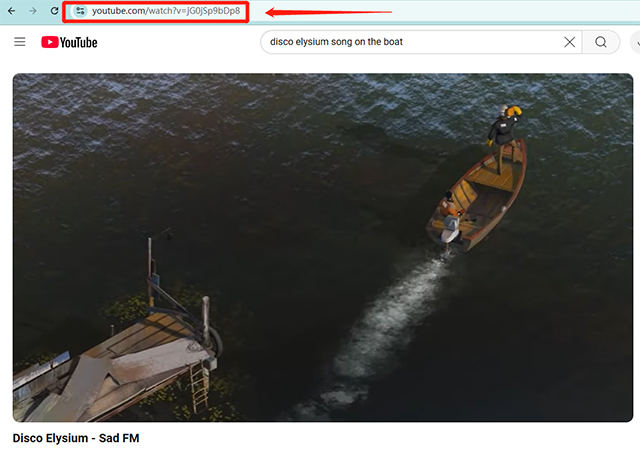
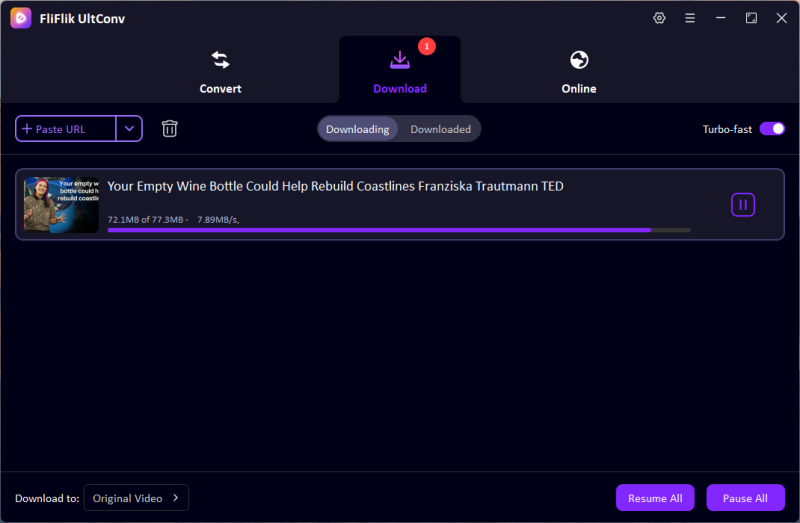
This is the easiest and straightforward way you can use to unblock YouTube at school. Just download everything right into your phone and enjoy anytime and anywhere.
Part 3: Unblock YouTube at School with Chrome Extension
If you are using a school Chromebook and can’t access YouTube, a browser extension could be a way out. YouTube Unblocked is a Chrome extension to bypass local filters and open YouTube in your browser. It uses a lightweight proxy to load YouTube videos without having to open the main site. It’s very easy to use and you don’t need to have technical skills.
▼ Steps to Unblock YouTube at School with Chrome Extension
- Step 1: Go to the Chrome Web Store and search for “YouTube Unblocked.”
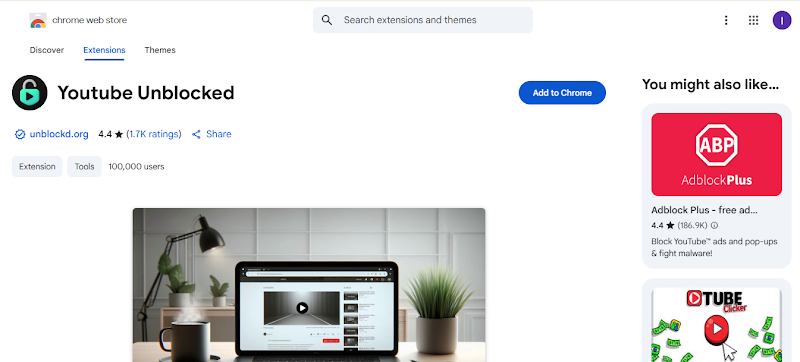
- Step 2: Click “Add to Chrome” and confirm the installation.
- Step 3: Once added, you’ll see the icon in your browser bar.
- Step 4: Click the icon to open the extension and enter your video link or search for content directly. The extension will open the video in a proxy window to bypass the school block.
Please note that some schools use admin controls to manage settings on Chromebooks. If extensions are blocked, this method won’t work.
Part 4: Get YouTube Unblocked at School with VPN
The next method you can try to have YouTube unblocked at school for free is to use a VPN. A VPN, or Virtual Private Network, is a tool that creates a secure tunnel between your device and the Internet. It hides your real IP address and routes your traffic through a remote server. This way, you can bypass school restrictions and access blocked websites like YouTube. Some VPNs are designed to bypass firewalls, even on locked-down school networks. If you are looking for a reliable one, try Surfshark, NordVPN, ExpressVPN etc. But please note that schools may also use admin controls to block VPN apps. This way may not work on every network.

▼ How to Use a VPN to Unblock YouTube at school
- Step 1: Choose a trusted VPN provider and create an account.
- Step 2: Download and install the VPN app on your device.
- Step 3: Open the app and connect to a server in a different region. For better speed, choose one close to your location.
- Step 4: Once connected, open your browser and visit youtube.com. You should be able to use it without restrictions.
Part 5: Unblock YouTube at School via Proxy
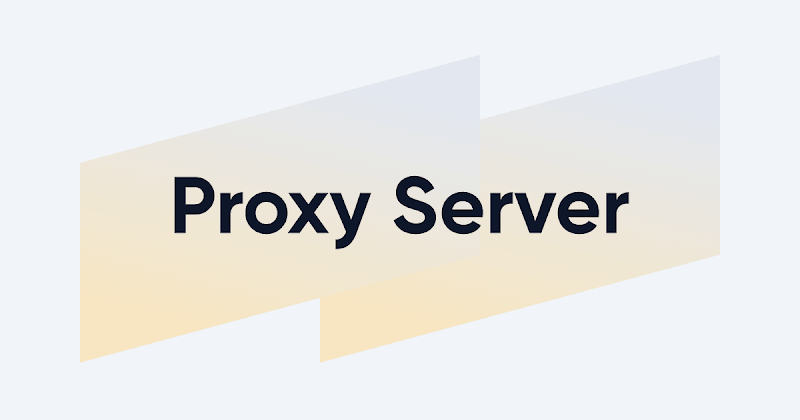
A proxy server is an intermediary between your device and the Internet. It allows you to visit blocked sites by rerouting your traffic through another server. Unlike VPNs, proxies do not encrypt your data, but they can still help you bypass basic filters. Here are some popular proxy websites:
- CroxyProxy
- Hide.me
- Proxysite
▼ To Use A Proxy to Unblock YouTube, Follow the Steps
- Step 1: Open your browser and go to a proxy site listed above.
- Step 2: Enter youtube.com into the address bar on the proxy page.
- Step 3: Click the “Go” or “Connect” button. The site will load youtube.com through the proxy window, and you will be able to access it.
Again, you need to note that many schools block known proxy websites, so this method may not work for some.
Part 6: Watch YouTube Unblocked at School Using Mobile Data

If the school Wi-Fi blocks YouTube, and all other methods didn’t work to unblock YouTube at school, then mobile data is a simple solution. It uses your phone’s Internet connection, and not the school’s one, so restrictions don’t apply there.
▼ Here’s how to do it:
- Step 1: Turn off Wi-Fi on your phone to switch to mobile data.
- Step 2: Open the YouTube app or visit youtube.com in your browser.
- Step 3: Search for the video you want and start watching.
If you’re using a laptop, you can also turn on your phone’s mobile hotspot and connect your computer to it. Just watch your data usage; streaming video can use it up quickly.
Final Words
As we discovered, there are several ways to get YouTube unblocked at school. You can try downloads, proxies, browser extensions, and mobile data. Each of the methods above has pros and cons. If you want to be sure that you can always access YouTube whenever you want, even without the Internet, we suggest you try a video downloader. FliFlik UltConv will let you save YouTube videos in advance and play them later offline in class or during breaks, no filters, no buffering. It’s a simple way to make sure that you always have access to the videos you need.

