You may have heard of YT Saver and wondered whether it’s the best way for downloading videos from websites like YouTube? Many users are curious about its operation, security, and compatibility with premium platforms like OnlyFans. It’s simple to become overwhelmed and unsure of which downloaders to trust when there are so many of them available online.
In this article, we’ll go over every detail about YT Saver. You’ll find what the YT Saver OnlyFans downloader is, how safe it is, how to use it step-by-step, and three other alternative options for anyone looking for a quick and simple downloading solution. You will know precisely which tool best suits your needs 2026 by the end.
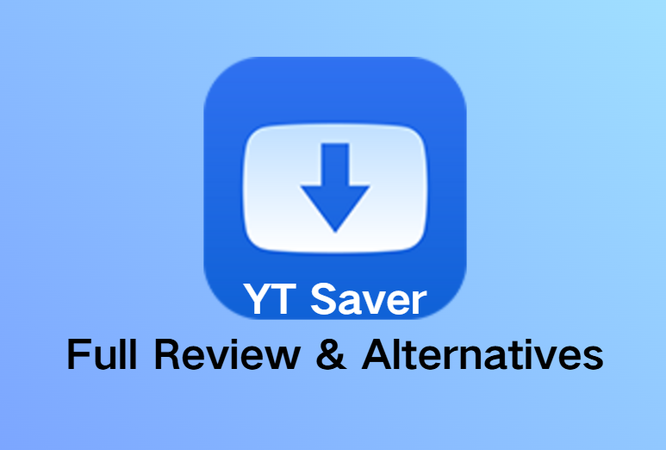
Part 1. What is YT Saver?
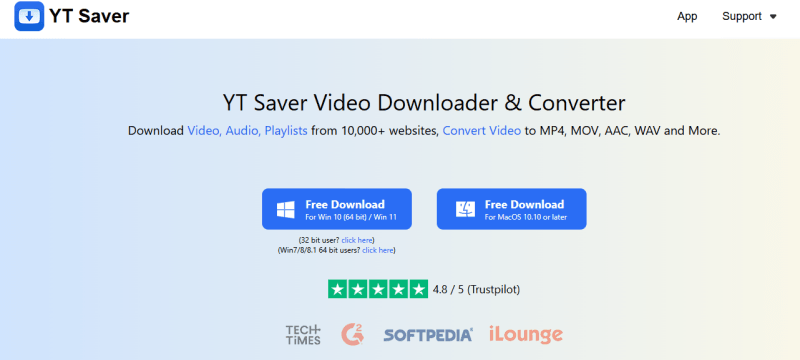
YT Saver is a flexible tool for downloading and converting videos, making it quick and easy to save content from the internet. Facebook, Instagram, TikTok, Dailymotion, Apple Music, and many more websites are among the more than 10,000 websites it supports. You can quickly download single videos, complete playlists, or just the audio with YT Saver. It functions flawlessly on both Mac and Windows, and its stellar 4.8/5 Trustpilot rating attests to its dependability and user-friendliness.
- Download videos and audio from 10,000+ websites
- Convert videos to MP4, MOV, AAC, WAV, and more
- Browse and download videos with a built-in browser
- Download unlimited videos, playlists, and bulk content
- 10X faster video download and conversion speed
- Protect downloads with a private, password-protected folder
Part 2. Is YT Saver Safe?
Safety should be the first consideration when downloading videos on the web. The question that many users ask is whether such tools as YT Saver can be trusted, are free of malware, and can be used for personal use. There are a lot of websites that provide free downloads, and it is necessary to select software that will secure your system and not violate your privacy.
YT Saver is a reputable tool with a rating of 4.8/5 on Trustpilot, meaning that the majority of users consider it reliable and efficient. The software downloads files only on secure connections, stores your content privately in password-protected folders, and is free of any harmful programs. Although it is usually safe, it is always better to get YT Saver from the official site to prevent possible dangers of unofficial sources.
Part 3. How to Use YT Saver Onlyfans Downloader?
It may seem hard to download videos from OnlyFans, but YT Saver makes it surprisingly easy. With just a few clicks, you can safely and quickly save your favourite OnlyFans content for offline viewing with YT Saver.
-
Step 1: First, download and install YT Saver on your device. Go to the “Download then Convert to…” tab and select your preferred format from the drop-down menu. There are over 20 formats available; for this example, we’ll download the OnlyFans video as MP4. Set your desired video quality in the Preferences menu under the Download tab.
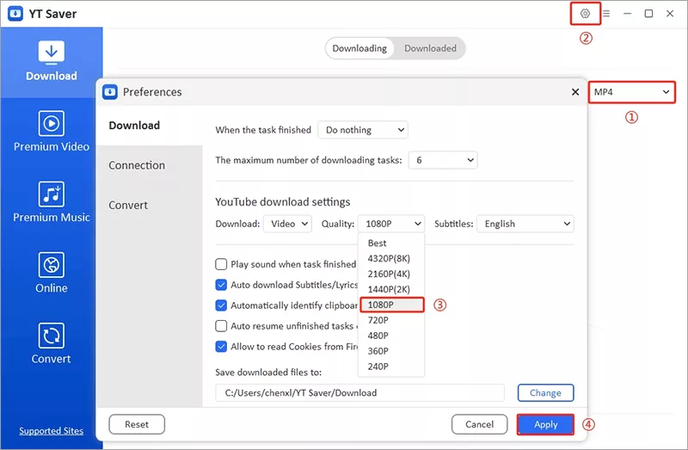
-
Step 2: Switch to the Online tab in YT Saver and use the built-in browser to navigate to OnlyFans.
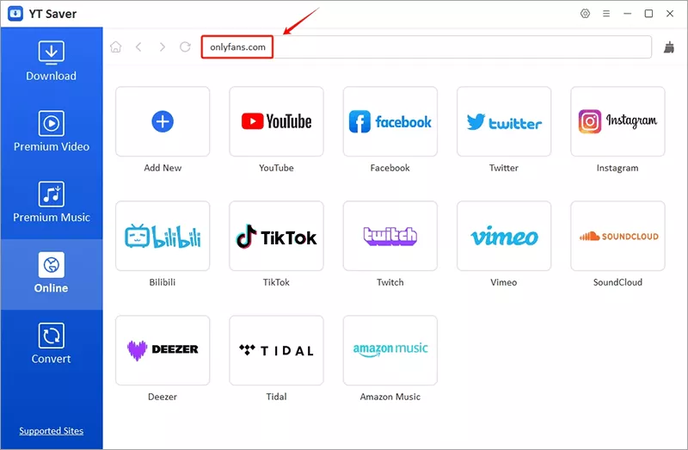
-
Step 3: Enter your OnlyFans credentials to access your account and your purchased content.
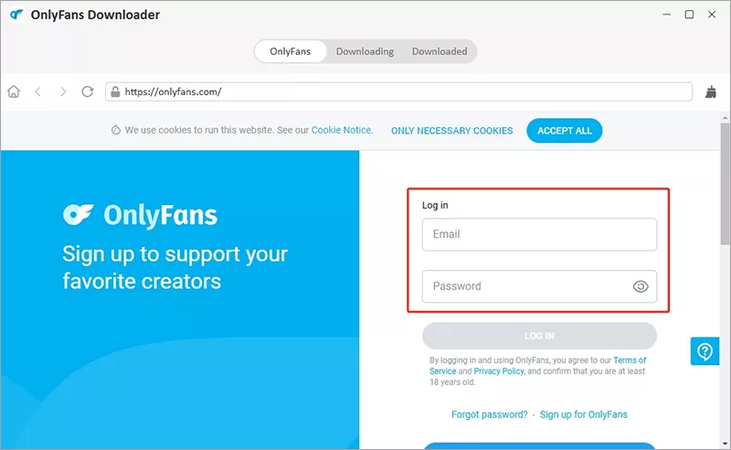
-
Step 4: Browse your purchased content, find the video you want, and click the Download button to start the process.
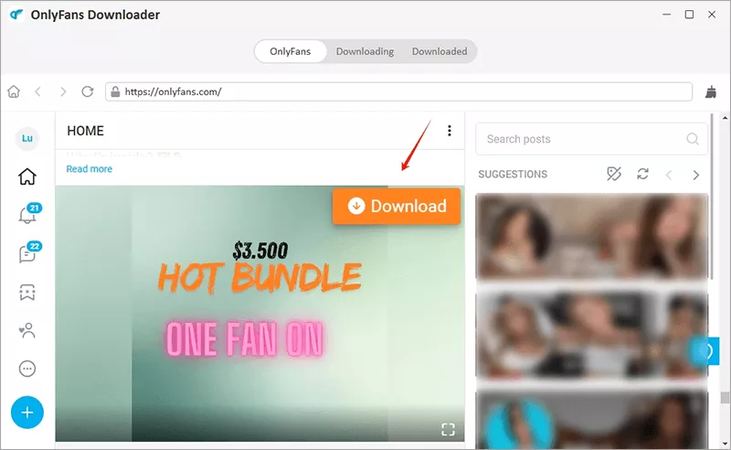
-
Step 5: Once the download is finished, go to the Downloaded Files section of YT Saver to watch your video offline.
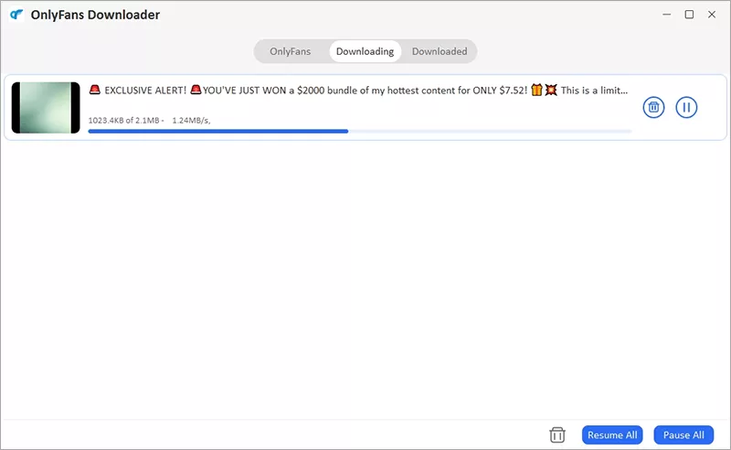
Part 4. Better 3 Alternatives to YT Saver Onlyfans Downloader
Here are three great YT Saver alternatives that can help you save videos from OnlyFans and other sites quickly and easily if you want a more reliable and flexible experience.
1. FliFlik UltConv Video Downloader
If you’ve ever struggled to download videos from platforms like OnlyFans, YouTube, or TikTok, FliFlik UltConv Video Downloader might be the solution to your problems. This one tool makes it easy and safe to save content, even from premium or high-resolution sources. You can download more than one video or audio file at once, which saves you a lot of time.
FliFlik UltConv Video Downloader can do more than just download a lot of files at once. It can also change videos into different formats, such as MP4, MP3, WAV, and others, without losing any quality. It even plays music, live streams, and playlists that are protected by DRM, and it does it all at lightning speed. This software is a flexible and reliable alternative to YT Saver for anyone who wants to easily manage their media.

- Download OnlyFans videos and content from 10,000+ sites
- Batch download multiple videos, playlists, or channels at once
- Convert videos to MP4, MP3, WAV, AAC, and other popular formats
- Save videos in HD, 2K, 4K, and even 8K quality
- Remove DRM from music and audio platforms like Spotify and Apple Music
- Download live streams from YouTube, Twitch, and TikTok in real time
▼ Steps to Download OnlyFans Videos with FliFlik UltConv Video Downloader:
-
To start, go to the official website and download the UltConv OnlyFans Downloader. Open the program, go to the Online section, and paste the link to the OnlyFans page there.
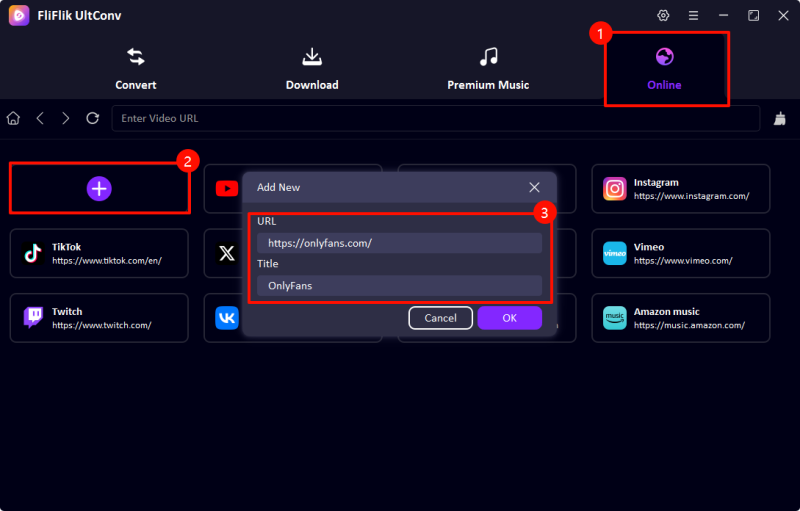
-
Use your OnlyFans account information to log in. You will be able to see all of the content you bought once you log in.
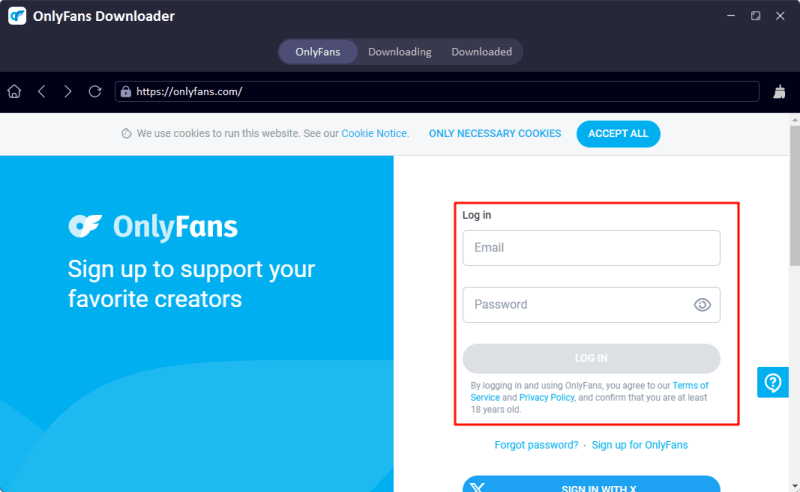
-
Look through the videos you purchased and find the one you want to keep. To start, click the Download button next to the video.

-
UltConv will automatically process the file and save it to your computer in the format and resolution you chose.
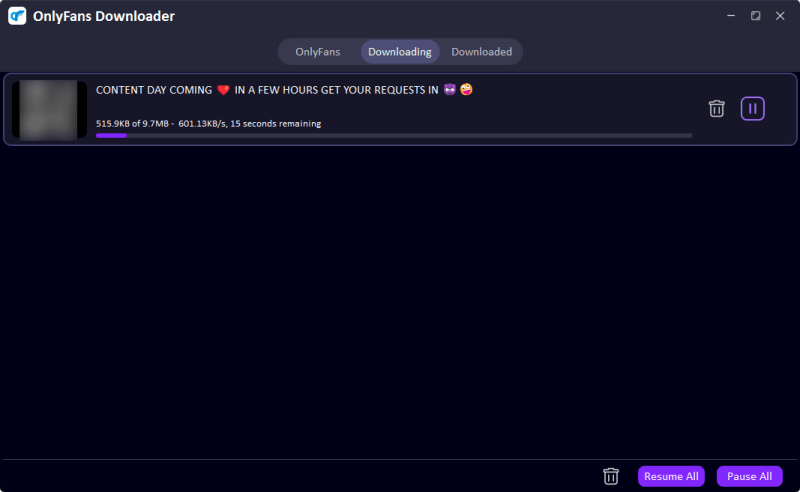
And that’s it. That’s how simple it is, just click download and your video will download to your device in no time with FliFlik UltConv Video Downloader.
2. SaveFrom.net
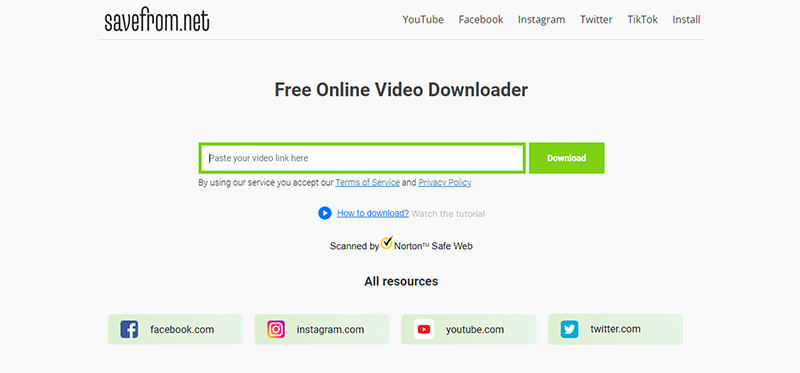
SaveFrom.net is another extremely popular online video downloader. That allows you to save videos on websites such as YouTube, Facebook, TikTok, and Instagram without downloading any software. It is simple to use and can be accessed easily and fast, which makes it a good option when it comes to people who require fast downloads with no additional features.
- Free to use and easy to navigate
- Works directly in your browser without software installation
- Supports multiple popular video platforms
- Limited support for premium sites like OnlyFans
- Fewer format and resolution options compared to desktop software
- Does not allow batch downloads
3. Video DownloaderHelper
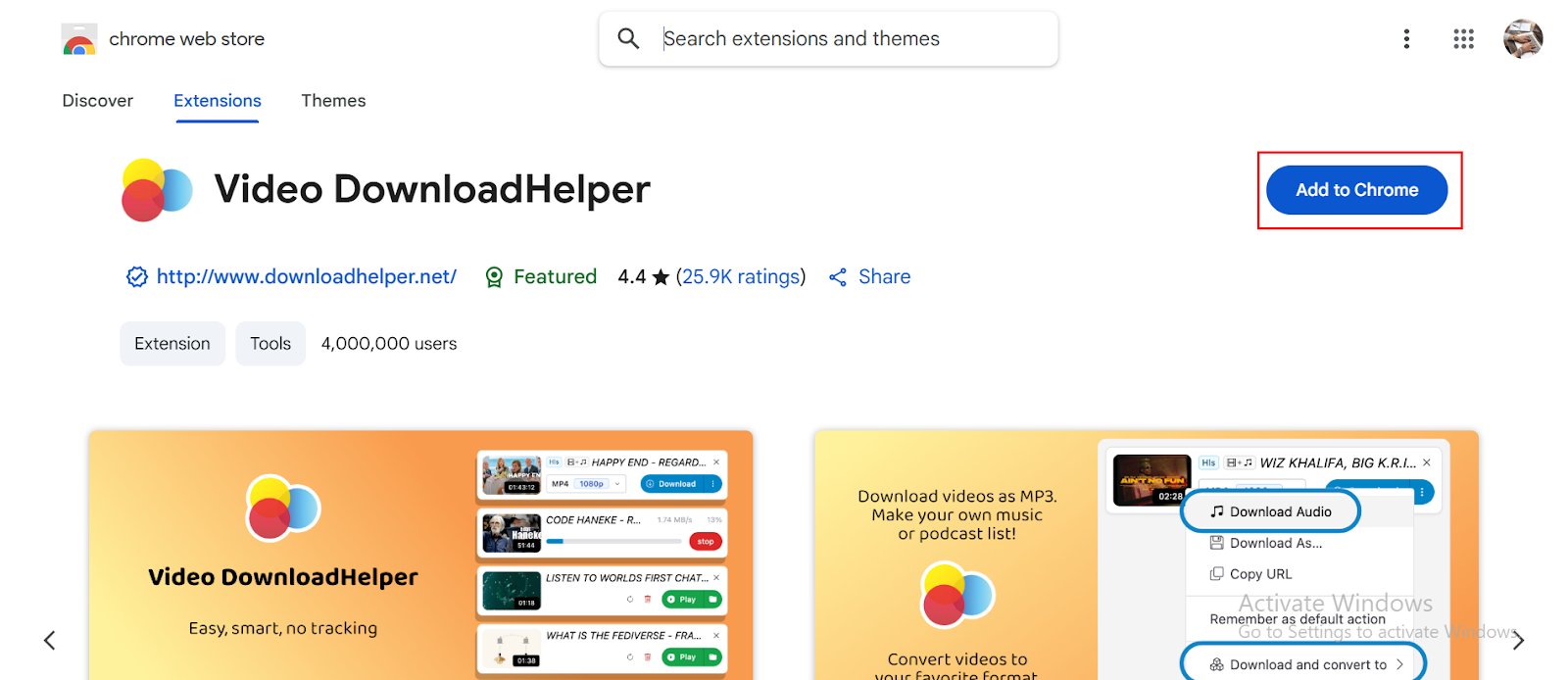
Video DownloaderHelper is a browser add-on for Chrome and Firefox that lets you download videos from most websites right from your browser. It’s a useful tool for people who don’t want to install a separate app but still want to quickly save things they find online.
- Downloads videos directly within the browser
- Supports many websites and streaming platforms
- Easy to use for quick downloads
- Limited options for video format conversion
- May not work with premium or protected content like OnlyFans
- Dependent on browser performance and extensions
FAQs
Q1. Which one is the best yt saver alternative?
FliFlik UltConv Video Downloader is one of the best options because it is reliable, fast, and can do a lot of different things. It works with OnlyFans, YouTube, TikTok, and more than 1,000 other sites. It lets you download multiple files at once and converts videos into different formats, all while keeping the quality high.
Q2. Why is yt saver not working for OnlyFans?
YT Saver has trouble with premium sites like OnlyFans sometimes because of rules about paid content, DRM protection, or updates to the site. In these situations, using a stronger tool like FliFlik UltConv Video Downloader makes sure that downloads go smoothly without any problems.
Final Words
It doesn’t have to be hard to download videos from OnlyFans and other sites. YT Saver works for basic downloads, but it might not work as well for premium content or big playlists. That’s where FliFlik UltConv Video Downloader really works.
It has a built-in browser, batch downloading, support for HD and 4K, and the ability to convert files to different formats. It makes managing your media easy and safe. FliFlik UltConv is the best all-in-one replacement for YT Saver if you want something that works.


