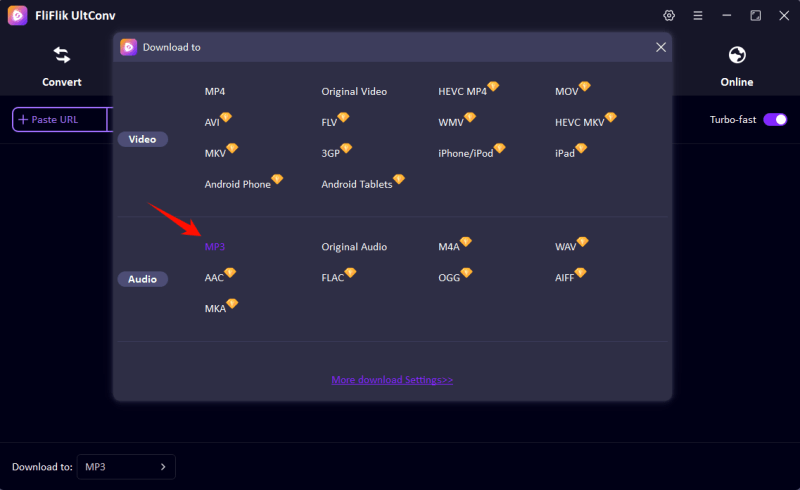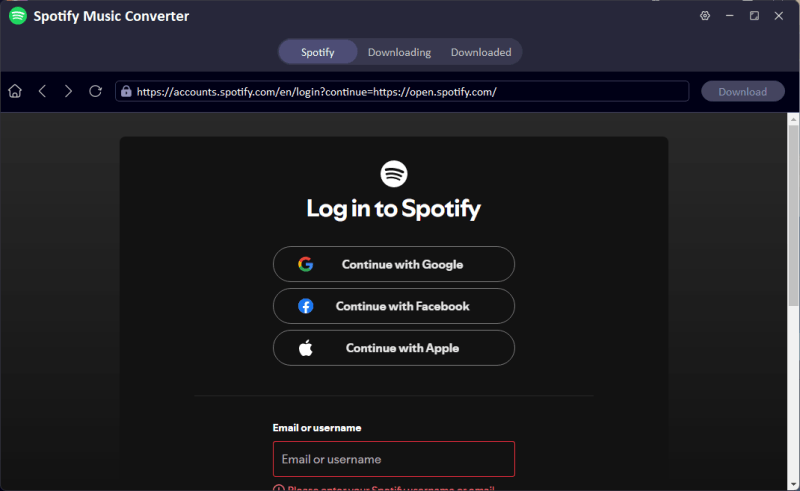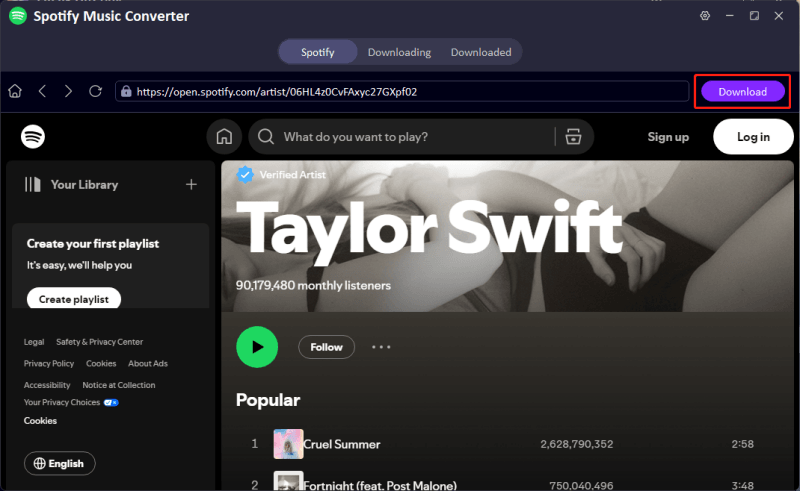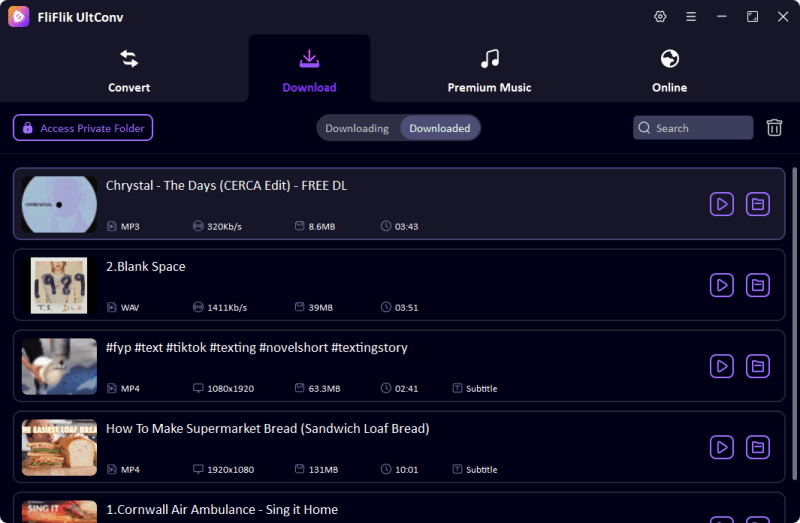Podcasts have become an integral part of our daily routines, keeping us entertained, informed, and inspired. Spotify is a leading platform for podcasts, offering a treasure trove of content across every imaginable topic. But what happens when you want to enjoy your favorite podcasts offline or on a device that doesn’t support Spotify? The answer lies in learning how to download Spotify podcasts to MP3.
This guide will show you step-by-step how to do just that. Whether you want to save podcasts for offline listening through Spotify itself or explore alternative ways to convert them to MP3 format, we’ve got you covered.
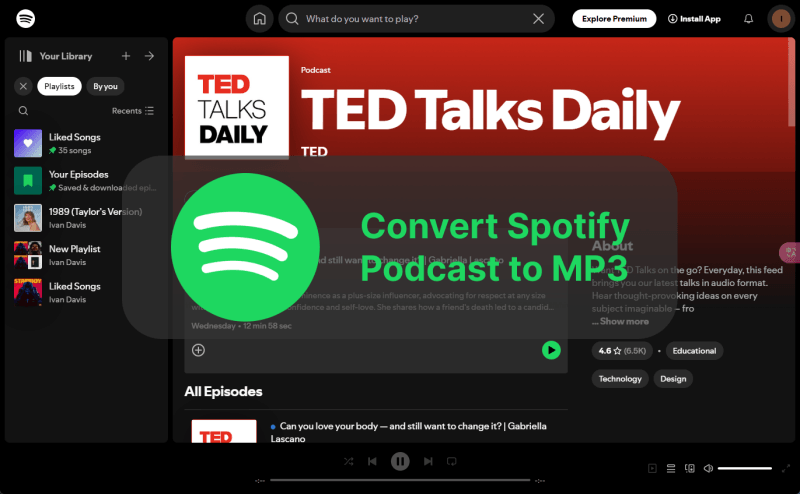
What is a Spotify Podcast?
Podcasts are audio shows, similar to traditional radio programs, but with the benefit of being on-demand. Spotify hosts an extensive range of podcasts, covering everything from true crime to self-help, comedy, news, and even niche hobbies you didn’t know existed.
The beauty of Spotify is that it’s not just a music streaming app anymore—it’s a one-stop shop for all things audio. With both exclusive podcasts like The Joe Rogan Experience and universally available shows, Spotify has become a key player in the podcasting world.
Is Spotify Podcast Free to Listen?
The good news is that most Spotify podcasts are free to listen to. You don’t even need a Premium subscription to access them anyone with a free Spotify account can enjoy the majority of the podcasts on the platform.
Here are some popular podcasts on Spotify:
However, there’s a catch: some podcasts require a subscription or are gated behind a paywall. For instance, The Economist’s podcasts and other exclusive content may only be accessible to paying subscribers. Even if these are available on Spotify, you may need to fork out extra to listen.
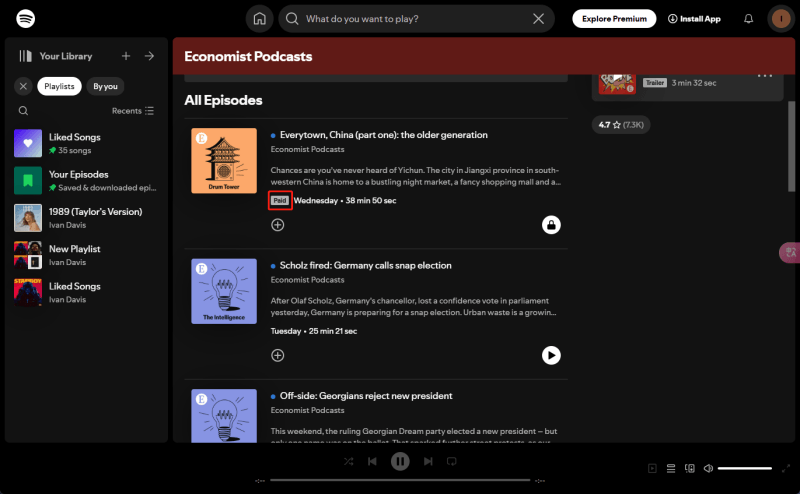
Although you can listen to podcasts with the free version, you will need to cope with constant Ads interruptions. These ads are usually unskippable hence may be annoying for someone who wants to concentrate fully on the podcasts. The only way to get rid of the ads is by paying for the premium package. The other alternative is downloading the podcasts for offline listening. So, while Spotify is a great free resource for podcast lovers, those who want premium or exclusive shows might need to consider upgrading or subscribing separately.
How to Download Spotify Podcasts for Offline Listening? [Official Way]
Spotify makes it simple to download podcasts for offline listening—as long as you stick to their app. This feature is incredibly handy for commutes, travel, or anytime you’re away from a stable internet connection. Here’s how to do it the official way:
- Open the Spotify App: Launch the Spotify app on your device and log into your account. Ensure your app is updated to the latest version for a seamless experience.
- Locate Your Podcast: Search for the podcast episode you want to download by browsing your library, using the search bar, or exploring Spotify’s recommendations.
- Tap the Download Button: Look for the small downward arrow icon next to the episode (it’s the universal symbol for downloading). Tap it, and the episode will begin downloading automatically. A green arrow will appear once the download is complete.
- Access Offline Podcasts: After downloading, head to the Your Library section and select Downloads. Here, you’ll find all your offline content neatly organized and ready to play without an internet connection.
Limitation
You can only play downloaded podcasts within the Spotify app because they’re stored in a proprietary format and can’t be transferred to other devices or media players.
If you want more flexibility, like saving podcasts as MP3 files for use outside Spotify, you’ll need to explore alternative solutions.
How to Download Spotify Podcasts to MP3?
What if you want to enjoy Spotify podcasts outside the app, like on your MP3 player, car stereo, or any device that doesn’t support Spotify? This is where downloading Spotify podcasts to MP3 comes in handy.
UltConv Spotify Converter is the ultimate solution for downloading and enjoying Spotify podcasts offline. With its powerful support for over 10,000 streaming websites, including Spotify, Amazon Music, SoundCloud, Bandcamp, UltConv allows users to effortlessly download podcasts, songs, playlists, and more from Spotify in high-quality formats. Whether you’re building an offline library or preparing for a long journey, UltConv ensures you can access your favorite audio content anytime, anywhere. By converting Spotify podcasts to widely compatible formats like MP3 or FLAC, UltConv offers unmatched convenience for seamless playback on any device or media player.
- Convert Spotify podcasts to MP3, WAV, FLAC, etc.
- Download Spotify songs, albums, playlists, podcasts in lossless quality.
- Keep all metadata in ID3 tags with Title, Artists, Album, and Genre.
- Remove DRM from Spotify to play offline Spotify music on any device.
Convert Spotify podcast to MP3 with UltConv
-
Obtain the software by visiting FliFlik official website by clicking the download link appropriate for your operating system (Windows, macOS, etc.). Once the download completes, open the installation file and follow the guided setup instructions to install the application.
FREE DOWNLOAD
Secure Download
FREE DOWNLOAD
Secure Download -
Access the settings or preferences menu to configure output formats such as MP3, WAV, or others, depending on the type of files you wish to download. Choose the audio quality that best suit your needs. This customization ensures your downloads meet your expectations and intended use.
![UltConv select MP3]()
-
UltConv provides the built-in Spotify Music Converter, log into your Spotify account and navigate to the desired podcast.
![login to spotify in ultconv]()
-
Once you locate your desired Spotify podcast, you can click the Download button to start download process.
![download spotify podcast]()
-
When the download is done, you will see the Spotify podcast downloaded as MP3 in Downloaded folder.
![UltConv Downloaded MP3]()
Conclusion
Whether you’re a podcast junkie who can’t go a day without tuning in or a casual listener who enjoys the occasional episode, knowing how to download Spotify podcasts to MP3 can revolutionize your listening experience. Spotify’s built-in offline feature is undoubtedly convenient, but it has its limitations, such as requiring the app and an active subscription to access your downloads. With FliFlik UltConv, you can break free from these restrictions, transforming your favorite podcasts into MP3 files that work seamlessly on any device. This means you can enjoy your shows offline, share them with friends, or archive them for future use.
FREE DOWNLOAD
Secure Download
FREE DOWNLOAD
Secure Download