We have noticed that Spotify is not working properly for Mac users. Many users experience the same issue: random app crashes, audio files not playing, not being able to sign in, and other problems. It is irritating, especially when you just want to listen to your music playlist uninterrupted.
In this article, we will go over some of the most common causes of Spotify not working on Mac and how to fix them. We will cover issues like cache and old files, glitches, network interruptions, etc. We will share a reliable way to download Spotify Music on your Mac in case the problem returns. So, let’s begin.

Part 1. Why is Spotify not working on Mac?
Spotify can stop working on your Mac for a few main reasons. The app might freeze or crash because you have corrupted cache files or the software is just old. Network problems are another major cause. Things like weak Wi-Fi, strict firewall rules, or odd network permissions can stop Spotify from loading or streaming your music. Also, the problem could be your macOS itself. If your system is old, it might not be compatible with the newest version of Spotify. Knowing these issues will help you fix the problem fast and get your music streaming again on your Mac.
Part 2. How to Fix Spotify Not Working on Mac
Okay, so Spotify is glitching on your Mac? No worries. There are a few really simple things to try to get it running smoothly again. Here are the best and easiest fixes.
Fix 1: Restart Spotify and Your Mac
Sometimes, the simplest solution works best. Closing Spotify completely and restarting your Mac can clear temporary glitches, refresh system resources, and restore normal playback.
Fix 2: Clear Spotify Cache and Data on Mac
Over time, Spotify’s cache can become corrupted, causing freezing or login problems. Clearing the cache removes old files, forcing the app to rebuild fresh data, which often resolves performance issues.
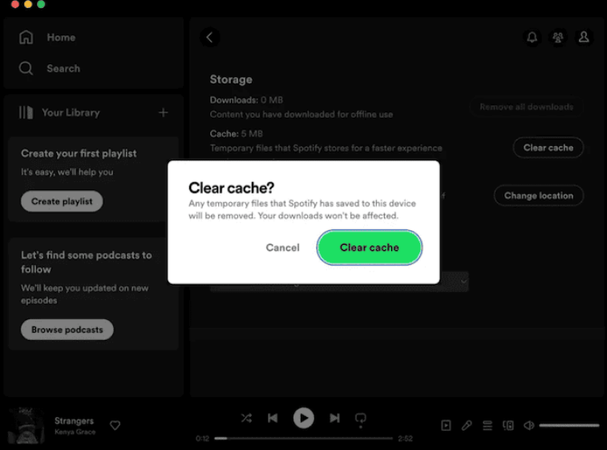
Fix 3: Reinstall Spotify on Your Mac
If clearing the cache doesn’t work, uninstalling and reinstalling Spotify ensures a clean version of the app is installed. This removes corrupted files and outdated components that might be causing crashes or playback errors.
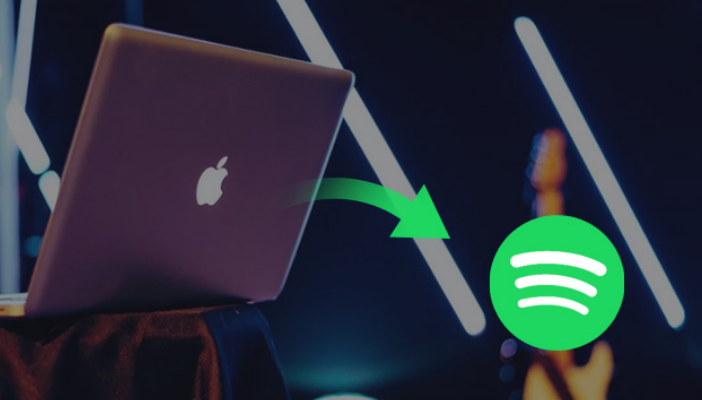
Fix 4: Disable Hardware Acceleration in App
Hardware acceleration can also sometimes conflict with macOS graphics settings, causing lag or crashes. Turning it off in Spotify’s settings forces the app to use standard software rendering, which can stabilize performance.
Fix 5: Update the Spotify App and the Mac’s Operating System
Running an outdated Spotify version or macOS can lead to compatibility issues. Make sure both your app and operating system are updated to the latest versions to ensure optimal functionality.
Fix 6: Contact Spotify Support Official
If none of the above fixes work, reaching out to Spotify support can resolve account-specific or device-related problems. Their official help page provides step-by-step guidance and personalized troubleshooting.
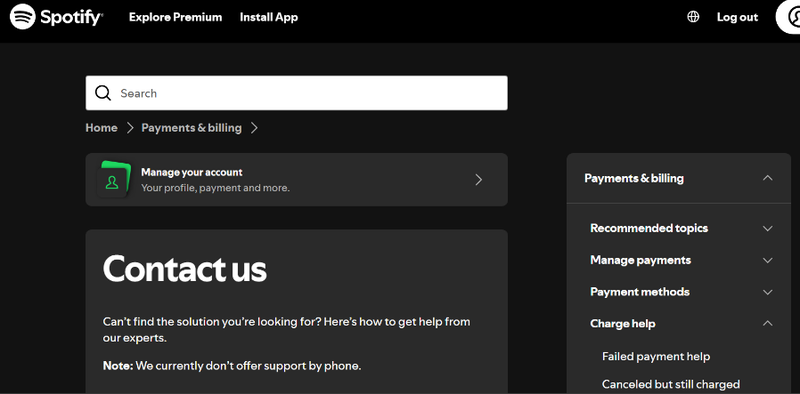
Bonus Tip. How to Download Spotify to MP3 On My Mac
If you’re on a Mac, the simplest way to avoid all the usual Spotify glitches is to skip the app altogether and use FliFlik UltConv Spotify Converter. It gives you a smooth workaround by letting you download songs, albums, playlists, podcasts, and even audiobooks straight to your Mac without needing a Premium account. You get offline access whenever you want, and you won’t have to deal with crashes, playback errors, or any of the Mac-specific issues that make Spotify act up.
UltConv Spotify Converter doesn’t just download music, it converts it into multiple formats, ensuring you get high-quality audio in MP3, AAC, WAV, FLAC, M4A, and more. It preserves all ID3 tags and metadata like song title, artist, album, and artwork, keeping your music library organized. With its batch download feature and fast conversion speeds, you can save entire playlists or albums in minutes, making it a reliable tool for managing your Spotify collection offline.

- Download Spotify songs, playlists, albums, and podcasts
- Support 10,000+ websites, Spotify, Apple Music, Tidal, Soundcloud etc
- Convert Spotify music to MP3, FLAC, M4A, WAV, and AAC
- Keep all ID3 tags and metadata intact
- Download Spotify tracks without a Premium account
- Enjoy high-quality music up to 320 Kbps quality
▼ How to Download Spotify to MP3 On My Mac with UltConv Spotify Music Converter?
-
Download and install UltConv Spotify Music Converter on your Windows or Mac computer. Once installed, launch the program.
FREE DOWNLOADSecure Download
FREE DOWNLOADSecure Download
-
Now, go to the Premium Music section and click the Spotify Music Converter.
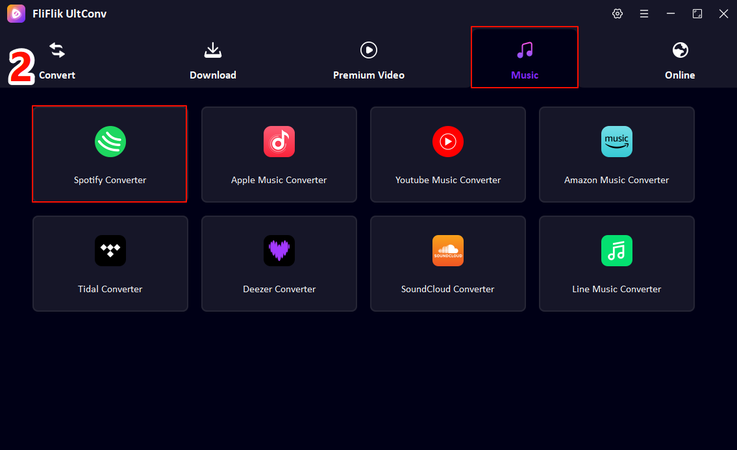
-
Log into your Spotify account inside the converter. No Premium subscription is required, free accounts also work.
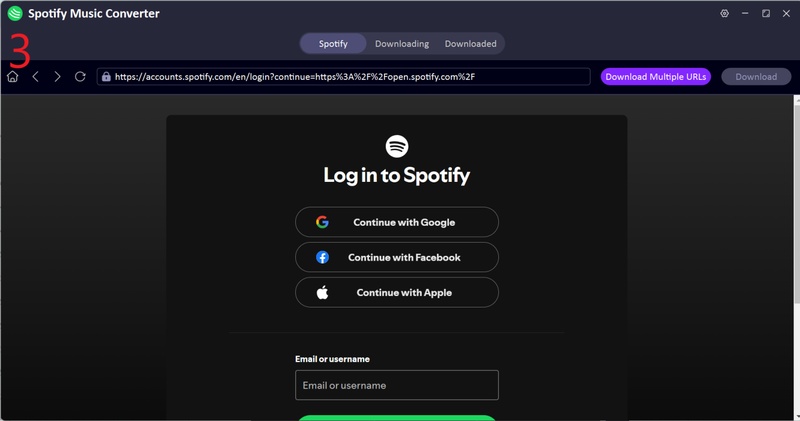
-
Select the playlists or albums you want to convert, then click Download to start converting them to MP3.
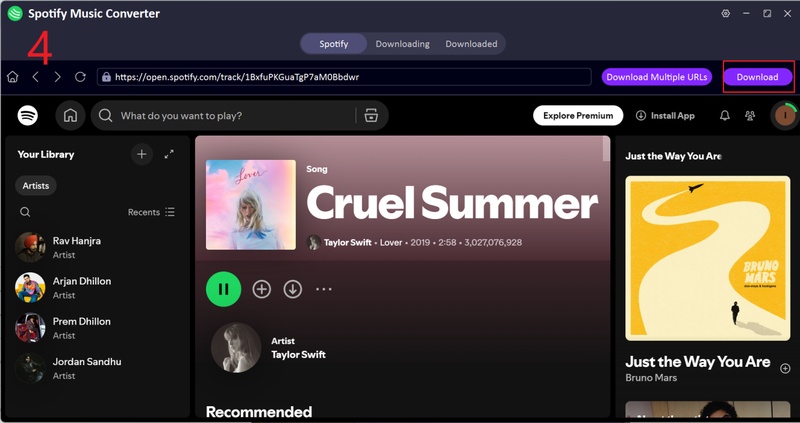
-
After the conversion finishes, check the Downloaded tab to access your MP3 files. You can now play Spotify music offline on any device.
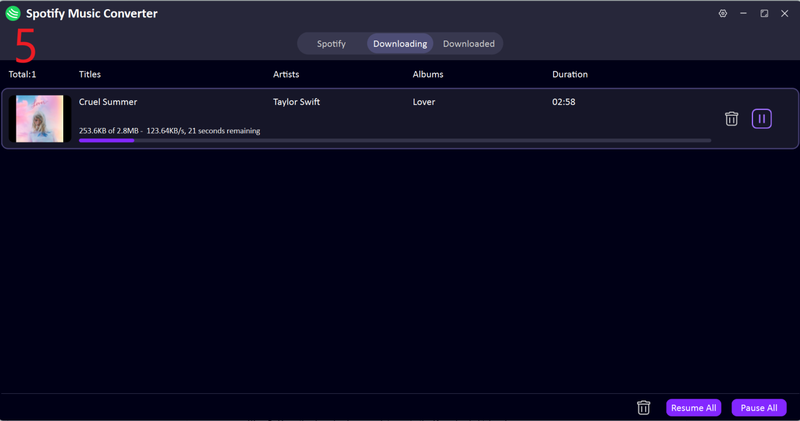
FAQs
Q1. Why is my Spotify app on Mac not working?
Common reasons include outdated app versions, corrupted cache, network issues, or system conflicts. Following the fixes above usually resolves the problem.
Q2. Is it legal to download Spotify music?
Downloading music for personal offline use via Spotify Premium is allowed. Downloading songs outside Spotify without permission may violate copyright laws.
Q3. How can I download Spotify to MP3 on Windows and Mac?
Tools like FliFlik UltConv Spotify Converter let you convert Spotify playlists, albums, and songs to MP3 or other formats for offline listening on any device, even without Spotify Premium.
Conclusion
Spotify not working on Mac can be frustrating, but most issues are easily fixable with simple steps like restarting the app, clearing the cache, reinstalling, or updating your system. For users who want offline access to Spotify tracks without restrictions, FliFlik UltConv Spotify Converter can let you download music in high-quality MP3 while keeping all the song info (metadata) intact. With this approach, you can enjoy your favorite songs anytime, anywhere, without relying on the Spotify app alone or dealing with its limitations.

