Listening to music on Spotify is easy. But sometimes, you may wish to download some of your favourite tracks as MP3 files. If that’s the case, you need a Spotify playlist downloader MP3. These are programs that enable you to download complete playlists and play them later without the need for an internet connection. Many people also use these applications to build personal music collections. They are also used for travel and saving mobile data. In this article, we will show you some of the best free Spotify playlist downloaders you can try in 2026.

Part 1: Best Spotify Playlist Downloader to MP3 on Desktop
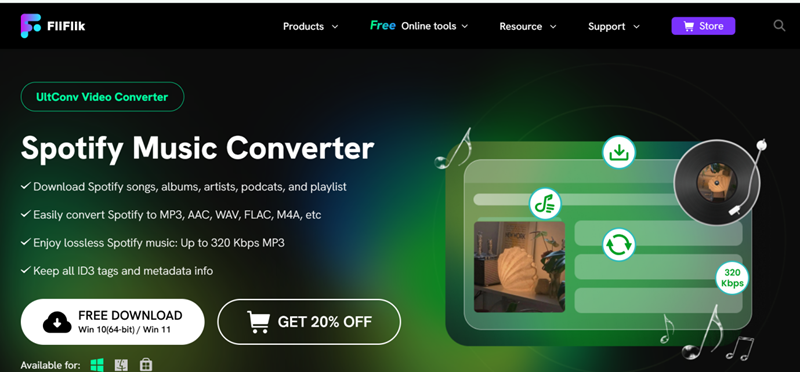
There are some online tools and local applications you can use to download Spotify playlists to your computer, but not all of them are created equal. A versatile software named UltConv Spotify Music Converter is a great option for people who want a quick, user-friendly way to download and keep their playlists forever. It’s our top recommendation to download Spotify Playlist to MP3. Even without a Premium account, the easy-to-use tool grabs entire playlists, albums, artists, or podcasts in just a few clicks. You can download Spotify songs in lossless quality with no music cut, and even convert Spotify songs to MP3, FLAC, WAV, and other popular formats for smooth playback on all devices. UltConv Spotify Converter enables users to build offline music libraries and back up preferred playlists while allowing them to listen to music during flights without difficulty.

- Convert Spotify to MP3, WAV, and FLAC without Premium
- Download Spotify playlists, albums, artists, or podcasts to PC
- Save full quality up to 320 Kbps, enjoy the lossless listening experience
- Download Spotify songs with ID3 tags, titles and cover art preserved
- Remove DRM from Spotify, Apple Music, Amazon Music, Deezer, and etc.
- Easy-to-use interface
- Supports multiple formats
- Keeps original audio quality
- Works for playlists, albums, and podcasts
- Free version has limited features
Part 2: SpotDownloader
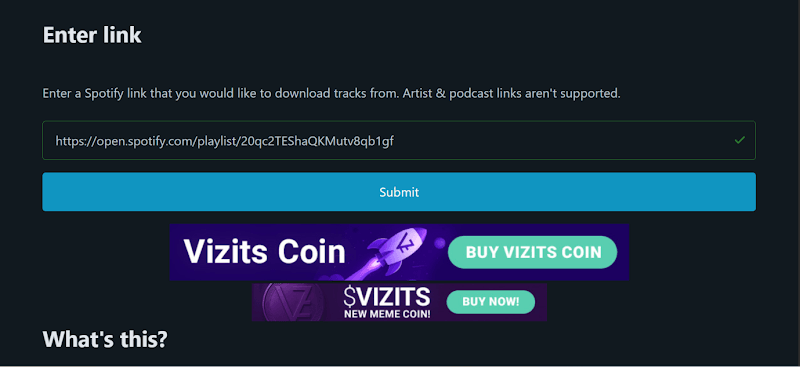
Our second recommendation is SpotDownloader. It is a free online service that allows you to download Spotify songs and playlists without the need to install any software. It works directly in your browser, making it a convenient option for those who want a quick and easy solution. The process is quick and efficient, and you can listen to your favourite tracks offline in just a few clicks.
- No installation needed
- Works on any device with a browser
- Free to use
- Ads can be distracting
- Limited format support (mostly MP3 only)
▼ Steps to Download Spotify Songs with SpotDownloader:
- Step 1: Go to the SpotDownloader website.
- Step 2: Paste your Spotify playlist or track link.
- Step 3: Click “Download” to save as MP3.
Part 3: SpotMate
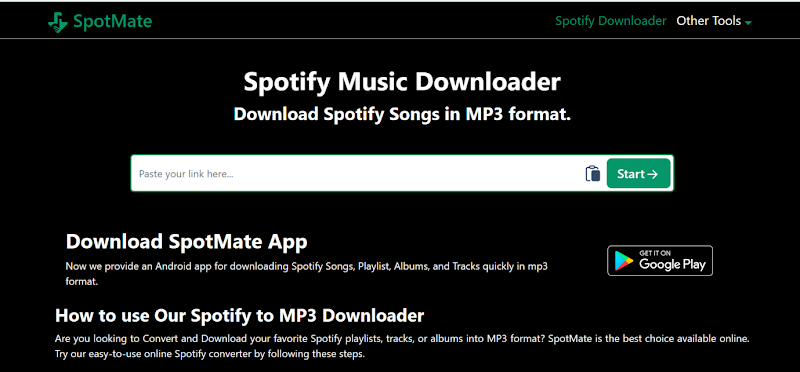
SpotMate is another useful online Spotify playlist downloader. The program provides the flexibility to store entire playlists as well as single songs. With a clean and simple interface, SpotMate is also very beginner-friendly.
- Fast and easy to use
- Supports playlists and single tracks
- No account required
- Limited features compared to desktop tools
- It may not always keep high-quality audio
▼ Steps to Download Spotify Songs with SpotMate:
- Step 1: Visit SpotMate’s website.
- Step 2: Copy the URL for the Spotify song or playlist you wish to download.
- Step 3: Paste the URL, then click “Download.”
Part 4: SpotiDown
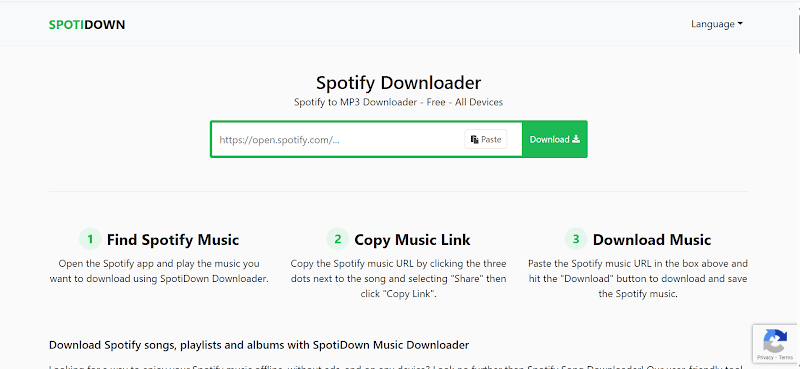
Our next recommendation is SpotiDown. It is a browser-based tool that can convert your Spotify links into MP3 files in seconds. It is available on desktop and mobile devices. You can use SpotiDown anywhere to save Spotify music. SpotiDown is preferred by many users due to its high speed. You also do not need to download any program to use it.
- Quick conversions
- Works on phone and PC
- No software download needed
- Occasional server downtime
- No option for formats other than MP3
▼ Steps to Download Spotify Songs with SpotiDown:
- Step 1: Navigate to SpotiDown.
- Step 2: Copy and paste your Spotify link.
- Step 3: Hit the download button.
Part 5: SpotiSongDownloader
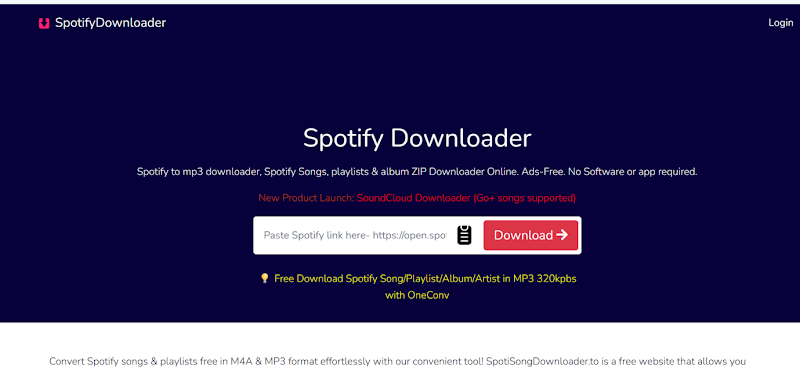
SpotiSongDownloader is a lightweight tool which you can use to download playlists as well as songs from Spotify for free. It’s free, no registration required, and extremely fast which makes it ideal for everyone.
- Free and simple to use
- No registration required
- Works with playlists and single songs
- Limited conversion formats
- Dependent on internet speed
▼ Steps to Download Spotify Songs with SpotiSongDownloader:
- Step 1: Go to SpotiSongDownloader.
- Step 2: Paste the Spotify playlist or song link.
- Step 3: Click “Download” to download the MP3.
Part 6: Spowload
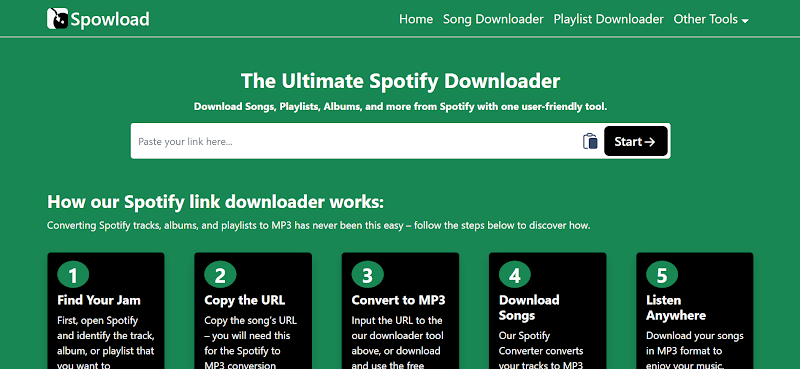
Spowload is an online Spotify playlist downloader. It’s very easy to use as it takes playlists and converts them to MP3 files within seconds. Spowload is available to people in every country, and it allows users to download as many songs for free. The website has a clean interface that anyone can use without confusion.
- Unlimited free downloads
- Accessible worldwide
- Simple, clean interface
- Only supports the MP3 format
- Can be slower during peak times
▼ Steps to Download Spotify Songs with Spowload:
- Step 1: Go to Spowload.
- Step 2: Copy the Spotify playlist URL.
- Step 3: Paste it and click “Download.”
Part 7: SpotifySave
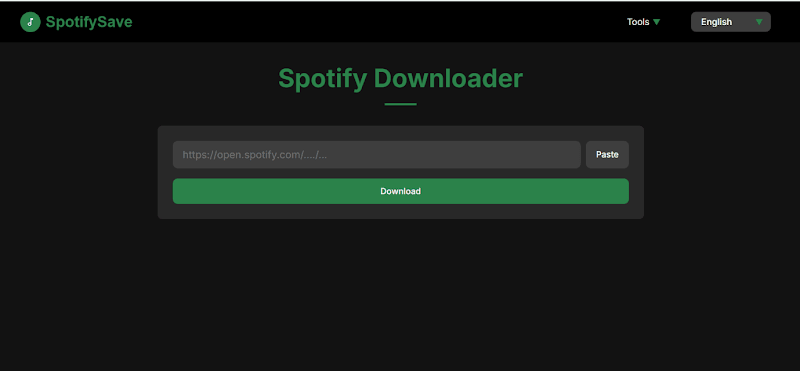
SpotifySave is a free web application that allows downloading Spotify songs, albums, and playlists with just a few clicks. It’s mobile and desktop compatible, so you can use it from anywhere. With its simple process, anyone can save songs for offline listening.
- Works on all devices
- Supports playlists, albums, and tracks
- No login required
- Ads on the page
- Occasional failed downloads
▼ Steps to Download Spotify Songs with SpotifySave:
- Step 1: Open SpotifySave.
- Step 2: Copy the link to your Spotify music.
- Step 3: Paste the link into the box and click “Download.”
Part 8: SpotyMate
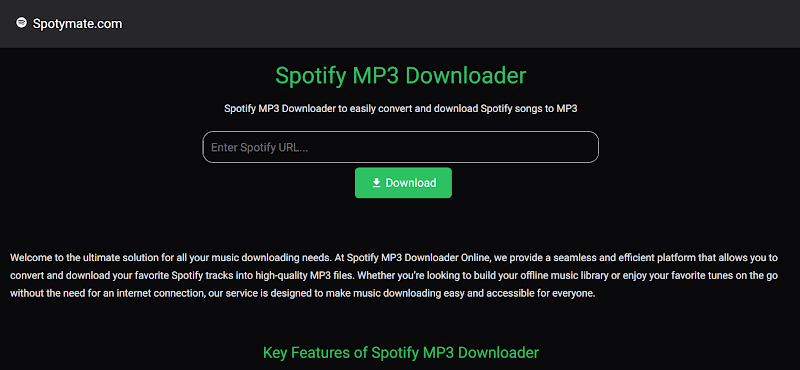
SpotyMate is another free web service for saving Spotify playlists to MP3 files. It requires no installation, and the site is extremely lightweight for super-fast loading on both phones and computers. If you just want a quick and easy way to download MP3s, then this is a suitable tool.
- Easy to use
- Free service
- Works for playlists and individual tracks
- No choice of formats
- Quality may vary
▼ Steps to Download Spotify Songs with SpotyMate:
- Step 1: Launch SpotyMate.
- Step 2: Copy your Spotify link.
- Step 3: Paste the link and download the MP3.
Part 9: SpotiWap
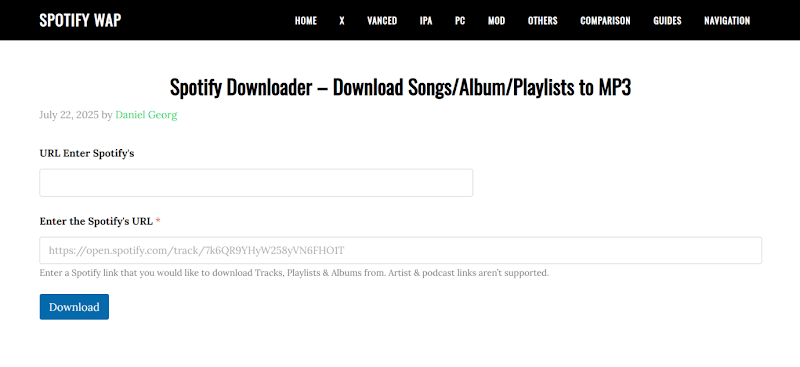
The next online Spotify playlist downloader you can try is SpotiWap. It serves as an all-in-one platform for downloading Spotify music online. It is entirely free and works without a subscription, so it’s easy and free to use. As it also has a mobile and desktop version, it is a suitable choice for all users.
- Free forever
- No sign-up or installation
- Works on mobile and desktop
- Limited to MP3 downloads
- Audio quality is not always consistent
▼ Steps to Download Spotify Songs with SpotiWap:
- Step 1: Visit SpotiWap.
- Step 2: Copy and paste the Spotify playlist/song link.
- Step 3: Click on the Download button to save the file.
Part 10: Spotify Downloader
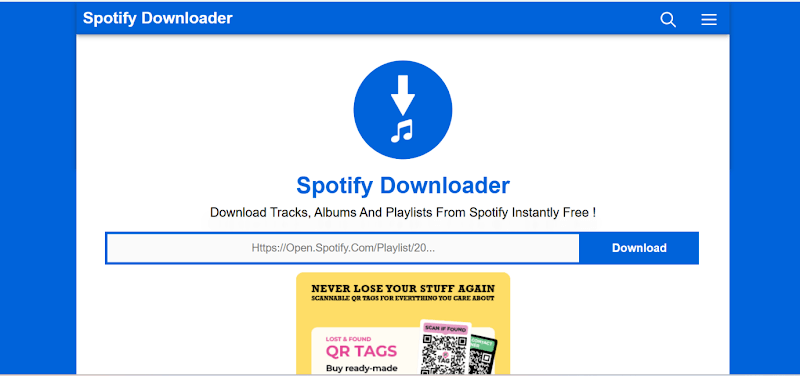
Spotify Downloader is one of the easiest services for downloading Spotify playlists to MP3 online. This service is very fast and runs in any browser. If you are looking for a simple and effective downloader, you can try this one.
- Very fast downloads
- Free and simple
- Compatible with all browsers
- No extra features like ID3 tags
- Only supports MP3
▼ Steps to Download Spotify Songs with SpotifyDownloader:
- Step 1: Go to Spotify Downloader.
- Step 2: Copy your Spotify link.
- Step 3: Paste it and click “Download”.
Final Words
Finding the right Spotify playlist downloader can save you time and let you enjoy your favourite tracks offline without hassle. While online tools are fast and easy, they also have limitations in quality and functionality. For a more robust and dependable solution, choose a desktop converter. That’s why we recommend FliFlik UltConv. It offers you to download Spotify music in the best MP3 quality, keep all metadata and convert without a Premium account. Download it and create your offline library in just a few clicks!

