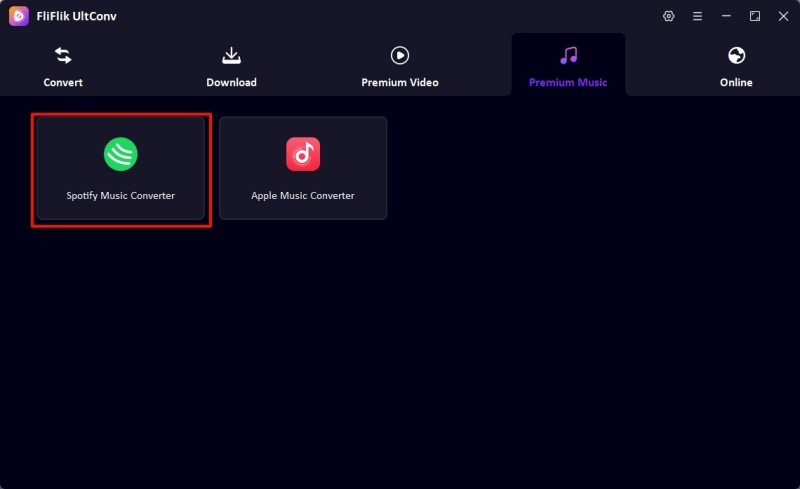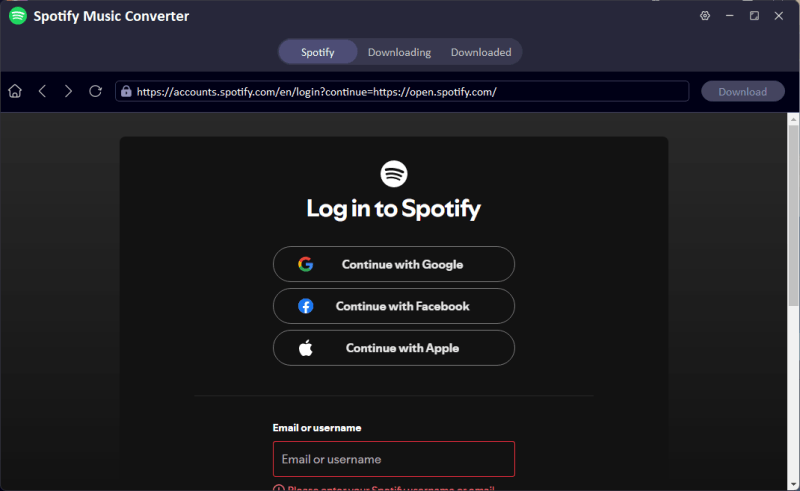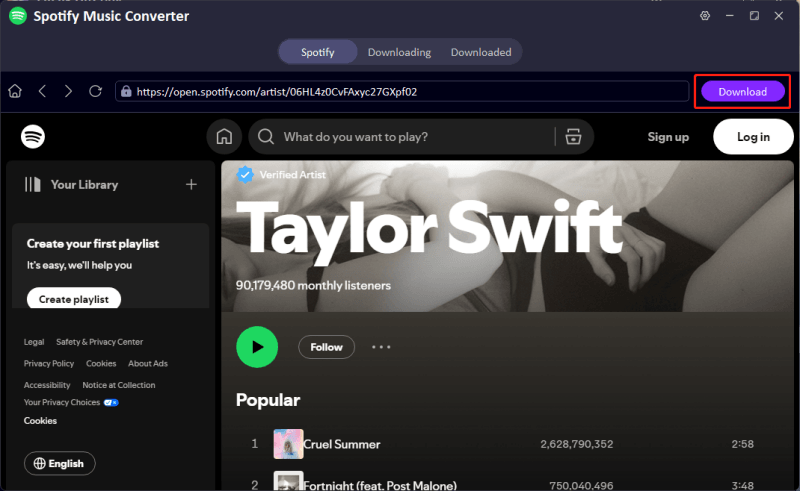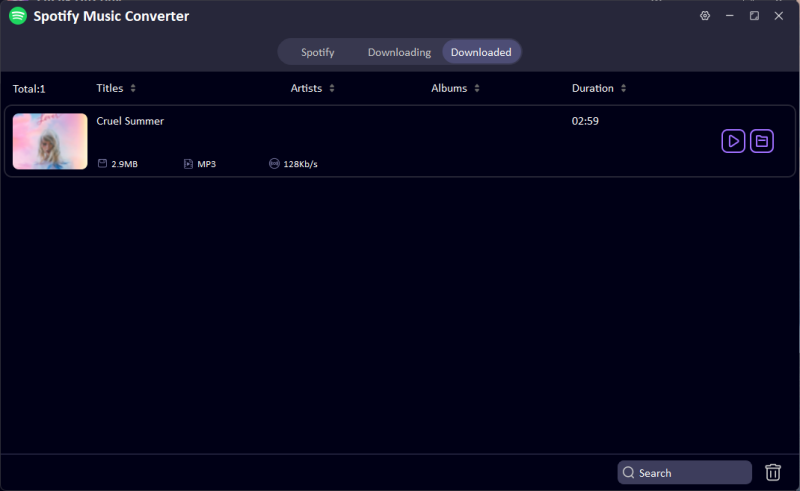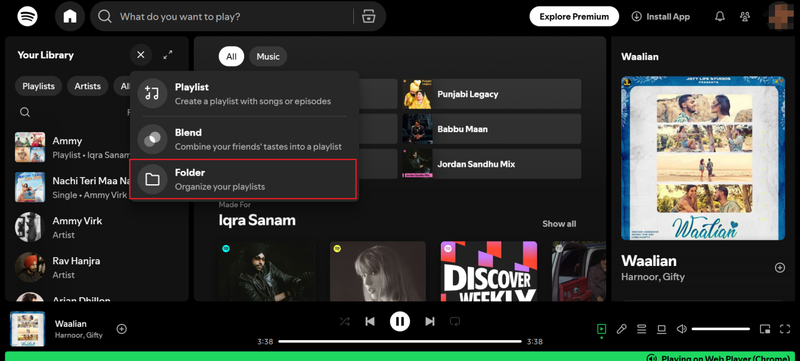Spotify is now one of the most popular music streaming services in the world. It lets users make and organize playlists of their favorite songs. But if you listen to a lot of music, you might be wondering if there is a limit to how many playlists you can have on Spotify. Knowing these limits can help you organize your music library better, avoid running into unexpected problems, and get the most out of your Spotify account.
In this article, we’ll talk about how many playlists you can make, how many songs you can put on each playlist, and how to keep track of big collections easily. Knowing the Spotify playlist limits will make your listening experience in 2026 smoother and without interruptions, whether you just listen to music or make playlists.

Part 1. Does Spotify Have a Limit on Playlists?
There are some limits on playlists on Spotify. You can make up to 11,000 playlists with either a Free or Premium account. You can add up to 10,000 songs to each playlist. So you could have millions of songs organized into different playlists, but the limits keep Spotify’s system fast and reliable for everyone. There are a number of reasons why these limits are:
- The app could slow down or have problems playing songs if it has too many playlists and songs.
- Limits help Spotify keep track of its huge database in an efficient way.
- They keep the app’s interface simple and easy to use.
- Limits stop people from abusing the service and make sure that everyone can use it fairly.
Knowing these limits will help you plan your playlists better and avoid mistakes when you add new songs.
Part 2. Best Way to Remove Spotify Playlist Limit
UltConv Spotify Music Converter is the easiest way to remove all restrictions and limitations and really own your favorite songs. You can download your entire Spotify playlist as MP3 files. This powerful tool lets you save songs, albums, artists, podcasts, and full playlists straight to your computer. This makes it easy and free to listen to them when you’re not connected to the internet. UltConv Spotify Music Converter can output music in a number of formats, such as MP3, AAC, WAV, FLAC, and M4A, and it keeps the audio quality up to 320 Kbps lossless. It also keeps all of your ID3 tags and other information safe, so your music library stays perfectly organized.
You can download playlists, albums, and podcasts at lightning-fast 10X speed with UltConv Spotify Music Converter, even if you don’t have a Premium Spotify account. You can save whole playlists or collections with just one click thanks to its batch download feature. UltConv Spotify Music Converter works with Windows, Mac and more than 10,000 streaming services, such as Apple Music, SoundCloud, Deezer, and TIDAL. This gives you complete control over your music library.

- Download Spotify songs, albums, playlists, podcasts, and artists.
- Convert Spotify music to MP3, AAC, WAV, FLAC, and M4A.
- Enjoy lossless audio quality up to 320 Kbps.
- Keep all ID3 tags and metadata information.
- Batch download playlists and albums at 10X speed.
▼ How to Convert Spotify Playlists to MP3 with UltConv
Download UltConv Spotify Music Converter for your Windows or Mac computer and install it. After the installation is done, open the program.
FREE DOWNLOADSecure Download
FREE DOWNLOADSecure Download
Go to the Premium Music section on the main dashboard and select the Spotify Music Converter option.
![open spotify converter in ultconv]()
Open the converter and sign in to your Spotify account. You don’t need to upgrade your subscription because the tool works with both free and Premium accounts.
![login spotify converter]()
Click on your playlists in Spotify and then click the Download button to start the conversion.
![download spotify music in ultconv]()
When the conversion is done, go to the Downloaded tab to see all of your MP3 files. You can now listen to your Spotify music on any device without any limits.
![download spotify to mp3 in ultconv]()
Part 3. How to Increase Spotify Playlist Limits?
If you want to increase Spotify playlist limits then here are some reliable ways to do it:
3.1 Add More Songs on Spotify Web Player
Some users have found that they can add more songs to a playlist using the Spotify web player than they normally would be able to. To do this, just open Spotify in your browser and add as many songs as you can to your playlist. You can get to the expanded playlist on your phone, tablet, or desktop app after you save it.
3.2 Create Folders to Combine Spotify Playlists
You can make folders in your Spotify library, which is a smart way to keep your playlists in order and get around the song limit. This is how:
-
Step 1: Sign in to the Spotify app or web player.
-
Step 2: Right-click on your Library and choose “Create Folder.” You can name the folder whatever you want.
-
Step 3: To keep your playlists organized and easy to find, drag and drop them into this folder.
![increase spotify playlist limit]()
3.3 Download Spotify Songs as Local Files
Downloading Spotify songs as local files is another way to get around playlist limits. You can use FliFlik UltConv Spotify Music Converter to change whole playlists into MP3, AAC, FLAC, WAV, AIFF, or ALAC files. This way, your music library is completely offline, tidy, and not limited by Spotify’s playlist rules.
3.4 Switch to a Different Music Service
If you have more than 10,000 songs on Spotify, you might want to move your playlists to another service. You can have up to 100,000 songs in a playlist on Apple Music and YouTube Music. Moving your Spotify library to these platforms gives you a lot more options for how to use your music.
Final Words
Spotify’s built-in playlist limits can be a problem for people who want to save thousands of songs in one playlist. Knowing the Spotify playlist limit can help you get around these limits and keep your music organized. UltConv Spotify Music Converter is the easiest and most flexible way to download your favorite songs. You can use UltConv Spotify Music Converter to save whole playlists, albums, or collections of artists as MP3s or other popular formats. This keeps all the metadata intact and lets you listen to your music offline whenever you want, without Spotify’s playlist limits.
Frequently Asked Questions
Q. Does Spotify Remove the Playlist Limit in 2026?
No, even for Premium accounts, Spotify still has a limit of 10,000 songs per playlist.
Q. Do Spotify playlist limits work for Premium users?
Yes, Premium users can only have 10,000 songs in each playlist, just like everyone else. But Premium users can get around these limits by downloading files offline and using third-party tools like FliFlik UltConv Spotify Music Converter.