Want to save your favorite Spotify songs without having to go online? That’s when a Spotify ripper comes in handy. You can use these tools to download music straight from Spotify. This gives you more control over your playlists and lets you listen to songs without an internet connection. It can be hard to choose the best option when there are so many to choose from. Some Spotify rippers are faster than others, some have better sound quality, and some even let you change the format of the files. In this article, we tested and put together a list of the 9 best Spotify rippers that work perfectly in 2025. You can choose the one that works best for you and start building your offline music library right away.
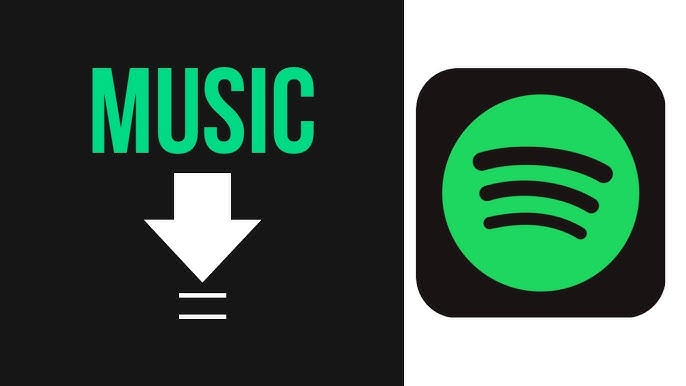
Part 1: Factors to Consider When You’re Choosing the Best Spotify Ripper
A Spotify ripper is the key to making your own music library that you can listen to whenever and wherever you want, without connecting to the internet. A Spotify ripper makes life easier if you’re traveling, have limited data, or want to back up your playlists. But not all rippers are the same. When picking the best one, think about these important things that I am going to list below:
- Audio Quality : You want your downloads to sound as good as streaming, and they should be in formats like MP3, FLAC, or WAV.
- Speed : Fast downloading saves time, especially if you’re grabbing large playlists.
- Format Support : Some rippers let you choose from some formats, which is helpful if you want to listen to music on more than one device
- Ease of Use : The interface is simple and easy to understand, making it easy for even beginners to use.
- Stability & Reliability : Don’t use rippers that crash or fail in the middle of downloads.
- Additional Features : Some tools let you convert, edit metadata, or download tracks in bulk, which makes things easier.
- Safety & Privacy : Make sure the software doesn’t have any malware and doesn’t use your personal information without your permission.
Taking these things into consideration will help you choose a Spotify ripper that is quick, safe, and perfect for your music needs.
Part 2: 3 Best Spotify Rippers for Windows and Mac
If you have a PC or Mac, you’re in luck because many of the best Spotify rippers work on both. These tools are quick, make high-quality audio, and are easy to use. You can download your favorite songs and playlists in just a few clicks.
1. FliFlik UltConv Spotify Ripper
If you are using Windows or Mac, then our best recommendation is FliFlik UltConv Spotify Converter. This powerful tool lets you download songs, albums, playlists, artists, and even podcasts from Spotify, so you have full control over your music library. UltConv Spotify Converter is different from other rippers because, to download with the software, you don’t need to have a Premium Spotify account.
Beyond just downloading, UltConv Spotify Converter offers an impressive range of features that make it more than just a simple ripper. You can convert Spotify tracks into multiple formats like MP3, AAC, WAV, FLAC, and M4A, all while preserving lossless quality up to 320 Kbps. It also keeps all ID3 tags and metadata intact, making it easy to organize your library. With support for batch downloads, high-speed conversion, UltConv Spotify Converter provides an all-in-one solution for music lovers who want freedom, quality, and convenience at their fingertips.

- Download Spotify songs, albums, artists, playlists, and podcasts
- Convert Spotify music to MP3, AAC, WAV, FLAC, M4A, and more
- Enjoy lossless audio up to 320 Kbps
- Keep all ID3 tags and metadata info intact
- Batch download playlists, albums, or entire artist catalogs at 10X speed
- Supports over 10,000 streaming music platforms, including Apple Music, TIDAL, SoundCloud, and more
▼ Steps to Download Spotify Songs with UltConv Spotify Converter
-
Download and install FliFlik UltConv Spotify Music Converter on your PC. Once done, follow these simple steps below.
FREE DOWNLOADSecure Download
FREE DOWNLOADSecure Download
-
Open the software and under the Premium Music category, click to open the Spotify Music Converter.
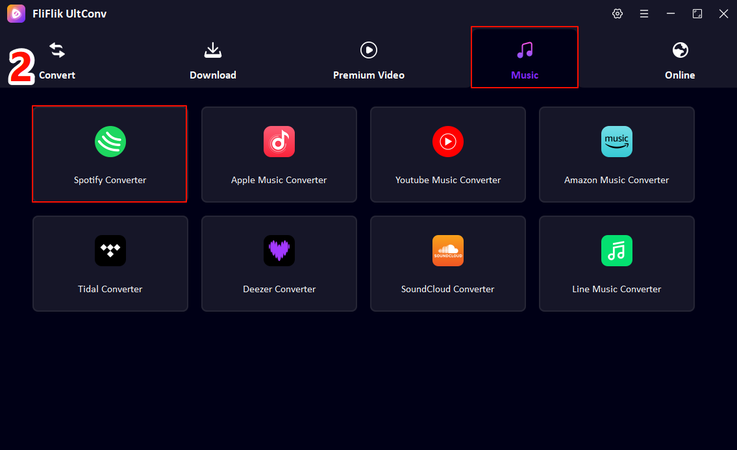
-
Log in to your Spotify account within the converter.
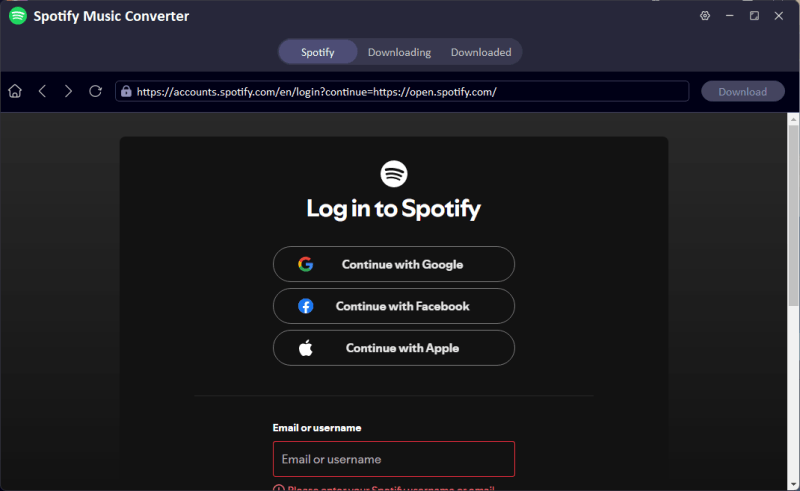
-
Select the song, album, or playlist you want to download, then click the Download button.
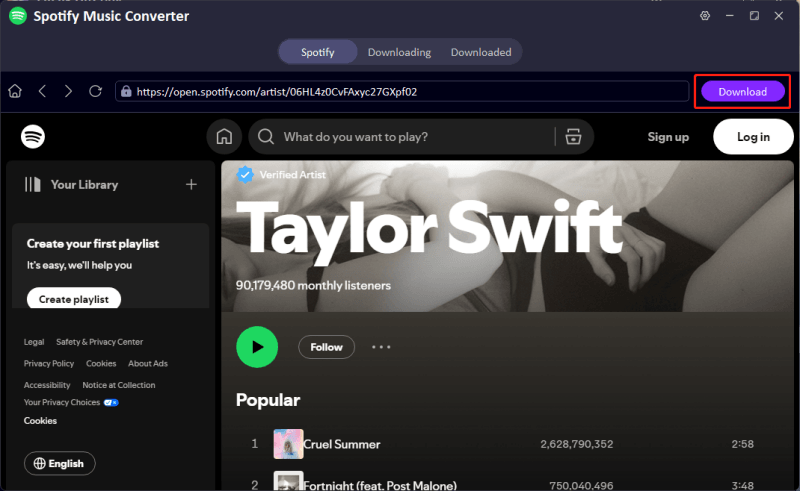
-
Once the download is complete, go to the Downloaded tab to access your offline music files.
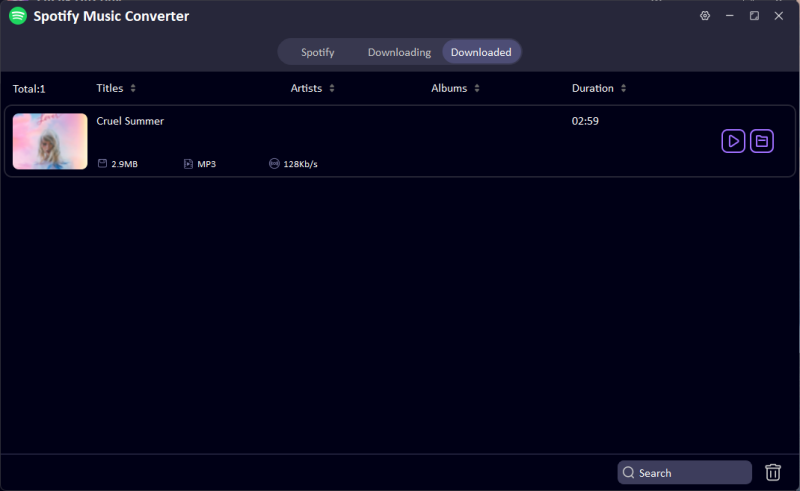
2. TuneFab
If you’re looking for another solid option to download Spotify tracks for offline listening, TuneFab Spotify Music Converter is a practical choice. It is a simple and efficient tool. It will let you convert Spotify songs, playlists, albums, and podcasts into multiple formats like MP3, M4A, FLAC, WAV, AIFF, and ALAC, while maintaining near-lossless audio quality. It works with both free and Premium Spotify accounts, making it versatile for different users.
- Download songs, albums, playlists, and podcasts easily
- Retains 100% lossless audio quality
- Batch conversion at up to 35X speed
- Customize audio quality up to 320 Kbps and 48 kHz
- Preserves all ID3 tags and metadata
- Compatible with Spotify free and Premium accounts
- Conversion speed depends on the network and computer performance.
- Some advanced features require the paid version.
▼ Steps to Convert Spotify Music with TuneFab:
-
Step 1:
Log in to your Spotify account in the embedded Spotify web player.
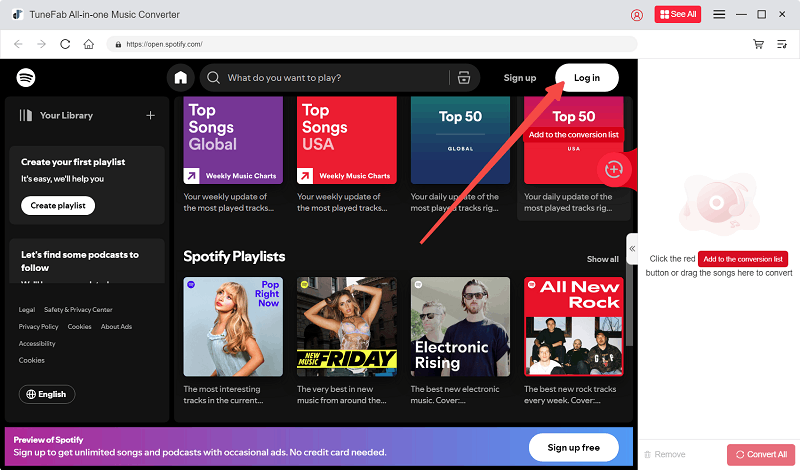
-
Step 2: Add Spotify songs, playlists, albums, or podcasts to the conversion list.
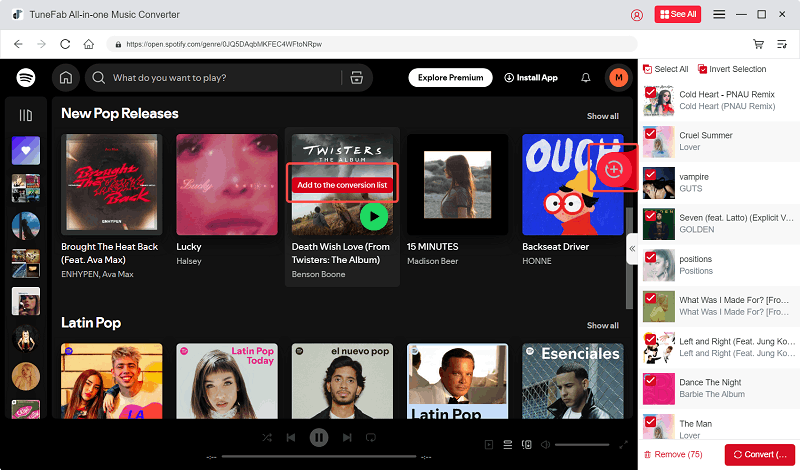
-
Step 3: Select the output format for your tracks (MP3, M4A, FLAC, WAV, AIFF, ALAC). You can set one format for all tracks or different formats individually.
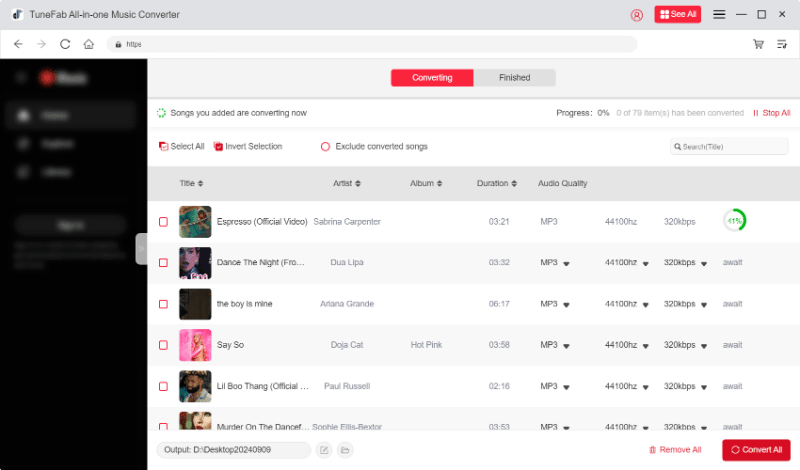
-
Step 4: Click the Convert All button to start conversion. You can stop anytime, but resuming will start the process from the beginning.
-
Step 5: Access your converted Spotify tracks in the Finished section and click the file icon to locate them.
3. Wondershare Uniconverter
Another option for downloading Spotify music is Wondershare UniConverter. While it’s primarily a video-to-audio converter, it also allows you to record Spotify tracks in formats like MP3, WAV, or M4A. Unlike dedicated Spotify rippers, UniConverter works by recording music in real time, which can be useful if you want to capture tracks individually. It’s a flexible tool, especially if you already use it for video or audio conversions, but the recording process can be time-consuming for large playlists.
- Records Spotify music in MP3, WAV, M4A, and other formats
- Can capture high-quality audio directly from Spotify
- Multi-purpose tool that also handles video and other audio conversions
- Useful if you need to record tracks not downloadable by conventional rippers
- Requires real-time recording,
- Not as convenient as dedicated Spotify converters.
- Limited batch-processing capabilities compared to other rippers.
- Step 1: Open the Spotify app and start playing the music you want to record.
-
Step 2:
Open Wondershare UniConverter and go to the Screen Recorder section, then click the Record icon.
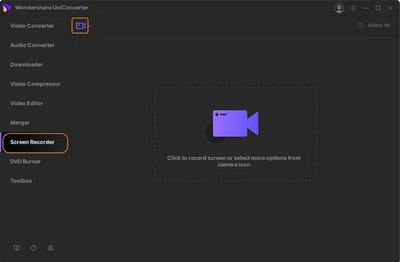
- Step 3: Adjust the recording window to cover the audio source, then click REC to start recording the playing Spotify music.
- Step 4: Once finished, stop the recording and save the file in your desired audio format.
Part 3: 3 Best Spotify Rippers on Android/iOS
If you want to rip Spotify songs on Mobile, then there are several reliable Spotify rippers designed for Android and iOS. These apps below are best for mobile users.
1. UltConv Spotify Converter (Android)
For users who prefer listening on the go, FliFlik UltConv for Android makes downloading Spotify and other streaming music simple and efficient. It allows you to save tracks directly to your mobile device in high-quality audio, so you can enjoy your favorite songs offline anytime.
- Download Spotify and YouTube music in MP3/MP4 with lossless quality
- One-click download for playlists and channels
- Batch download multiple tracks simultaneously
- Support for high-quality audio up to 320 Kbps
- Compatible with over 10,000 sites, including Twitter, Facebook, and Instagram
- User-friendly interface optimized for mobile devices
▼ Steps to Download Spotify Music on Android with UltConv:
- Step 1: Download and install UltConv on your mobile device.
- Step 2: Open the UltConv app on your phone. Navigate to Spotify and find the track you want to download.
- Step 3: Tap the Download button and select the music quality and format as MP3.
-
Step 4:
Tap Start Download. The app will save the track in MP3 format to your device.
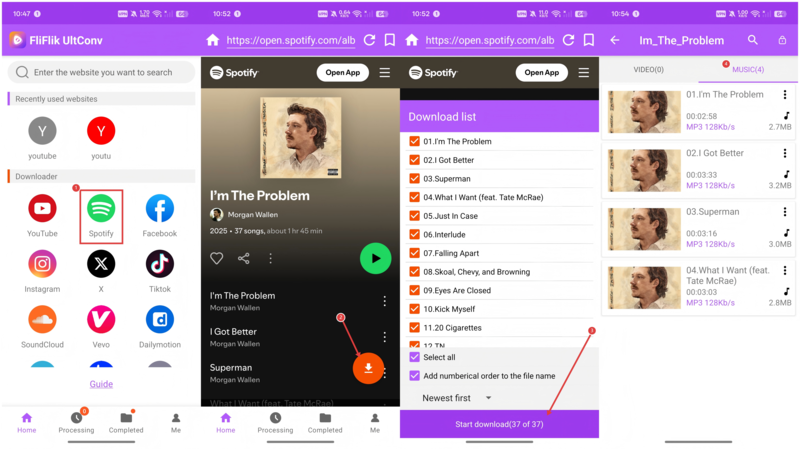
2. Telegram Bot (Android/iOS)
Another convenient way to download Spotify tracks on mobile devices is to use a Telegram Bot. Several Spotify downloader bots are available on Telegram that allow you to fetch songs, playlists, and albums by simply sending a link. This method doesn’t require installing a separate app, making it lightweight and easy to use on both Android and iOS.
- Works directly within Telegram, no additional app installation required.
- Supports downloading individual tracks or entire playlists
- Free to use and accessible across devices
- Quick and lightweight solution for mobile users
- Requires a Spotify song/playlist link to download
- Audio quality may vary depending on the bot
- Batch downloading may be limited on some bots
- Dependent on the bot being online and maintained
▼ Steps to Download Spotify Music Using a Telegram Bot
-
Step 1: Open Telegram on your Android or iOS device and search for a Spotify downloader bot (e.g., @SpotifyMusicDownloaderBot).
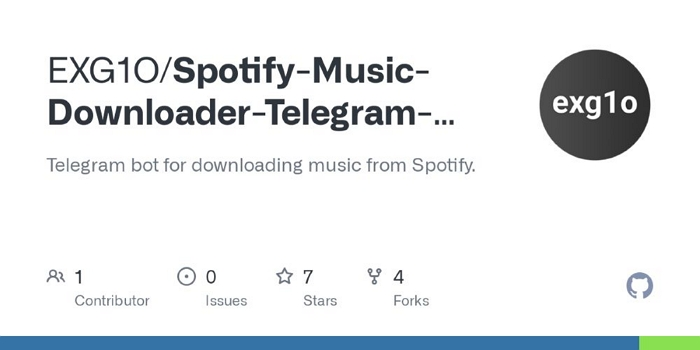
- Step 2: Start the bot by tapping Start and follow the on-screen instructions.
- Step 3: Copy the Spotify song, playlist, or album link you want to download and send it to the bot.
- Step 4: Wait for the bot to process the request. Once ready, the bot will provide a download link or the audio file directly.
- Step 5: Tap the download link or file to save the track to your device for offline listening.
3. SpotiFlyer (Android)
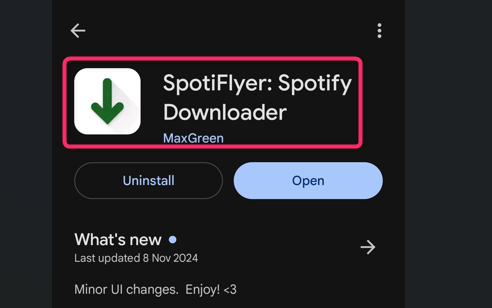
If you’re looking for a lightweight and efficient way to download Spotify music on Android, SpotiFlyer is a solid option. It allows you to quickly convert Spotify tracks, albums, or playlists into high-quality MP3 files and save them directly to your device. The app is straightforward to use. Simply paste the Spotify link, and it handles the rest.
- Download Spotify tracks, albums, and playlists in high-quality MP3
- Simple and user-friendly interface
- Works offline after downloading
- Fast conversion and download speed
- Lightweight app that doesn’t take much storage
- Only available for Android, no iOS version yet.
- Requires Spotify links to download tracks.
- Limited batch download options compared to desktop solutions.
▼ Steps to Download Spotify Music Using SpotiFlyer:
- Step 1: Download and install SpotiFlyer on your Android device.
-
Step 2: Open SpotiFlyer and paste the Spotify track, album, or playlist link into the search bar.
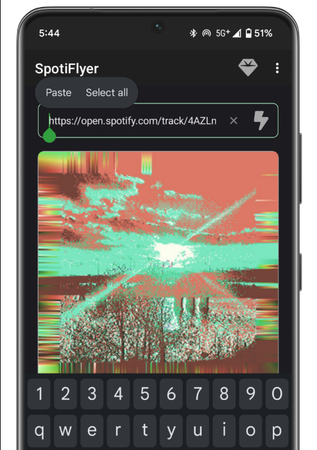
-
Step 3: Tap the Download button and select the audio quality (e.g., high-quality MP3). Wait for the app to process and download the file. Once complete, the MP3 will be saved to your device.
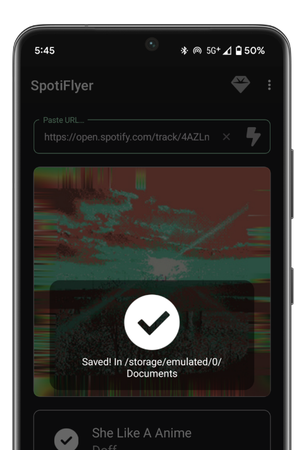
Part 4: 3 Best Spotify Rippers Online
For users who don’t want to install software, online Spotify rippers are a convenient solution. These web-based tools allow you to download tracks, playlists, and albums directly from your browser. You can use the 3 options below to download Spotify songs.
1. Spotify Downloader
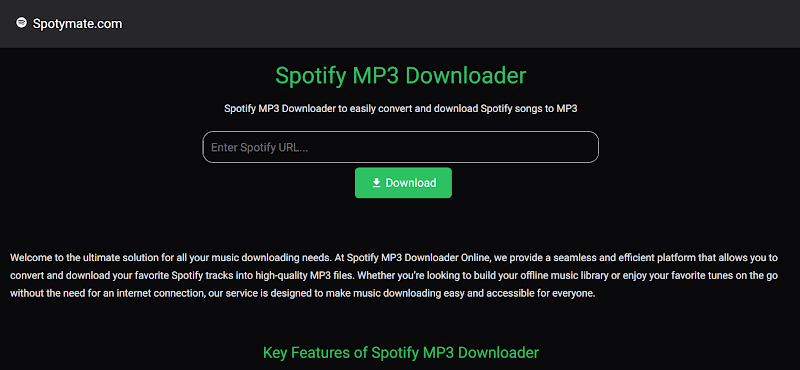
Spotify Downloader is a straightforward online tool that lets you download individual Spotify tracks quickly and easily. By simply pasting the track link, you can save music in MP3 format without installing any software.
- Works directly in the browser, no installation required
- Simple and intuitive interface
- Free to use for individual tracks
- Compatible with Windows, Mac, and mobile devices
- Limited to single track downloads
- Audio quality may not always be lossless
- Ads and pop-ups may appear on the website
▼ Steps to Use Spotify Downloader:
-
Step 1: Open the Spotify Downloader website on your browser. Step 2: Copy the Spotify track link and paste it into the input box.
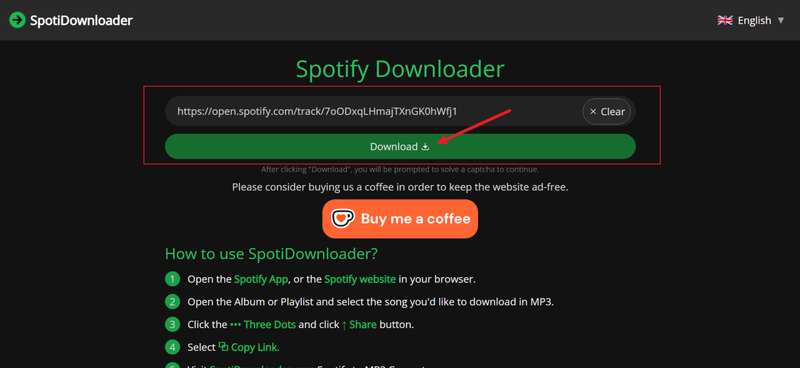
- Step 3: Click the Download button to save the track as an MP3 file.
2. SpotifyMate
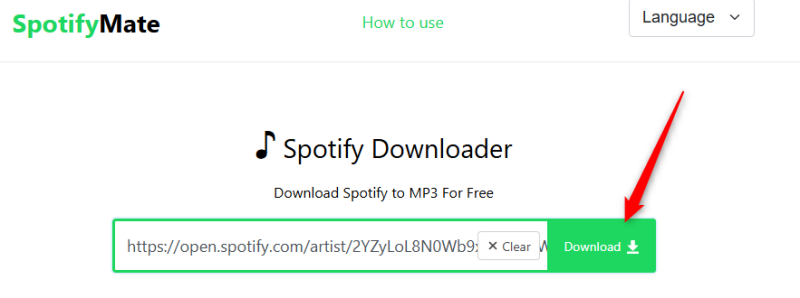
SpotifyMate is a web-based Spotify ripper designed for quick, high-quality downloads. It supports tracks, albums, and playlists and works entirely in the browser.
- Download Spotify tracks, albums, and playlists online
- Maintains good audio quality for most downloads
- No software installation needed
- Works across devices, including mobile and desktop
- Limited batch download options
- Ads can appear on the site occasionally
3. Soundloaders
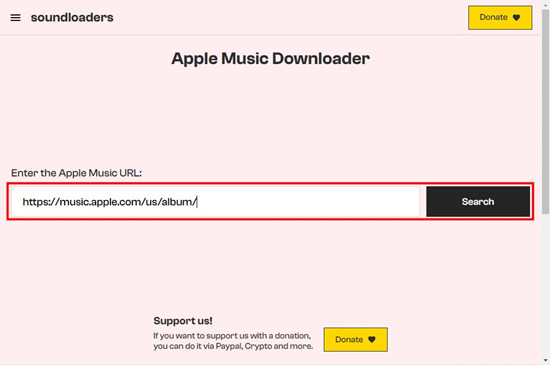
Soundloaders is another online Spotify downloader that allows users to save Spotify music directly to MP3. It’s easy to use, making it ideal for casual users who need a fast, browser-based solution.
- Supports downloading individual tracks or albums
- Simple, user-friendly interface
- No installation required and works on all devices
- Free to use for most downloads
- Limited to Spotify links
- Audio quality may vary depending on the track
- Batch downloading options are limited
Part 5: Comparison Table of the 9 Best Spotify Rippers
Now that we’ve looked at the top Spotify rippers for desktop, mobile, and online use, it’s easy to see that each has its own strengths. Some are better for fast batch downloads on a computer, while others work best for quick mobile or browser-based downloads. The table below makes it easy to compare the 8 best options at a glance.
| Tool | Supported Systems | Max Output Quality | Batch Download Support | Conversion Speed | Best For |
|---|---|---|---|---|---|
| UltConv Spotify Music Converter | Windows & Mac | Up to 320 kbps MP3 / FLAC, etc | ✔ Yes | Fast (10× on some tracks) | High‑quality offline music libraries |
| TuneFab Spotify Music Converter | Windows & Mac | 320 kbps | ✔ Yes | Fast | Large playlists, conversions across devices |
| Wondershare UniConverter | Windows & Mac | MP3/WAV/M4 | ✘ Limited | Real‑time (≈ song length) | Occasional captures, multi‑purpose tool |
| UltConv (Android) | Android | High‑quality MP3 (320 kbps) | ✔ Yes | Fast for single tracks | On‑the‑go mobile downloads |
| Telegram Bot Downloader | Android & iOS (via Telegram) | Up to ~128 kbps typical | ✘ No | Medium | Quick free single‑track downloads |
| SpotiFlyer (Android) | Android | 320 kbps | ✘ No | Medium | Simple Android only, high‑quality MP3s |
| Spotify Downloader (Online) | Any browser | 128 kbps | ✘ No | Medium | Browser‑based, minimal install |
| SpotifyMate (Online) | Any browser | 128 kbps | ✘ No | Medium | Free online option, lightweight usage |
| Soundloaders (Online) | Any browser | 128 kbps | ✘ No | Medium | Free online option, lightweight usage |
Final Words
Choosing the right Spotify ripper can make a huge difference in how you enjoy your favorite music offline. While there are many options available across desktop, mobile, and online platforms, tools like FliFlik UltConv Spotify Converter stand out for their speed, reliability, and high-quality output. With support for multiple formats, batch downloads, and preservation of metadata, UltConv Spotify Converter offers a reliable and seamless way to build your offline music library. Whether you’re using a PC, Mac, or mobile device, FliFlik UltConv provides the most consistent and user-friendly experience, making it our top recommendation for anyone looking to download Spotify tracks in high quality without any problem.
FAQs
Q. Is there a way to rip songs from Spotify?
Yes, you can use a Spotify ripper like FliFlik UltConv Spotify Music Converter to download songs, playlists, and albums for offline listening.
Q. Can I directly download a Spotify song as a file?
Officially, Spotify doesn’t allow direct downloads songs as a file, you must listen to the songs you download in this app. However, FliFlik UltConv Spotify Music Converter lets you save Spotify music in multiple formats for offline use quickly and safely, and you can listen to it anytime, anywhere.

