Is Spotify Premium a burden for you? Or do you hate paying every month and being unable to access your songs offline? SpotifyMate is the solution for you. SpotifyMate is a downloader to download Spotify songs to MP3.
In this article, we’ll explain what SpotifyMate is, how it works, and whether it’s safe to use. We’ll also give step-by-step instructions, compare it with Spotify Premium, and share a tip on a safer, more reliable Spotify downloader for Windows and Mac. By the end, you’ll know how to download Spotify songs easily without a Premium account.

- Part 1. What is SpotifyMate?
- Part 2. Is SpotifyMate Safe?
- Part 3. How to Use SpotifyMate.com to Download Spotify Songs to MP3
- Part 4. SpotifyMate VS. Spotify Premium: Which is the Best Spotify Downloader?
- Extra Tip. A More Reliable Spotify MP3 Downloader on Windows&Mac
- FAQs
- Conclusion
Content Table:
Part 1. What is SpotifyMate?

SpotifyMate is an online Spotify downloader that will help you download Spotify music for free with ease. Officially, the only way to download Spotify songs for offline playback is to subscribe to Spotify Premium. On the other hand, SpotifyMate is a free Spotify song downloader that breaks through this rule. It helps you download Spotify songs, albums, and playlists as MP3 files, without having a Spotify Premium account.
SpotifyMate works right in your browser. There is no need to download and install anything on your computer or mobile device. The tool is quite fast and easy to use. It supports Windows, Mac OS, and even works with mobile devices. Let’s have a look at some of its main features, pros, and cons.
- Download songs, albums, and playlists from Spotify
- Convert Spotify music to MP3 quickly
- Works on Windows, Mac, and mobile browsers
- No Premium subscription needed
- Simple and user-friendly interface
- Free to use
- Fast downloads
- No software installation required
- Supports multiple devices
- Limited control over audio quality
- Dependent on the internet connection
- Some features may be restricted without a paid version
Part 2. Is SpotifyMate Safe?
SpotifyMate is generally safe to use. It works right in your browser, so there’s no need to download shady software or give access to your personal files. You also don’t have to install any third-party apps.
That said, be careful when browsing online. Avoid clicking on ads or pop-ups, and only use the official site, spotifymate.com, to stay clear of malware or scams. Remember, SpotifyMate is fine for personal use, but distributing copyrighted music is illegal, so stick to downloading content for yourself.
Part 3. How to Use SpotifyMate.com to Download Spotify Songs to MP3
Using SpotifyMate to download songs is quick and easy. You don’t need any technical skills. Here is how to use it.
-
Step 1: Open spotifymate.com in your web browser.

-
Step 2: Now open the Spotify app, search for the music album, playlist, or song you like, click the 3 dots, and copy the link.
-
Step 3: Switch to SpotifyMate and paste the copied link in the search bar.

-
Step 4: Finally, click Download. After a few seconds, the song will be downloaded and saved to your device. Now go to your downloads folder, and you will find the MP3 files there.

These few steps will allow you to download single songs or whole playlists at once and listen to them offline at any time.
Part 4. SpotifyMate VS. Spotify Premium: Which is the Best Spotify Downloader?
The decision between SpotifyMate and Spotify Premium comes down to what you value more: cost & flexibility or legality & quality. SpotifyMate allows you to download Spotify songs as MP3 files without paying for Premium. You have complete control over your files with SpotifyMate. However, the legality is in a grey area. Spotify Premium also allows you to download music, but it’s legal, with higher audio quality, proper offline support, and Spotify’s assistance if there are any issues.
It’s really a simple question: do you want the cheapest workaround or do you want the official experience with better stability and audio quality? Now, quickly let’s see what the difference is between the two options to help you decide better:
| Feature | SpotifyMate | Spotify Premium |
|---|---|---|
| Cost | Free to use | Requires a paid monthly subscription |
| Offline Access | Downloads to MP3, so you own the files | Offline listening through the app, files stay inside Spotify |
| Audio Quality | Usually lower (~128 kbps) | Up to 320 kbps |
| Formats Supported | Only MP3 | Spotify’s encrypted format (not MP3) |
| Ease of Use | Paste the Spotify link in your browser | Integrated directly into the Spotify app |
| Legal & Safety | Riskier; ads and potential copyright concerns | Fully legal and supported by Spotify |
| Batch Downloading | Limited; mostly individual songs | Playlists and albums can be downloaded at once |
| Metadata / ID3 Tags | Basic metadata preserved | Spotify manages metadata internally |
▼ Bottom line:
- If you plan on owning your music as MP3s and don’t care about ads or lower quality, SpotifyMate is a very flexible, free alternative.
- If you’re after something safe, legal, high-quality, and smooth, Spotify Premium is a more consistent, reliable choice that requires payment.
Extra Tip. A More Reliable Spotify MP3 Downloader on Windows&Mac
If you’ve used SpotifyMate, you’ve probably run into a few glitches. Downloads can fail, and playlists don’t always save properly; these are common limits of free tools. Plus, free online converters aren’t always safe. To skip the headaches, it’s better to use a trusted, reliable Spotify downloader instead.
If you are looking for something that works every time without glitches and bugs, then use FliFlik UltConv Spotify Converter. With this tool, you can download songs, albums, playlists, and podcasts from Spotify in lossless quality. All this does not require a Premium account; you can download everything from Spotify. With support for ID3 tags, metadata preservation, multiple output formats, and clean user control over your entire library, UltConv Spotify Converter ensures that your music is always available offline to play, anywhere with zero limits or buffering.

- Download Spotify songs, albums, playlists, artists, podcasts, and audiobooks
- Convert Spotify music to MP3, AAC, WAV, FLAC, M4A, AIFF, and MKA
- Preserve all ID3 tags and metadata for organized music files
- High-quality output up to 320 Kbps for lossless listening
- Fast batch downloads for playlists and albums
▼ How to Download Spotify Songs with UltConv Spotify Converter?
-
Download and install FliFlik UltConv Spotify Converter on your computer. This will install the software on your computer.
FREE DOWNLOADSecure Download
FREE DOWNLOADSecure Download
-
Open UltConv and select Premium Music. Next, click on Spotify Music Converter to launch the tool.
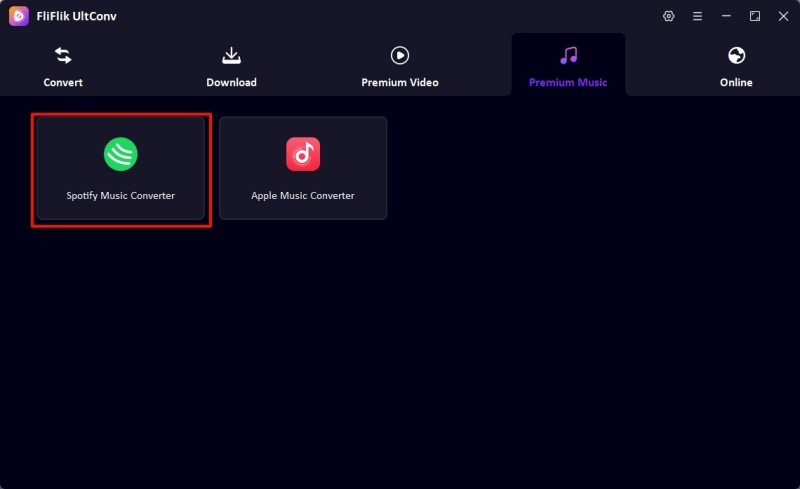
-
Now, enter your Spotify account credentials in the built-in browser and allow UltConv to access your playlists, albums, and tracks.
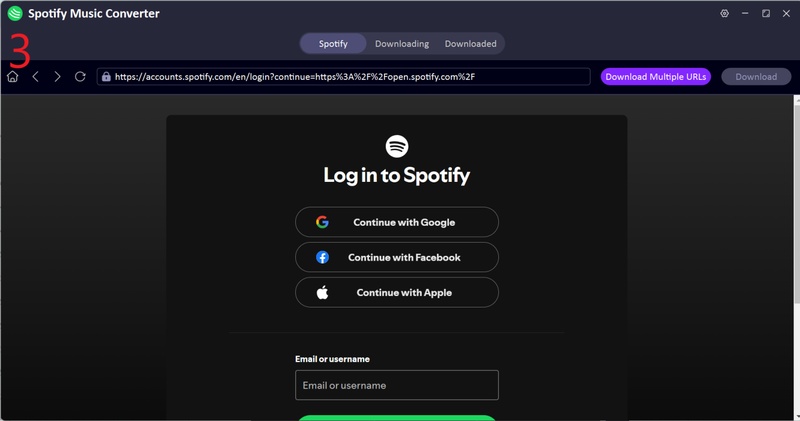
-
Choose the music you want to download from Spotify and click Download to convert it to your desired format.
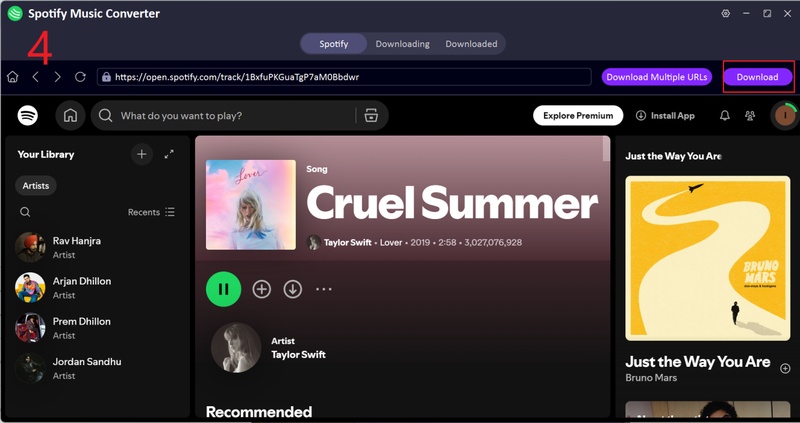
-
Once the download is complete, navigate to the Downloaded tab. You can access your offline files and listen to them at any time.
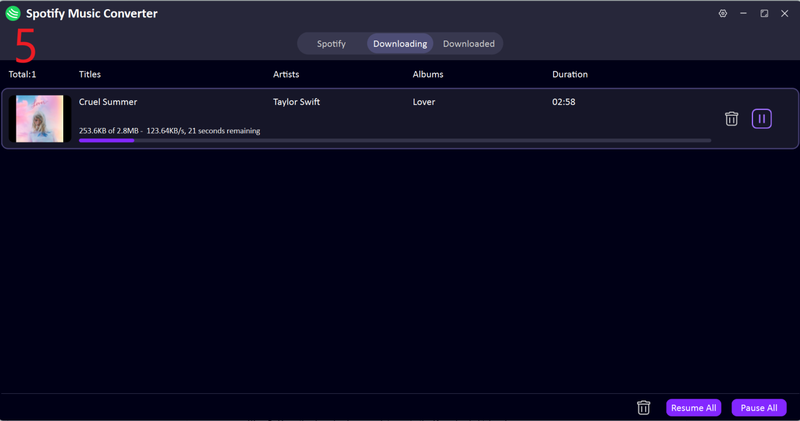
So, now you can download multiple Spotify songs at once, maintain the high audio quality of original files, and quickly organize your offline music library.
FAQs
Q1. Is SpotifyMate music downloader safe?
Yes, SpotifyMate is safe to use as it is based on your browser and does not ask you to install unknown software. As always, use only the official website and do not click on ads or pop-ups.
Q2. Is SpotifyMate completely free?
SpotifyMate is free to use for downloading songs, playlists, and albums. However, many times you will see downloading errors.
Conclusion
To download songs from Spotify, you can use tools like SpotifyMate. But it comes with various drawbacks like file limits, lower quality, or random bugs. To avoid all the issues, you can use FliFlik UltConv Spotify Converter for a better solution. It’s much smoother and faster. Also, it’s safe and legal to use. UltConv Spotify Converter works with or without Spotify Premium.
You can download your favourite Spotify songs in lossless audio with all metadata intact, and it’s available for Windows and Mac. You can download individual songs, playlists, and albums in minutes, and build a clean, well-organized offline library that will always work without any limitations. So, give it a try today and enjoy listening to your favorite music offline without any hassle.


