Did you fail to download Spotify on your Mac? If so, you are not alone. Tons of Mac users run into problems installing the Spotify app on their computer, or they struggle to download music from Spotify to listen to offline later.
In this article, we will answer the question, Why can’t I download Spotify on my Mac? We will discuss the most common issues and how to fix them, and share some tips on how to get Spotify working on your Mac. So, let’s begin.

Part 1. Why Can’t I Download Spotify on My Mac?
Dealing with trouble downloading Spotify on your Mac can be super annoying. Here are the main reasons why this usually happens:
-
1. Installer Fails to Download from Spotify Website:
Sometimes the installer may fail to download due to temporary server issues or local network interruptions. Trying a different network or waiting a while usually resolves the issue. -
2. Spotify Not Available in Mac App Store:
Due to regional restrictions or the version of macOS, Spotify may not be available from the App Store. A direct download from the website will likely work. -
3. Corrupted or Incomplete Installer Files:
If the installer file gets corrupted during download, the app won’t install. Re-downloading a fresh copy will ensure it works properly. -
4. macOS Compatibility Issues:
Older versions of macOS might not support the latest Spotify installer. Updating your operating system can fix these compatibility problems. -
5. Network Restrictions:
Firewalls, VPNs, or proxy settings can block downloads. Adjusting these settings or temporarily disabling them can allow the installer to download successfully.
Part 2. How to Download Spotify on MacBook (Official Method)
Downloading Spotify onto your MacBook should be really easy if you just follow the official steps. Here’s a simple guide to get the app installed and running smoothly.
- Step 1: Open your preferred web browser on your Mac and go to the official Spotify website.
-
Step 2: Go to the “Download” section and click on the Download for Mac button.
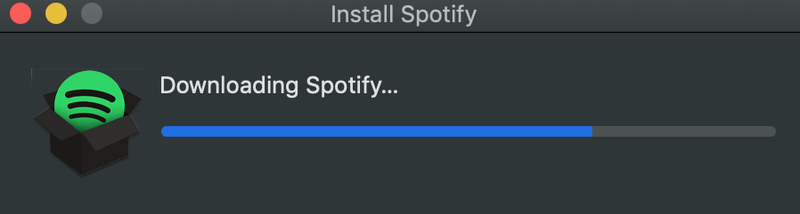
- Step 3: Once the installer file is downloaded, open it from your Downloads folder.
- Step 4: Follow the on-screen instructions to install Spotify. This usually involves dragging the Spotify icon into your Applications folder.
- Step 5: After installation, open the Spotify app from the Applications folder or Launchpad and log in to your account to start streaming.
This method ensures you have the latest version of Spotify directly from the source, minimizing installation errors.
Part 3. How to Download Spotify Songs on Mac?
There are two main ways to get Spotify music on your Mac: using the official Spotify Premium app or a third-party tool like FliFlik UltConv Spotify Converter. Premium allows offline playback within the app, but it comes with restrictions. UltConv Spotify Converter, on the other hand, lets you download songs, playlists, albums, and podcasts in multiple formats for full offline access on any device.
FliFlik UltConv vs Spotify Premium
Okay, here’s a simple look at the differences between using the FliFlik UltConv tool and just paying for Spotify Premium to download your music:
| Feature | FliFlik UltConv | Spotify Premium |
|---|---|---|
| Download songs for offline use | Yes, in MP3, AAC, WAV, FLAC, M4A, and 100+ formats | Yes, but limited to the Spotify app |
| Requires subscription | No, works with a free account too | Yes |
| Audio quality | Up to 320 Kbps, 100% lossless | Up to 320 Kbps |
| Playlist/Album download | Batch download playlists, albums, artists, and podcasts | App-limited |
| File management | Keeps ID3 tags and metadata for easy organization | Only within Spotify |
| Device flexibility | Can play on any device or media player | Spotify app only |
FliFlik UltConv Spotify Converter
FliFlik UltConv Spotify Converter is a powerful tool designed for music lovers who want full control over their Spotify library. It allows you to download not just individual songs, but also entire albums, playlists, artists’ collections, podcasts, and even audiobooks directly to your Mac. The best part is, you don’t need a Spotify Premium subscription; free account users can enjoy the same features.
The software supports a wide range of output formats, including MP3, AAC, WAV, FLAC, M4A, and AIFF, ensuring your music can be played on any device. It preserves the original audio quality, delivering up to 320 Kbps lossless sound, and automatically keeps all ID3 tags, album artwork, and metadata intact. This makes organizing your downloaded music library simple, while giving you the freedom to enjoy your favorite tracks offline anytime, anywhere.

- Download Spotify songs, albums, playlists, podcasts, and artists
- Supports over 10,000 streaming music sites, including Spotify, Apple Music, Napster, SoundCloud etc.
- Convert Spotify music to MP3, FLAC, WAV, AAC, M4A, AIFF, + 100 formats
- Preserve lossless quality up to 320 Kbps
- Keep all ID3 tags and metadata info for organized files
- Batch download multiple playlists and albums at high speed
▼ How to Download Spotify to MP3 On My Mac with UltConv Spotify Music Converter?
-
Download and install UltConv Spotify Music Converter on your Mac or Windows computer. After installation, open the program.
FREE DOWNLOADSecure Download
FREE DOWNLOADSecure Download
-
Go to the Premium Music section and select the Spotify Music Converter option.
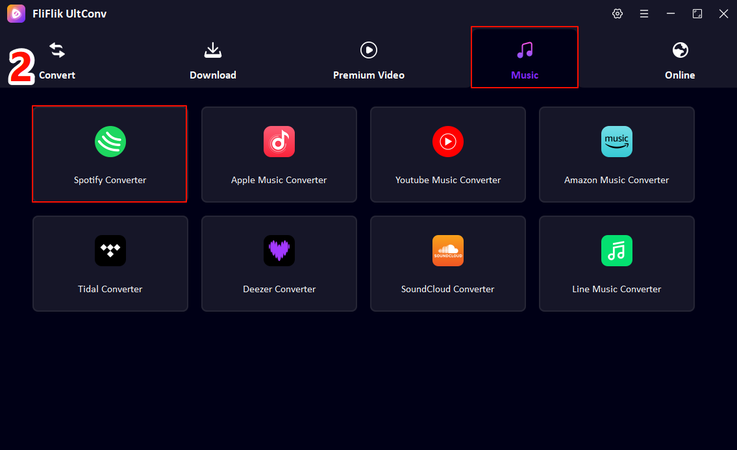
-
Next, sign in to your Spotify account within the converter. No Premium subscription is needed.
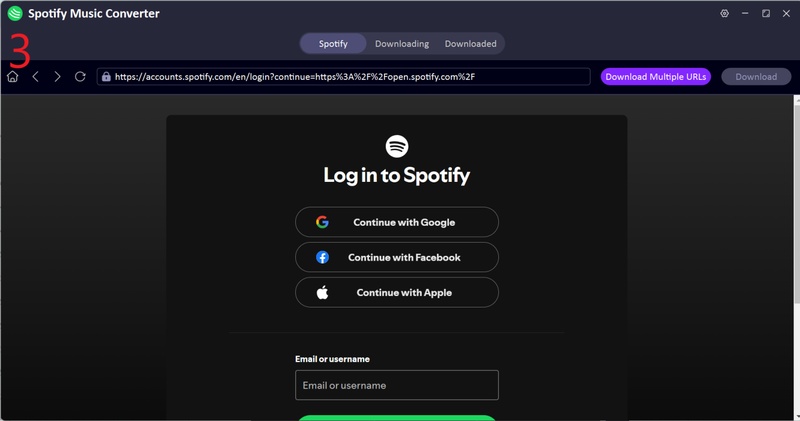
-
Choose the playlists, albums, or tracks you want to convert, then click Download to start saving them as MP3 files.
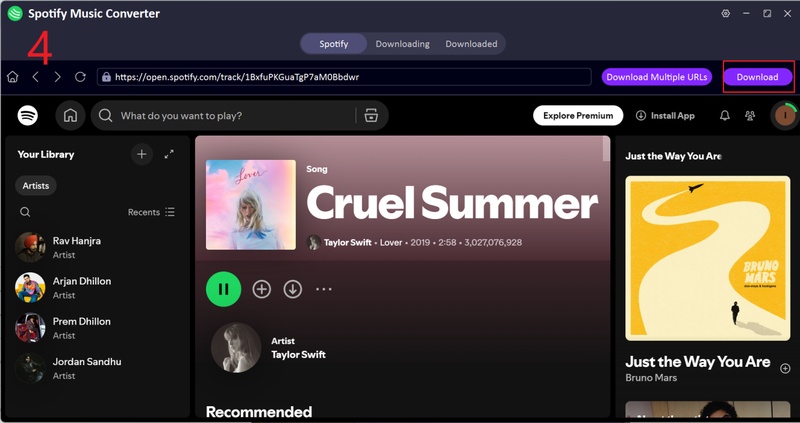
-
Once the conversion is complete, go to the Downloaded tab to access your MP3 files. Your Spotify music is now ready to play offline on any device.
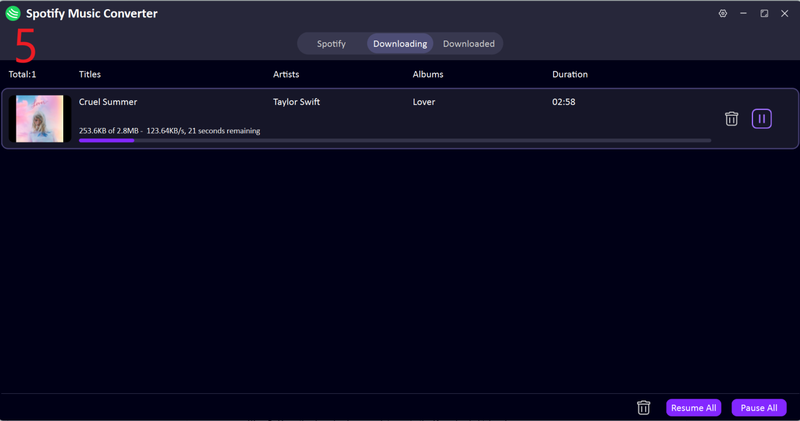
And that’s all you need to do. Now you can enjoy all your music in your Mac completely offline.
FAQs
Q1. How to download Spotify app on Mac?
Visit the official Spotify website or the Mac App Store, download the installer, and follow the on-screen instructions to install Spotify on your Mac.
Q2. How can I download Spotify music on my phone?
You can use the official Spotify app with a Premium subscription to download music for offline listening, or you can use a third-party tool likeFliFlik UltConv Spotify Converterto save tracks directly to your device.
Conclusion
Saving Spotify music on your Mac and listening offline doesn’t have to be complicated. If you’re struggling with installation errors or just want to save playlists permanently without paying for Premium, FliFlik UltConv Spotify Converter is a reliable, high-quality fix. It handles versatile formats, batch downloads, and saves the song info (metadata).
This means you can enjoy your Spotify music anywhere, anytime, without any of the usual restrictions. For Mac users who want total control over their music library, this is the perfect tool.

