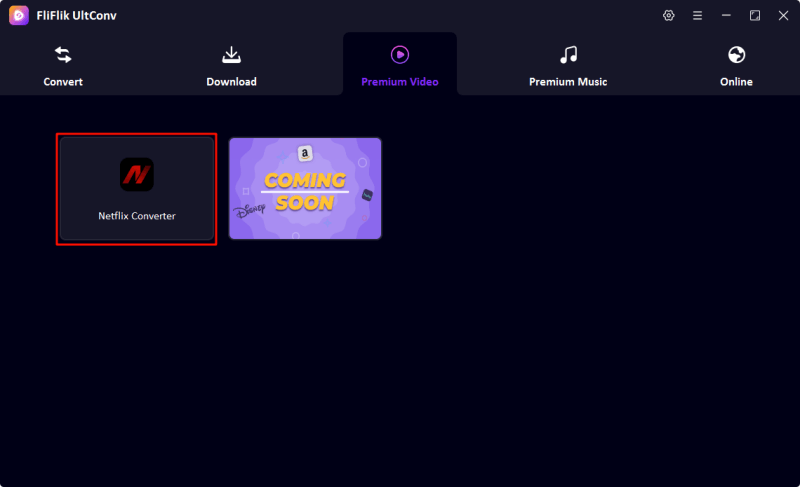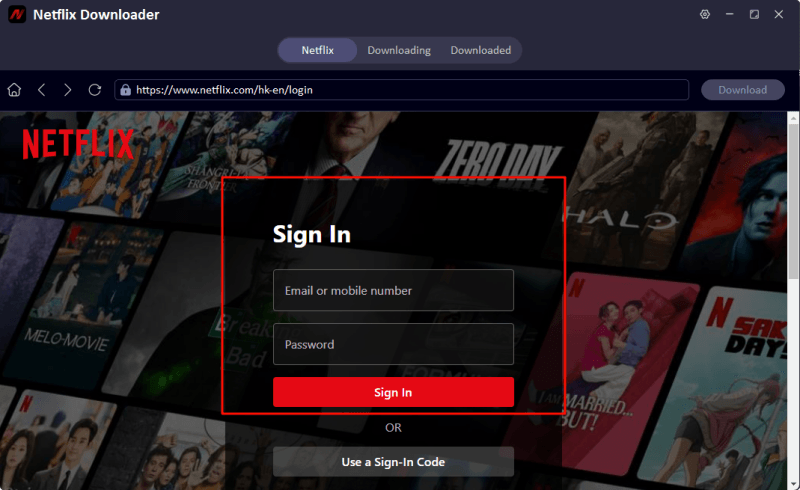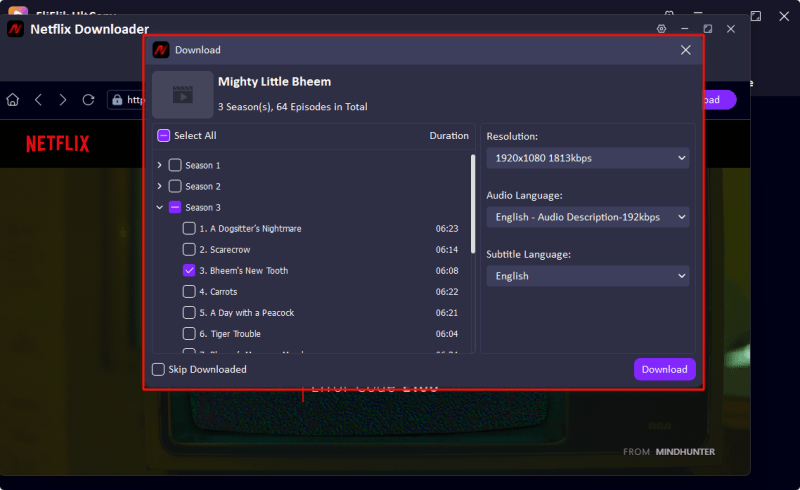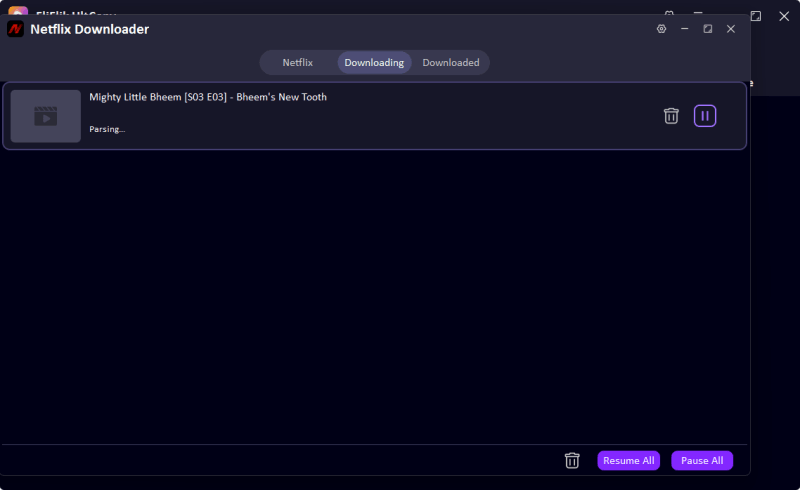Apple CarPlay is great for hands-free calls, navigation, and music. But when it comes to watching Netflix, you’re out of luck at least officially. Apple restricts video streaming apps like Netflix from being used on CarPlay, primarily for safety reasons. Still, in 2026, people want more from their infotainment systems. Whether you’re waiting in the car, on a road trip, or just parked at a charger, having Netflix on your screen is more than a gimmick it’s entertainment on demand. If you’re looking to watch Netflix on CarPlay, here are the top methods that actually work.

You might like: 👉2 Best Methods to Watch Netflix on Switch
Part 1. Best Method to Play Netflix Movies on CarPlay

- Convert Netflix to MKV/MP4 with 1080p/4k quality.
- Remove DRM from Netflix videos to play anywhere, anytime.
- One-click to save Netflix TV series with all Seasons at once.
- Save multi-language audio tracks and multilingual subtitle.
- Support to convert video from 10,000+ sites, like YouTube, OnlyFans, Twitter(X), etc.
UltConv Netflix Converter is a powerful desktop application that lets you download and convert Netflix videos for offline viewing. It’s not a streaming hack or a sketchy workaround—it’s a legitimate software tool that turns Netflix’s protected content into files you can move and watch anywhere. It supports high-quality downloads in MP4 format, making it perfect for devices like iPhones that are later plugged into CarPlay. It’s especially useful for people who want to prep entertainment ahead of time without dealing with streaming or connection issues.
The interface is user-friendly, the download speeds are fast, and you get to keep the video files for as long as you like (within personal use limits). If you’re someone who spends a lot of time in the car and prefers a clean, no-hassle method, UltConv is your best friend.
▼ Steps to Convert Netflix to MP4
Download and install UltConv Netflix Converter via the Download button below.
FREE DOWNLOADSecure Download
FREE DOWNLOADSecure Download
Open the app and log in with your Netflix account in the Premium Video section.
![ultconv netflix downloader]()
![ultconv login netflix]()
Search or browse for the Netflix content you want to download. Click into the title, you will see the Download button is active. By clicking the button, you can select your desired video resolution from 720p to 2160p.
![ultconv download netflix videos]()
Click on the Download button if everything is ok. The software will process the video and save it as an MP4 file on your Mac.
![ultconv netflix video downloading]()
▼ Steps to Watch Netflix on Apple CarPlay
Use iTunes or Finder to transfer the files to your iPhone.
Plug your iPhone into your CarPlay system and use a media player to watch.
Part 2. How to Watch Netflix on Apple CarPlay [No Jailbreak]
1. Carlinkit Wireless Netflix Adapter

Carlinkit is known for its CarPlay adapters, but in 2026, they’ve taken things up a notch. Their Wireless Netflix Adapter is a plug-and-play device that acts like a mini Android system inside your car. Once connected via your car’s USB port, it boots up and gives you access to Android apps.
This adapter doesn’t depend on your iPhone. Instead, it runs Android OS internally. That means you can install apps like Netflix, YouTube, or even TikTok directly on it. All you need is a Wi-Fi connection or a phone hotspot. Once connected, it turns your infotainment screen into something closer to a tablet.
This is great for those who don’t want to tinker with software or mess with jailbreaking. It’s also ideal for passengers or kids in the back seat. The biggest pro? You get real streaming capabilities without breaking any Apple rules.
▼ Steps to Watch Netflix on Apple CarPlay with Carlinkit
- Buy the Carlinkit Wireless Adapter. Plug it into your car’s USB port.
- Set it up by following the on-screen prompts. Connect it to Wi-Fi or a hotspot.
- Open the internal app store and install Netflix. Launch Netflix and start watching.
2. CarBridge
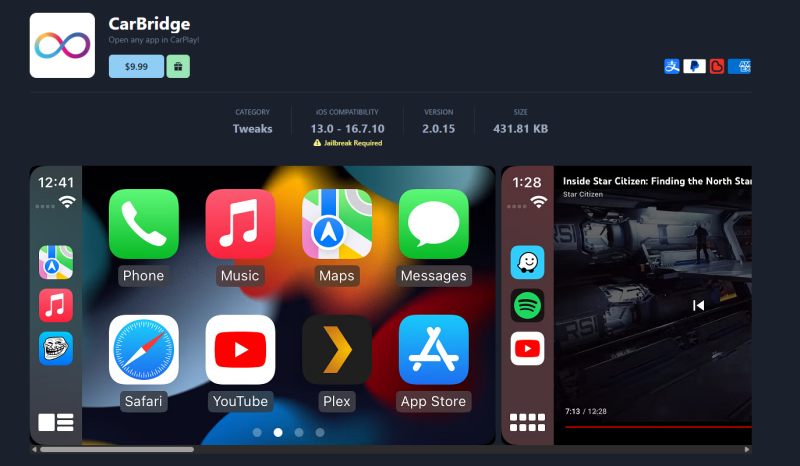
CarBridge is a tweak designed to allow iOS apps to run on CarPlay. Originally popular with jailbreakers, in 2026 there are versions and alternatives that work without full jailbreaking (depending on your iOS version). The idea is simple: mirror your iPhone screen to the car’s display and use any app including Netflix.
CarBridge provides more flexibility than Apple allows, and when paired with a companion tool like AltStore, you can sideload the app even if Apple doesn’t officially support it. That said, it walks a fine line in terms of what’s officially sanctioned. It’s a favorite among power users and those who want complete control over what appears on their CarPlay screen.
CarBridge is for you if you like customization and don’t mind investing some time in setup. It’s not as turnkey as the Carlinkit adapter, but it’s powerful if used right.
▼ Steps to Watch Netflix on Apple CarPlay with CarBridge
- Download CarBridge (check your iOS compatibility). Install the app using AltStore or similar.
- Open CarBridge and grant the necessary permissions. Connect your iPhone to CarPlay.
- Select Netflix from the list of bridged apps. Start streaming from your iPhone onto the car display.
Part 3. How to Watch Netflix on CarPlay [Jailbreak]
1. WheelPal App

WheelPal is a jailbreak-only app designed specifically to bring non-CarPlay apps into the CarPlay environment. It works hand-in-hand with popular jailbreak tools and provides a simple dashboard where you can choose which apps to enable. That includes Netflix.
It’s popular because of its tight focus: instead of trying to mirror your whole phone or hack things together, it directly adds apps to the CarPlay menu. If you’re already jailbroken, installing WheelPal takes just minutes.
Be aware that jailbreaking your iPhone comes with risks warranty voids, security vulnerabilities, and potential system instability. But if you’re comfortable with that, WheelPal gives you the most seamless “native” Netflix experience on CarPlay.
▼ Steps to Watch Netflix on Apple CarPlay with WheelPal App
- Jailbreak your iPhone using a compatible tool. Download WheelPal from the official site.
- Open the app and pick the apps you want to use with CarPlay. Confirm Netflix is enabled.
- Connect your phone to CarPlay. Open Netflix from the CarPlay menu and enjoy.
2. LetsView
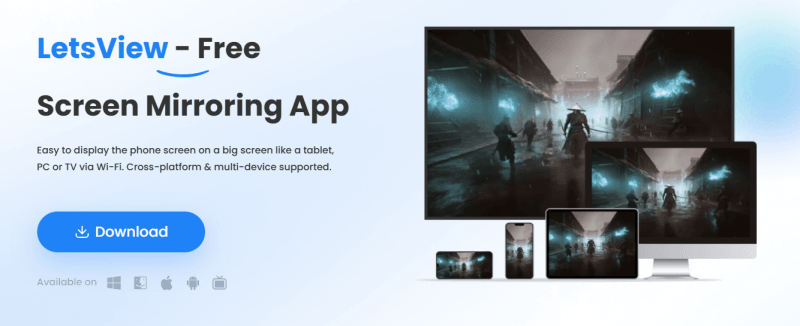
LetsView is a screen mirroring solution that supports multiple platforms. While not built specifically for cars, it can mirror your iPhone screen to any display that supports it including some advanced CarPlay setups or Android head units.
If your car’s infotainment system can run Android or has screen casting capabilities, you can mirror your phone’s entire screen including Netflix. LetsView is wireless and supports HD mirroring. It’s ideal for users who already have some kind of Android-based car unit or a hacked system.
Keep in mind: performance depends heavily on your network connection and head unit specs. It’s more DIY than other options but still gets the job done.
▼ Steps to Watch Netflix on Apple CarPlay with LetsView
- Install LetsView on your iPhone. Install LetsView on your car’s compatible display or Android box.
- Connect both devices to the same Wi-Fi network. Launch the app and start mirroring.
- Open Netflix on your phone. Watch it through the mirrored screen on your car display.
Conclusion
Watching Netflix on CarPlay in 2026 is easier than ever if you’re willing to bend the rules a little. Whether you’re going the safe route with FliFlik UltConv, plugging in a Carlinkit device, or diving deep into jailbreaking with WheelPal, there’s a solution that fits your level of comfort and technical ability.
If you’re just looking for the simplest, safest method, UltConv Netflix Converter is the one to try first. Download, transfer, and enjoy—all without modifying your iPhone or car.
FAQs
1. Can you watch Netflix on Apple CarPlay directly?
No. Apple doesn’t allow video apps like Netflix to run on CarPlay by default. You’ll need to use a workaround or third-party tool. These workarounds may involve screen mirroring or modifying your system, which comes with limitations and risks.
2. Can I AirPlay Netflix?
Not to CarPlay. AirPlay works with Apple TV and certain smart TVs, but not with CarPlay interfaces. If you’re trying to view Netflix on your car’s screen, AirPlay won’t help as it’s not supported on infotainment systems.
3. Is it legal to watch Netflix on CarPlay?
It depends on your country and whether the car is in motion. In most regions, watching videos while driving is illegal, but it’s generally fine while parked. Always check your local laws to avoid penalties or safety violations.
4. Will using these methods void my warranty?
Jailbreaking or using unauthorized tools may void your iPhone warranty. Hardware adapters usually do not affect warranty. However, using unsupported software could also impact device performance or security.