Many people use EaseUS Video Downloader to save videos and audio from sites like YouTube, Facebook, Instagram, and others. It is designed to make downloading content quick and easy. It works with a variety of formats and resolutions, such as HD and 4K. EaseUS Video Downloader is a popular tool for downloading videos to watch offline or for getting music out of videos with just a few clicks. However, many users find its download limits or paid features restrictive, even though it is reliable and easy to use. In this article, we’ll look more closely at how EaseUS Video Downloader works, and we’ll also talk about the best alternative for people who want more options, speed, and advanced features when saving videos online. So, let’s begin.
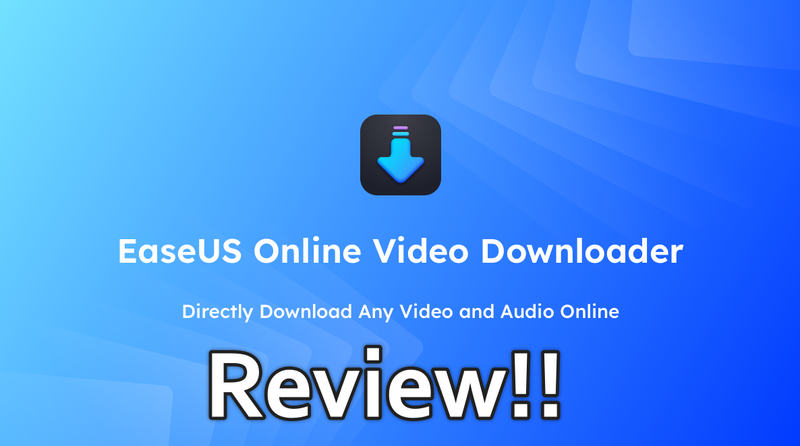
Part 1: EaseUS Video Downloader Review
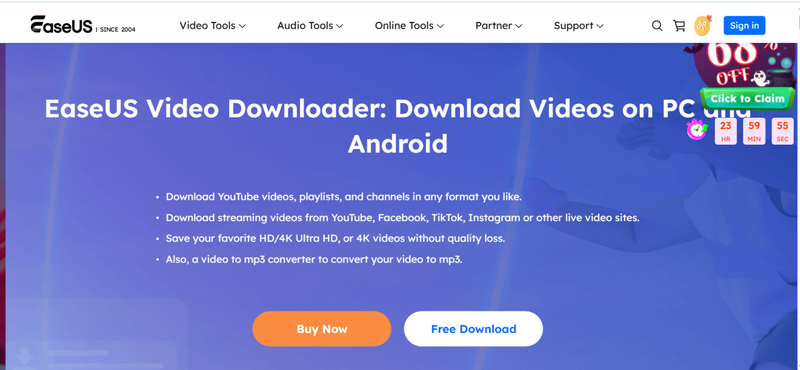
EaseUS Video Downloader is a desktop application. This tool lets you download videos and music from sites like YouTube, Facebook, TikTok, Twitter, and Instagram. It works with both Windows and macOS and comes in a number of formats and resolutions, such as HD and 4K. Users can also use the tool to change videos into MP3 audio files. EaseUS wants to make it easy to download videos, but how well it works and how flexible it is depends on how and where you use it.
- Supports downloads from major platforms like YouTube, Facebook, Instagram, and TikTok
- Allows saving videos in HD, 4K, and 8K resolutions
- Converts videos to MP3 with different bitrate options (320kbps, 256kbps, 128kbps)
- Includes a built-in browser for quick searching and downloading
- Enables batch downloads for multiple files at once
- Offers faster download speeds than some basic tools
- Provides an ad-free and watermark-free experience
Pros and Cons
And like every other tool, there are pros and cons to using it. Below I am quickly going to share some of its pros and cons.
- Easy to use with a clean interface
- Supports a wide range of websites and video formats
- Offers good download quality, even for 4K videos
- Includes video-to-audio conversion in one program
- Allows previewing during the download process
- Advanced features require a paid version
- Performance can vary when downloading large files or playlists
- The interface may feel basic compared to some newer tools
We can say that EaseUS Video Downloader is a good choice for downloading and converting videos for fun. It’s a good choice for people who want simple features, but people who need more speed, customization, or mobile options might prefer other options.
Part 2: Is EaseUS Video Downloader Free to Us?
EaseUS Video Downloader offers both free and paid versions. The free version allows limited downloads and basic features, while paid plans will provide you with full access, faster download speeds, and unlimited use. Below, we will quickly break down EaseUS subscription plans and what each includes:
| Plan | Price (Discounted) | Billing Type | Main Features |
|---|---|---|---|
| 1-Month Plan | $12.99/ Month | Auto-renew (cancel anytime) | • One license for up to 3 computers• Free updates for 1 month |
| 1-Year Plan | $23.99/ Month | Auto-renew (cancel anytime) | • One license for up to 3 computers• Free updates for 1 year |
| Lifetime Plan (Best Value) | $39.99/ Month | One-time purchase | • One license for up to 3 computers• Lifetime free upgrades |
Part 3: How to Use EaseUS Video Downloader?
- Step 1: Go to the official EaseUS website and download the installer for Windows. Open the file, follow the setup steps, and launch the program once it’s installed.
-
Step 2: Copy the YouTube video link you want to download. Paste it into the search bar in EaseUS and click search. The software will analyze the link automatically.
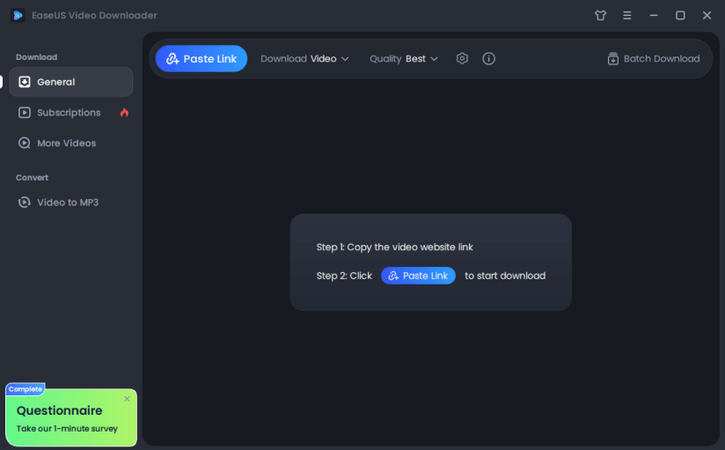
-
Step 3: Select whether you want to download the video or just the audio. Then pick the quality level, such as 720p, 1080p, or 4k, and click download.
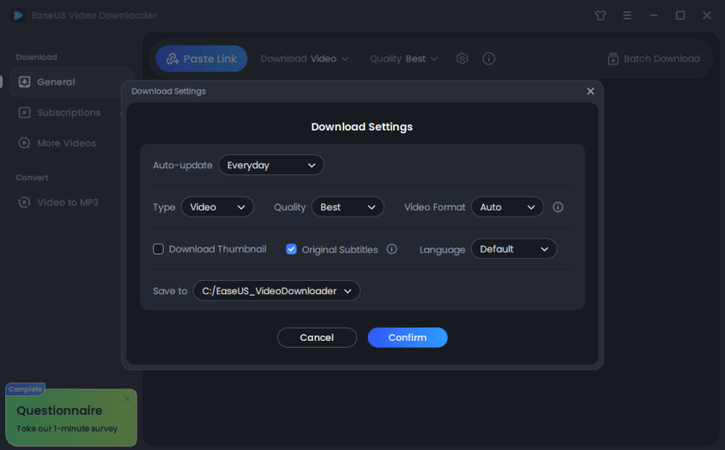
-
Step 4: After the download finishes, open the output folder to find your saved video. You can now watch it offline at any time or transfer it to another device.
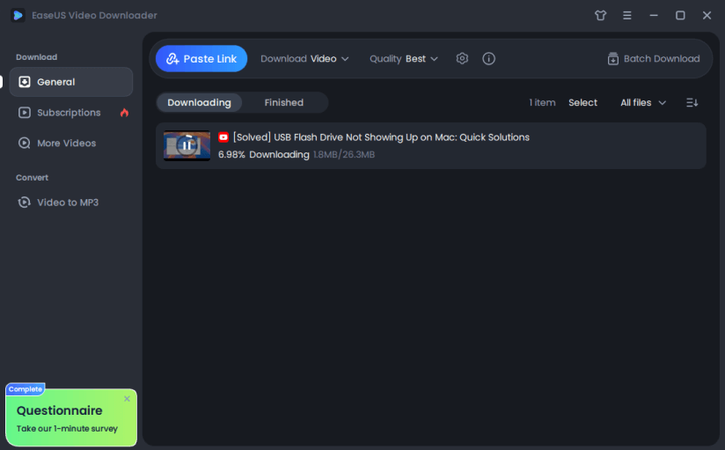
Part 4: Best Alternative to EaseUS Video Downloader
If you’re looking for a stronger, more flexible alternative to EaseUS Video Downloader, FliFlik UltConv Video Downloader is one of the best options available. With this tool, you get faster downloading, wider site support, and powerful conversion features in one place. With UltConv Video Downloader, you can save videos and music from over 10,000 websites, including YouTube, Facebook, TikTok, Twitch, Spotify, and Apple Music, all in one click. It also supports high-quality resolutions up to 8K and lets you convert files into more than 100 formats without losing quality.
UltConv Video Downloader isn’t just a downloader; it’s also a full media converter and music DRM remover. It helps users download playlists, live streams, and even protected music directly to MP3 or other audio formats. No matter if you want to grab a video, extract a soundtrack, or keep an entire playlist offline, UltConv Video Downloader makes it quick and easy.

- Download videos and music from 10,000+ websites with one click
- Batch download multiple videos or songs at once
- Convert to MP4, MP3, and over 100+ formats
- Remove DRM from Spotify and Apple Music
- Download in HD, 2K, 4K, or 8K quality
- Save live streams directly to MP4 in real time
- Built-in browser for exploring and downloading within the app
- Private Folder to protect your downloads with a password
- Works on Windows 10/11 (64-bit) systems
▼ How to Convert YouTube to MP4 with FliFlik UltConv?
To save YouTube videos as MP4 files, first download and install FliFlik UltConv Video Downloader on your computer. After the installation, follow these simple steps:
-
Open the program and go to the Download tab. Click on ‘Download to’ and choose your preferred video format.
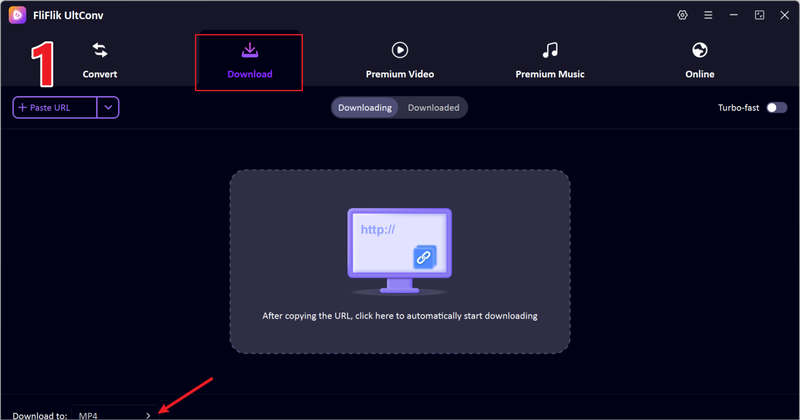
-
From the format options, choose MP4 to get the best video quality and smooth playback.
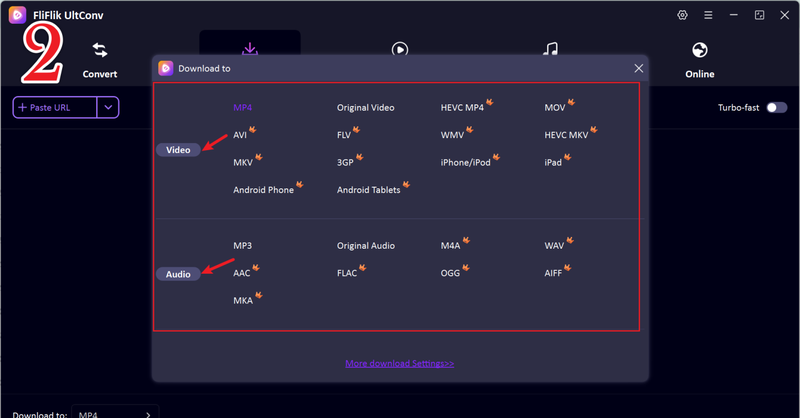
-
Go to YouTube and open the video you want to convert. Copy the video link from the browser’s address bar.
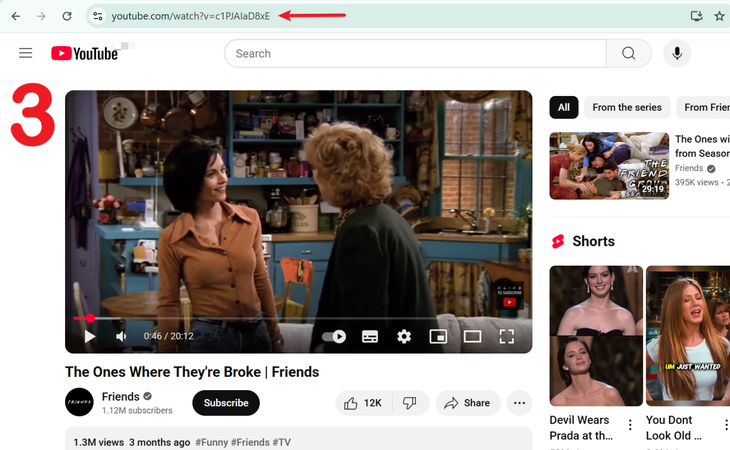
-
Go back to UltConv. If the program detects the link automatically, just click Download to start.
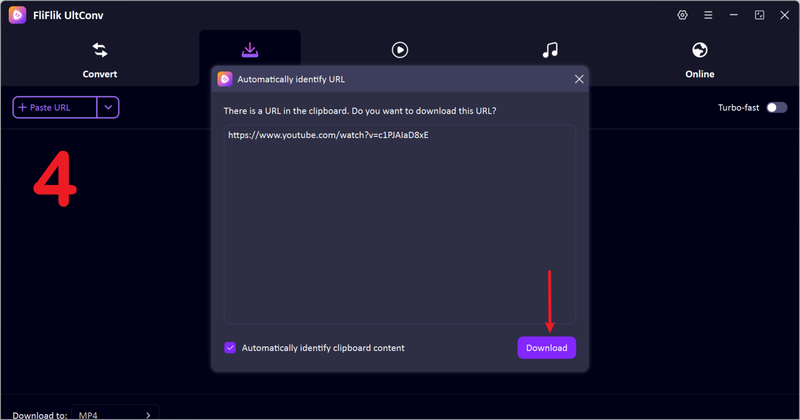
-
If it doesn’t detect the link automatically, paste it manually into the search bar and click Download.
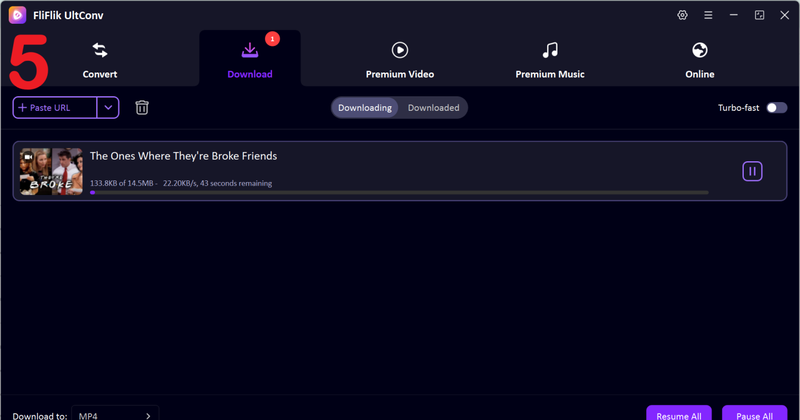
After the download finishes, your YouTube video will be saved in MP4 format, ready to watch offline anytime.
Part 5: EaseUS Video Downloader Vs. UltConv Video Downloader
After reviewing both tools separately, it’s helpful to see how they compare side by side. In the table below, we will highlight the main differences between EaseUS Video Downloader and FliFlik UltConv Video Downloader.
| Feature | FliFlik UltConv Video Downloader | EaseUS Video Downloader |
|---|---|---|
| Supported Systems | Windows, macOS | Windows, macOS |
| Subscription Plans | Monthly $9.95 | Monthly $12.99 |
| Website Support | 10,000+ sites, including YouTube, Netflix, Twitch, Spotify, OnlyFans, and more | Major sites like YouTube, Facebook, Instagram, Twitter, TikTok |
| Download Quality | Up to 8K Ultra HD and 320kbps audio | Up to 4K Ultra HD |
| Download Speed | Up to 10x faster with optimized performance | 3x faster download speed |
| Batch Download | Supports videos, music, albums, and full channels | Supports playlists and multiple clips |
| Extra Features | DRM removal, live stream download, private folder, built-in browser | Video-to-MP3 conversion, preview while downloading |
Final Words
To wrap things up, EaseUS Video Downloader is a reliable and straightforward option for downloading videos and audio from popular sites. It’s easy to use and gets the job done for basic needs, but it may fall short if you want more speed, format options, or wider site support. That’s where FliFlik UltConv Video Downloader really shines. It offers faster performance, supports thousands more websites, handles 8K downloads, and even removes DRM protection, all in one simple tool. So, if you’re ready to upgrade your downloading experience, FliFlik UltConv Video Downloader is definitely worth trying. It’s a powerful, all-in-one alternative that makes saving videos and music easier than ever.
FAQs
Q1. Is EaseUS safe to install and use?
Yes. EaseUS Video Downloader is safe to install and use as long as it’s downloaded from the official EaseUS website. It doesn’t contain malware or spyware, making it a reliable option for most users.
Q2. Which is the safest video downloader?
The safest option is FliFlik UltConv Video Downloader. It offers secure downloads, no ads, and built-in DRM removal, ensuring a clean and safe experience for both videos and music.

