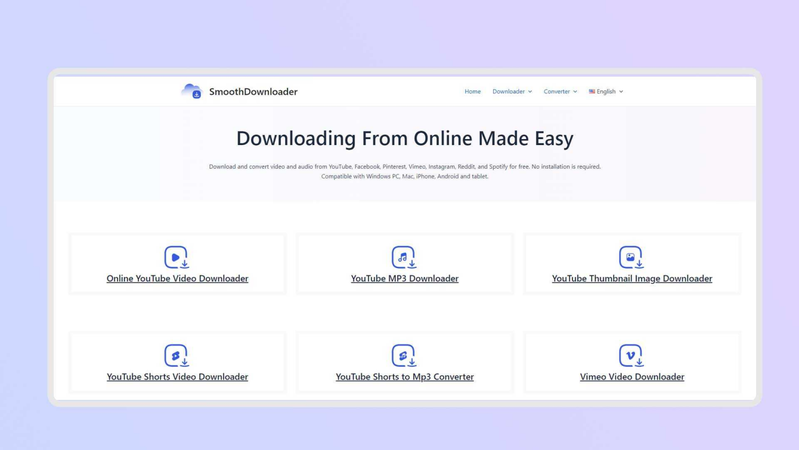KeepVid was one of the most widely used programs for downloading videos from the internet. With just a simple link, users could save videos from YouTube, Facebook, Vimeo, and numerous other websites. Because it was quick, simple, and free, it was a favorite for years. However, users were forced to look for other options after the official KeepVid website stopped providing video downloads due to legal restrictions.
In this article, we will discuss what KeepVid offer, its key features, and the top KeepVid alternatives that are currently on the market. Like KeepVid, these new tools allow you to download music, videos, and even entire playlists safely and simply.
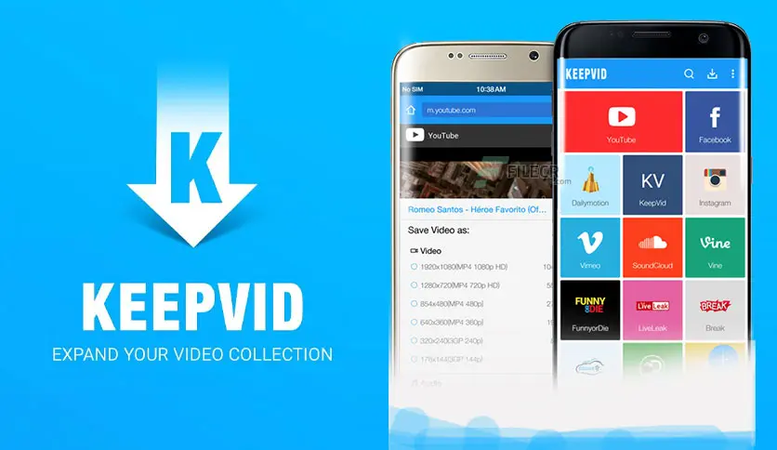
Part 1: What is KeepVid?
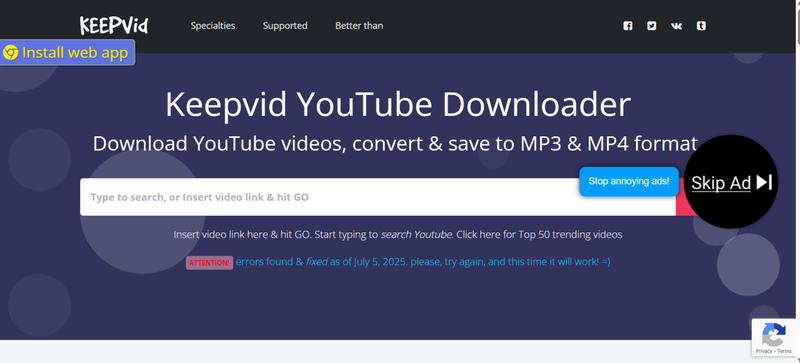
KeepVid was a widely used online video downloader tool that allowed users to download videos from sites like YouTube, Facebook, Vimeo, and Dailymotion. It was popular because it was easy to use – copy a link to a video, paste it into the KeepVid page, click “download,” and then click the format or quality you want. KeepVid makes it easy and fast, and since it was built into a web browser, and doesn’t require any sort of download or installation of extra software.
- Download videos from 1000+ streaming sites
- Convert videos to MP4, MP3, and other common formats
- Simple copy-paste download method
- Browser-based, no installation needed
- Supports HD and even 4K downloads
▼ What I Like:
- Very fast and straightforward
- No annoying ads or pop-ups
- Worked well across devices and browsers
▼ What I Dislike:
- The official site no longer supports video downloads
- Limited advanced features compared to desktop tools
- Inconsistent performance with certain sites before closure
Part 2: How to Use Keepvid to Download YouTube Videos
KeepVid is also easy to use. Below, I will show you how you can download YouTube videos with KeepVid.
- Step 1: Open your browser and go to YouTube. Then, copy the link to the video you want to download.
- Step 2: Now, visit keepvid.com, the official KeepVid website. On the homepage, paste the copied YouTube link into the search box.
- Step 3: Click the “Download” button next to your chosen option to save the file to your computer or phone.
Part 3: 5 Best KeepVid Alternatives to Download YouTube Videos
Below are the five best KeepVid alternatives you can use to easily save your favorite YouTube videos for offline viewing.
Top 1: FliFlik UltConv YouTube Downloader
If you’re looking for a powerful alternative to KeepVid, FliFlik UltConv YouTube Downloader is a top choice. It’s an all-in-one video and music downloader that supports over 10,000+ streaming websites in MP4 or MKV format. No matter if you want to grab YouTube videos, Spotify tracks, Twitch streams, or even Netflix episodes, UltConv handles it all with ease and impressive speed.
It’s not just about downloads; UltConv Video Downloader also converts videos and music into over 100+ formats, including MP4, MP3, FLAC, and WAV, ensuring compatibility with any device. Plus, it offers DRM removal, so you can enjoy Spotify or Apple Music offline without limitations.

- Download videos from 10,000+ sites (YouTube, TikTok, Vimeo, Twitch, Netflix, etc.)
- Save in 4K, 2K, or 1080p quality and audio in up to 320kbps
- Batch download playlists, albums, or entire channels in one click
- Built-in browser for seamless video exploration and download
- Remove DRM from Spotify, Apple Music, and YouTube Music
- Convert to 100+ formats (MP4, MKV, MP3, AAC, etc.)
- Private Folder with password protection for secure downloads
- 10x faster download speed with stable performance
▼ How to Download YouTube to MP4 with UltConv Video Downloader?
Saving YouTube videos as MP4 is quick and easy with FliFlik UltConv Video Downloader. Follow these simple steps:
-
Open UltConv Video Downloader on your computer and go to the Download tab. Click the ‘Download to’ button to choose your format.
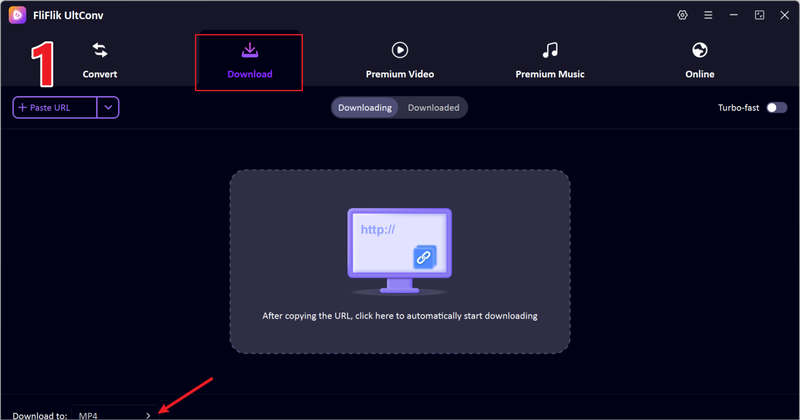
-
Select MP4 from the format list for smooth playback on any device.
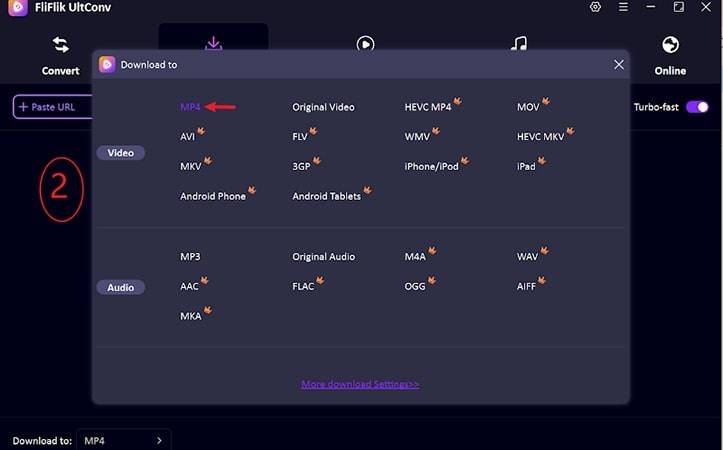
-
Go to YouTube, find the video you want, and copy its link from the browser’s address bar.
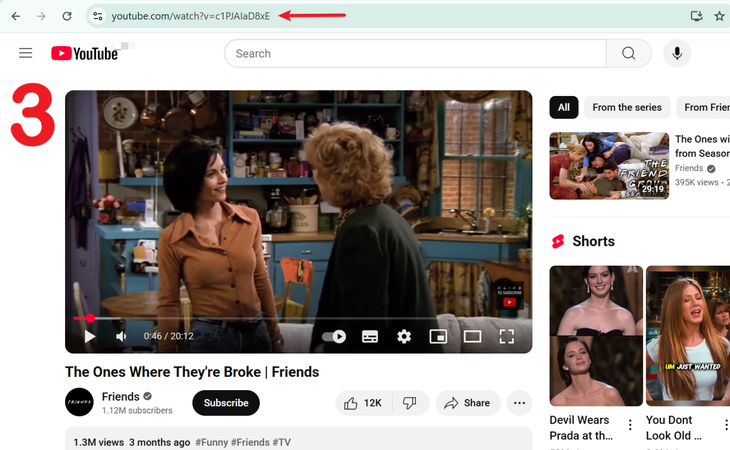
-
Return to UltConv. If it auto-detects the link, click Download to start.
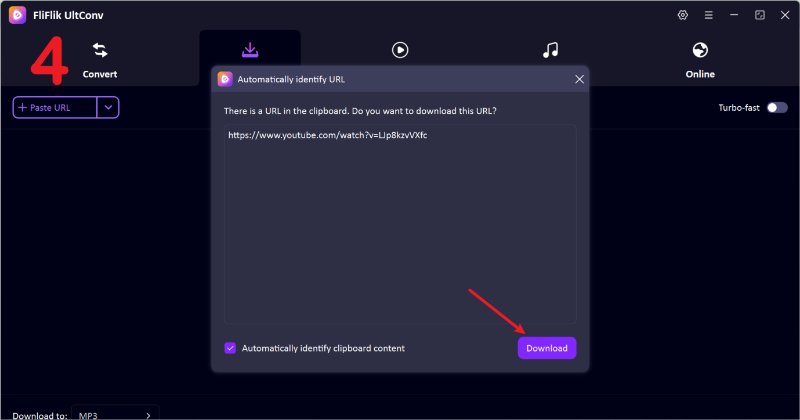
-
If the link isn’t detected automatically, paste it manually into the search bar and click Download.
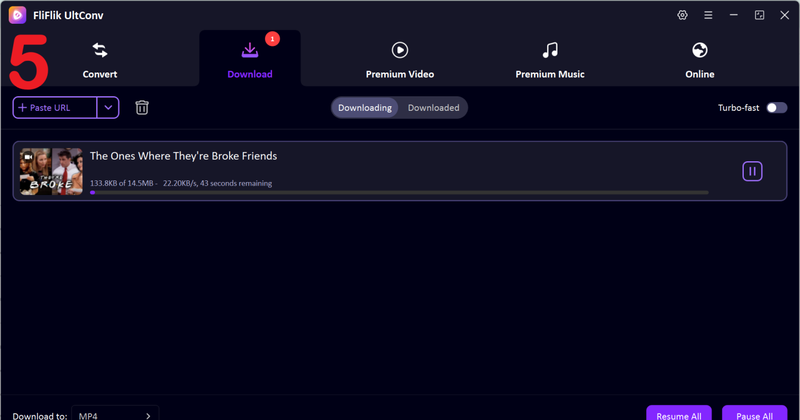
Once finished, your YouTube video will be saved in MP4 format, ready to watch offline anytime.
Top 2: Clip Converter
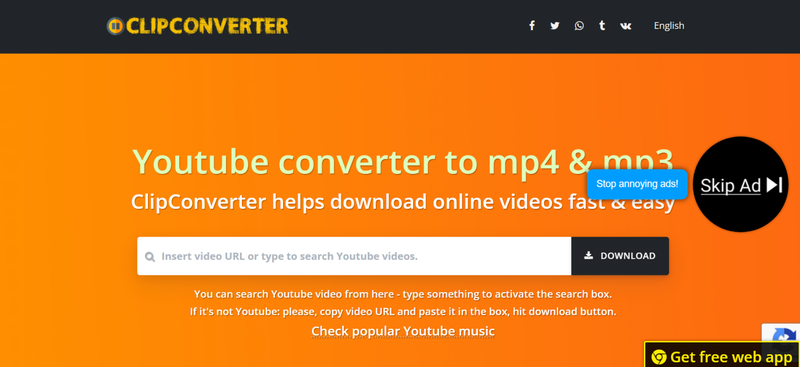
Clip Converter is a popular online tool designed to help users download and convert YouTube videos quickly. It supports multiple formats such as MP4, MP3, AVI, and more, for different devices. You don’t need to install any software; everything works directly in your browser. While it’s simple enough for beginners, it also offers advanced options for adjusting resolution and audio quality.
- Free and easy to use
- Supports multiple formats and resolutions
- Works directly in a browser, no installation needed
- It can be slow for long videos
- Ads may be intrusive
- Some videos may not be downloadable due to copyright restrictions
Top 3: TubeMP4
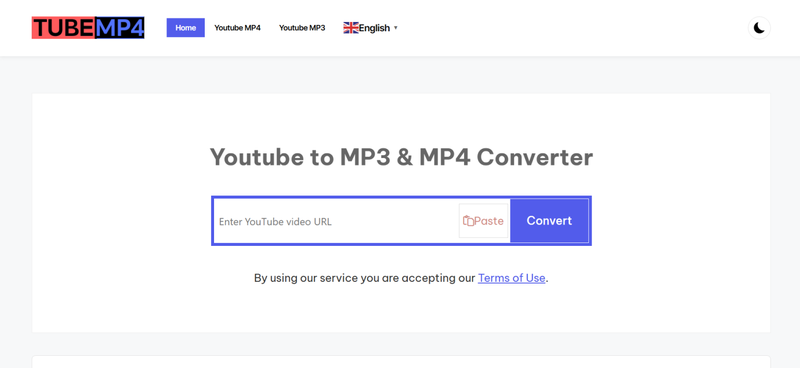
TubeMP4 is a straightforward online platform for downloading YouTube videos in MP4 format. Its clean interface focuses on simplicity, so even beginners can quickly save videos without confusion. The site doesn’t require any registration or login, making it fast to access. TubeMP4 also works across all devices, from computers to smartphones.
- Quick and simple interface
- No registration required
- Supports MP4 download for all devices
- Limited format options
- Ads can be annoying
- Large videos may occasionally fail to download