Listening to music on Spotify is a pleasurable experience, but occasionally you may want to keep your Spotify playlist for offline use. This is where Spotmate Spotify Converter comes in. Spotmate is an online program for quickly downloading Spotify songs and playlists. Spotmate can be used in any browser, and it does not need to be installed. You can quickly and easily download Spotify songs and playlists with just a few clicks. You can also save your Spotify playlists offline with Spotmate and listen to your music as an MP3. In this article, we will look at the pros, cons, and steps for using SpotMate so you can decide if it’s the right tool for you.
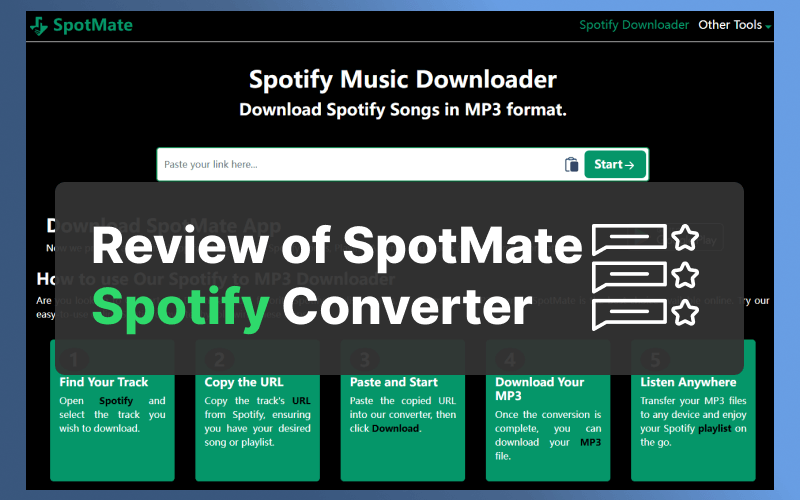
Part 1. Overview of SpotMate Spotify Converter Online
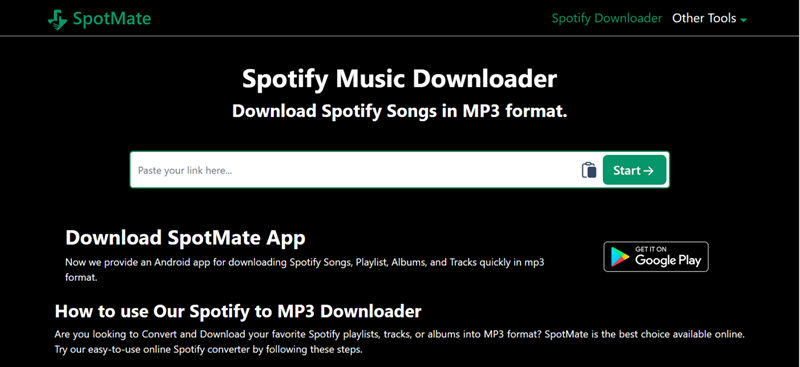
SpotMate is a web browser-based application that allows users to download and convert Spotify songs and playlists to MP3 files. No installation is needed to run SpotMate on a computer or to create an account. This Spotify Converter can be used on desktop and mobile browsers to download Spotify songs and playlists. SpotMate has an easy-to-use interface that can be easily handled by new users.
- No installation or registration required
- Supports both playlists and individual songs
- Works on desktop and mobile browsers
- Only supports the MP3 format
- It may not always provide the best audio quality
- Features are limited compared to desktop converters
Is SpotMate Safe to Use?
SpotMate is a free, online Spotify downloader that some people find useful for their quick-spotify-downloads-please needs. However, a big question is, “Is Spotmate safe to use?” While in my SpotMate experience, I did not see signs of malware or viruses in the software. However, the tool has ads and sometimes pop-ups that, if clicked, take you to unsafe pages. The site’s independent security checkers also gave SpotMate mixed trust scores in the moderate-to-low range. The other thing to consider is legality. Downloading Spotify songs via third-party applications such as SpotMate may violate Spotify’s Terms of Service and could also be a copyright infringement, depending on the usage. So, make sure to use Spotmate with caution.
Part 2. How to Download Music from Spotify with SpotMate
SpotMate is a simple online Spotify download tool that does not require installation. Everything is done using your browser, and this is what makes it fast and easy. Follow the steps provided below to download your Spotify songs to an MP3 file with SpotMate.
▼Steps to Use SpotMate to Download Music from Spotify
Step 1: Open SpotMate in your browser.
Step 2: Visit Spotify, copy the URL of the song/playlist you want to download.
Step 3: Paste the URL in the search box.
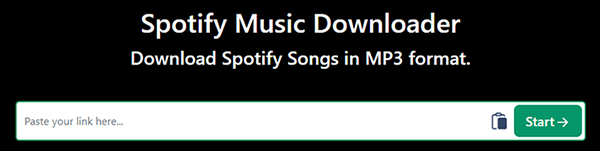
Step 4: Hit the “Download” button and wait for the process to complete.
Step 5: Save the file and play your Spotify song offline.
Part 3. Best Alternative to SpotMate Spotify Converter
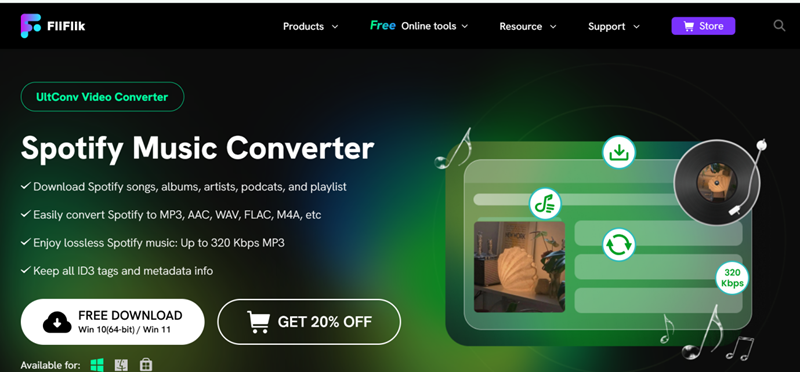
While SpotMate is easy to use, online Spotify converters often come with limits. They always download music in very low quality (128kbps), and their servers can be unstable, leading to failed downloads. In this case, the best Spotify playlist downloader is a desktop Spotify to MP3 converter. A desktop Spotify to MP3 converter, such as UltConv Spotify Music Converter, will provide a more stable platform without these limitations. UltConv will allow you to download lossless Spotify music. It also provides you with complete control over your Spotify music. It offers advanced features and perfect options for both professional and personal users.

- Download Spotify Songs, Playlists, Albums, Artists, Podcasts.
- Convert Spotify music to MP3, AAC, WAV, FLAC, or M4A.
- Keep ID3 tags, album art, and metadata.
- Download lossless sound up to 320 Kbps.
- High-quality audio output
- Supports multiple formats
- Easy-to-use interface
- Works with playlists, albums, and podcasts
- Requires installation on a desktop
Part 4. How to Convert Spotify to MP3 with UltConv
Downloading Spotify music with UltConv is super easy. UltConv is more reliable than other online Spotify converters. You will obtain high-quality Spotify downloads without any interruptions. Please follow the steps below to save your Spotify playlists and songs as MP3 files.
▼Steps to Use UltConv Spotify Music Converter to Convert Spotify to MP3:
-
1 Download and install FliFlik UltConv on your PC.FREE DOWNLOAD
Secure Download
FREE DOWNLOADSecure Download
-
2 Launch the application, and under the premium Music category, open Spotify Music Converter.
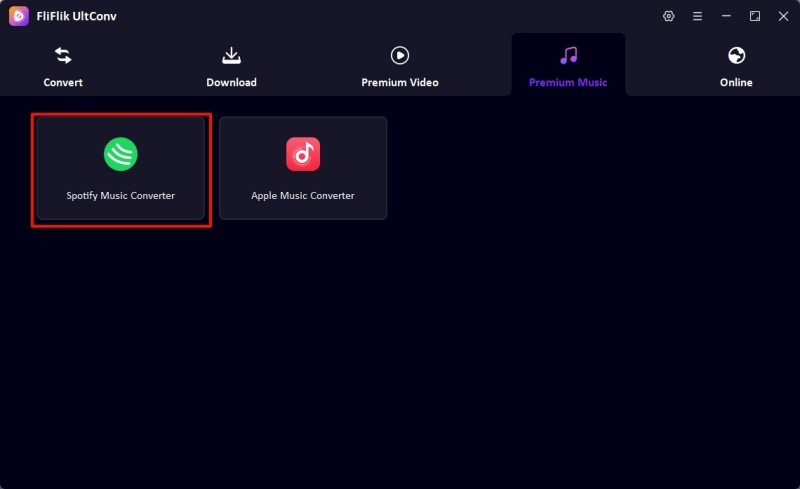
-
3 Log in to your Spotify account inside the converter.
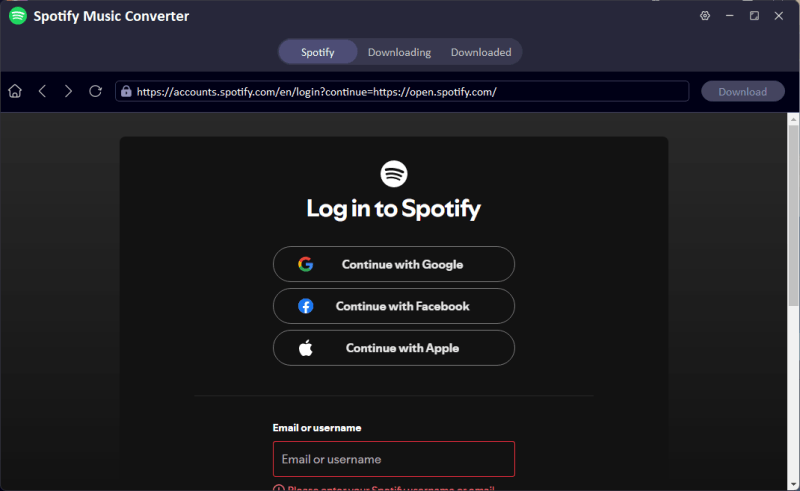
-
4 Select the track, album or playlist you would like to download, then click on the download button.
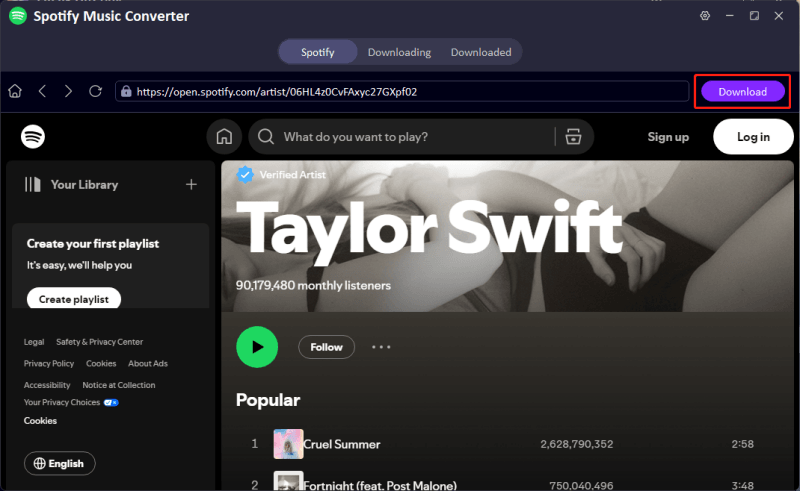
-
5 Once the download is complete, go to the Downloaded tab, where you can access your music files.
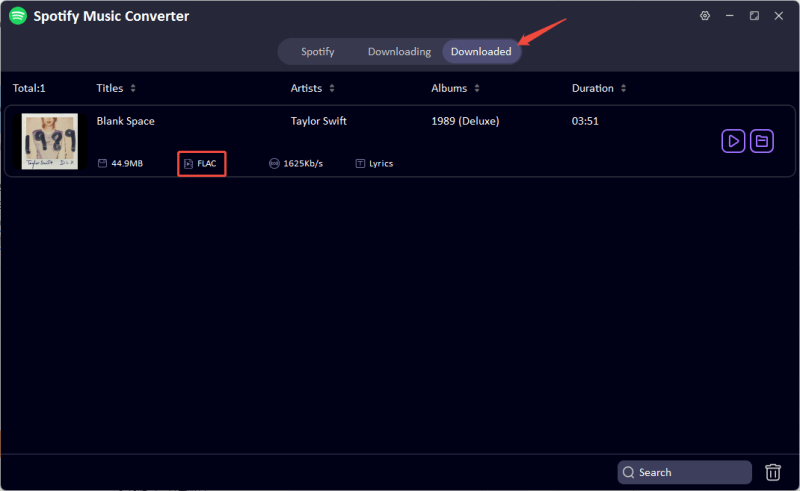
Final Words
SpotMate is an online music downloader that allows users to download Spotify songs and playlists easily. But the use of SpotMate is not without some challenges, such as low-quality audio and an unstable server. Online Spotify downloaders have these disadvantages and are not the best choices for a music downloader.
This is why we recommend FliFlik UltConv. UltConv is our recommended desktop software to convert Spotify to MP3. UltConv offers stable performance, high-quality 320 Kbps MP3, and supports playlists, albums, and podcasts. Download UltConv today, build your personal Spotify music library and enjoy unlimited Spotify music downloading.

