Spowlo is a useful tool to listen to Spotify songs offline without any restrictions. If you want to make your favourite Spotify songs, playlists, or albums into MP3 files, Spowlo makes it easy and quick. In this article, we’ll show you how Spowlo works, what its main features are, and how to convert Spotify music to high-quality MP3 files. And most important things is it safe and what are some reliable alternatives of Spowlo. Let’s get started.
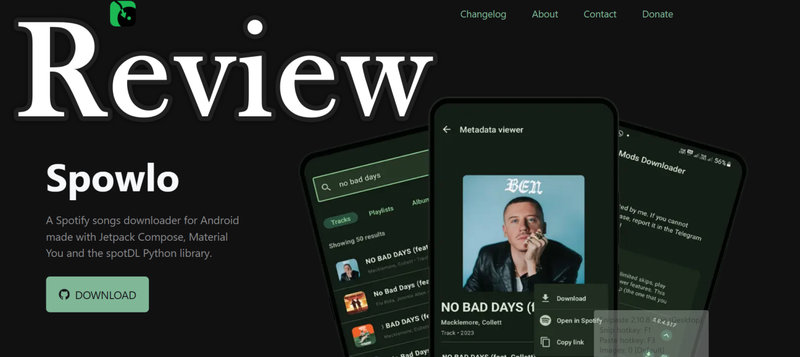
Part 1. Overview of Spowlo
Spowlo is a free, open-source tool on GitHub that is built on the spotDL framework. It is made for Android users who want a simple and flexible way to download music from Spotify. It gets songs, albums, and playlists from Spotify and other sites like YouTube and YouTube Music. It also works with SoundCloud, Bandcamp, Piped, and Slider KZ.
You can choose from several audio formats in the app, including MP3, FLAC, OGG, OPUS, M4A, and WAV. The original quality of 128K M4A or 160K OPUS is kept intact. It keeps all ID3 tags, lets you download multiple files at once, and lets you sync lyrics in LRC format. People can look for songs in the app or paste a URL to download them quickly. Let’s take a quick look at its pros and cons.
- Customizable audio quality with multiple format options
- Supports batch downloads of playlists and albums
- Preserves ID3 tags and metadata for easy music organisation
- Downloads synced lyrics in LRC format
- Supports multiple platforms, including YouTube, SoundCloud, and Bandcamp
- Music retrieved from YouTube may not always match Spotify originals
- Limited audio quality
- Only available on Android devices via APK
Part 2: Is It Safe to Use Spowlo?
There are pros and cons to using Spowlo. One good thing about Spowlo is that it is open-source, which means that anyone can look at and check its code. Tech-savvy users can check the tool for any bad behaviour because it is open, and the community can help keep it safe. The app also doesn’t ask for any personal information other than your Spotify login, and it doesn’t put ads or trackers in the app.
But you should keep some safety issues in mind. Spowlo gets its content from sites like YouTube and other third-party sites, so there is a small chance that downloaded content may not always be legal. Depending on the laws in your country, this could mean that you are breaking copyright. Additionally, Spowlo is distributed as an APK for Android, which means it doesn’t go through official app stores. To avoid getting malware or modified versions, you should only download it from the official GitHub repository or other trusted sources. In short, Spowlo is usually safe as long as you only download it from official sources and use it responsibly for offline listening. But people should always think about copyright and the law when they download things.
Part 3. How to Use Spowlo to Download Spotify to MP3
Now that we know about Spowlo features, its pros and cons, now its time to know how to use it. Here’s a simple guide on how to download songs, playlists, or albums from Spowlo so you can listen to them offline.
-
Step 1: Download the most recent Spowlo APK from the official GitHub release page directly on your Android device. You can also download it to your computer and then move it to your phone to install it.
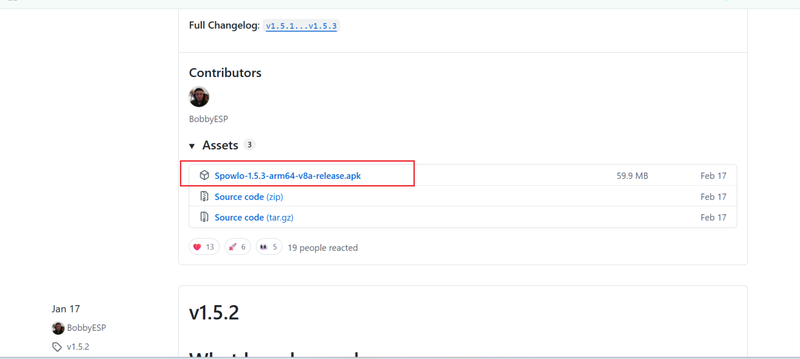
- Step 2: Open Spowlo and paste the Spotify link for the song, playlist, or album you want to download into the search box.
-
Step 3: Click the Download button at the bottom of the screen to proceed.
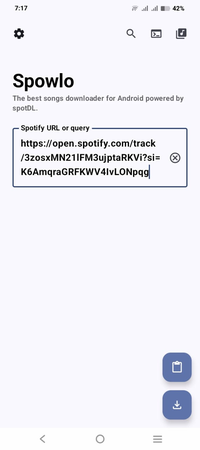
-
Step 4: Before you start, change the settings for your download. If you want to keep the original quality without making the file bigger, check the box next to “Preserve original audio.” Set the bitrate and choose the output format you want (MP3, FLAC, WAV, etc.). You can also use your Spotify account to get more accurate downloads from YouTube. You can also change the filename format, download LRC lyric files, and add cover art and metadata to keep your music organised.
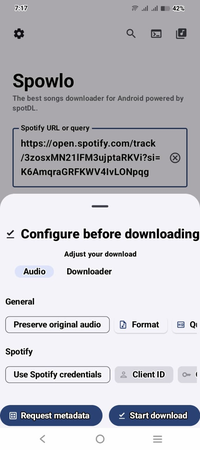
- Step 5: When all the settings are set, click the “Start Downloading” button. Now you can download your Spotify content to your phone for free. By tapping the music icon in the top right corner of the home page, you can see your download history and track your progress.
Part 4. How to Improve Spowlo Downloading Experience?
Sometimes on downloading with songs you will get wrongs files. This is a common problem with free downloaders like Spowlo. Want Spowlo to be more accurate when you download? Here, Spotify login information can help. This lets Spowlo get Spotify’s metadata directly, which gives you more accurate track info, the right album art, and better playlist matching with YouTube sources. To set it up, follow the below steps:
-
Step 1: Go to the Spotify Developer Dashboard and either sign in or make an account.
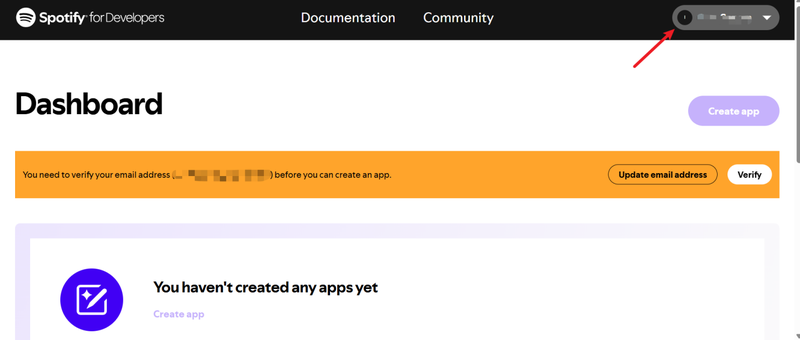
-
Step 2: Click your profile > Dashboard, then hit Create an App.
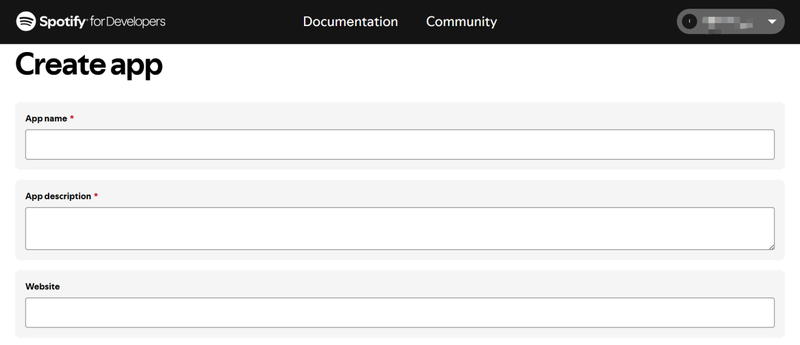
-
Step 3: type in the name and description of the app (for example, Spowlo Integration) and use http://localhost:3000 as the Redirect URL.
-
Step 4: Click Save after agreeing to the Developer Terms.
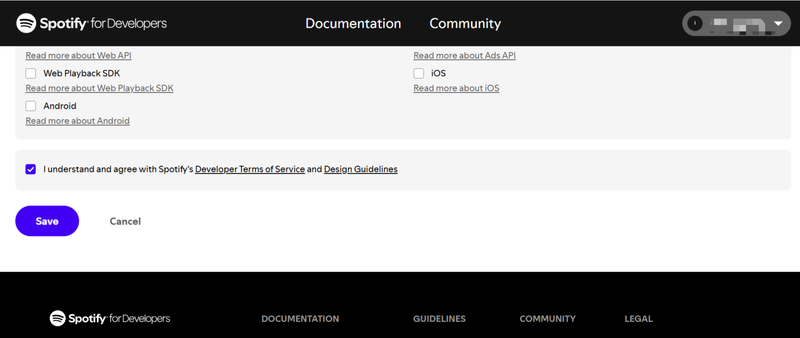
- Step 5: Open the Settings for your new app, copy the Client ID, and click View client secret.
- Step 6: Finally paste both of them in Spowlo’s settings, and you’re done! Your downloads will now be more accurate and easier to find.
Part 5. Best Alternative to Spowlo Desktop
UltConv Spotify Music Converter is a more reliable and professional tool to convert Spotify songs to MP3 at 320kbps. It converts songs directly from Spotify. This tool will provide you the exact track in lossless quality. You can save your music in many formats, such as MP3, FLAC, WAV, and M4A, so you can play it on any device.
Another great thing about UltConv Spotify Music Converter is that it keeps all of your ID3 tags and album artwork, which keeps your music library neat and tidy. It even lets you download whole playlists, albums, or podcasts in batches at 10X speed. This makes it easy and quick to build your offline collection. Also, this tool works well on both Windows and Mac, making it a great choice if you want a stable, easy-to-use desktop solution that doesn’t require APK installations.

- Download Spotify songs, albums, playlists, podcasts, and even audiobooks.
- Convert Spotify to MP3, FLAC, M4A, WAV, AAC, and more, up to 320kbps MP3.
- Keep all ID3 tags (title, artist, album art) for an organised music library.
- Download without needing a Premium subscription.
- Batch download entire playlists or albums at 10X faster speed.
▼ Steps to Download Music from Spotify with UltConv
-
Download UltConv Spotify Music Converter for your Windows or Mac computer and install it. After the setup is done, open the program to begin.
FREE DOWNLOADSecure Download
FREE DOWNLOADSecure Download
-
On the home screen, choose Premium Music, and then click on Spotify Music Converter to get to the Spotify download option.
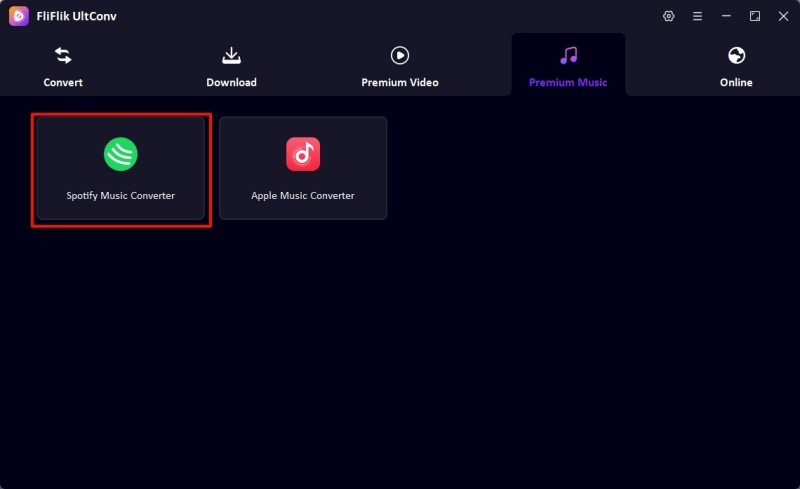
-
Open the converter and log in with your Spotify account. You don’t need to upgrade your plan because both free and premium users are supported
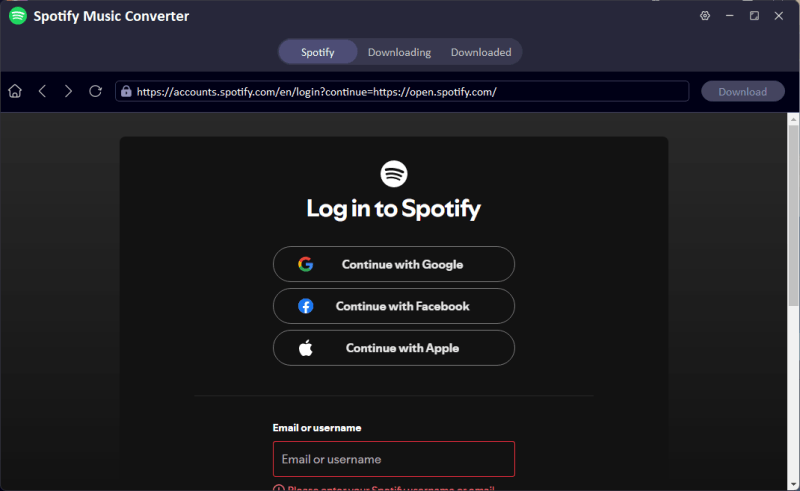
-
Look through your Spotify albums, playlists, or songs and choose the ones you want to change. Click the Download button to begin the process of converting.
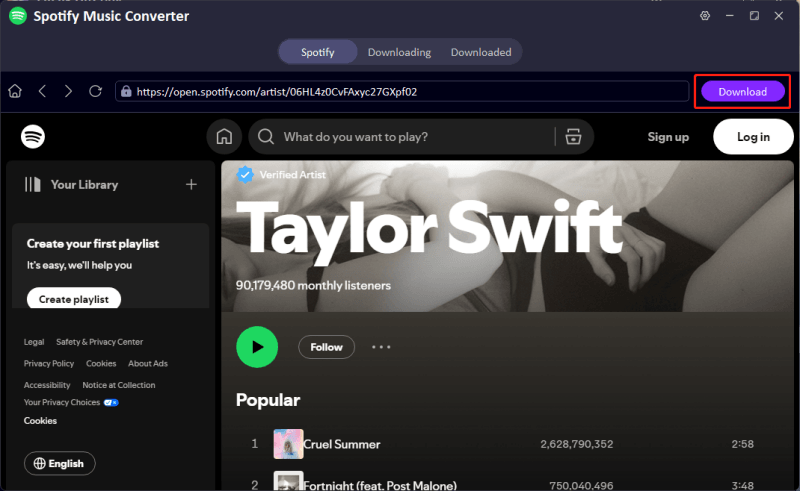
-
You can see downloaidng process. After the process is finished, go to the Downloaded section to find your MP3 files. You can now listen to them offline on any device, without any of Spotify’s restrictions.
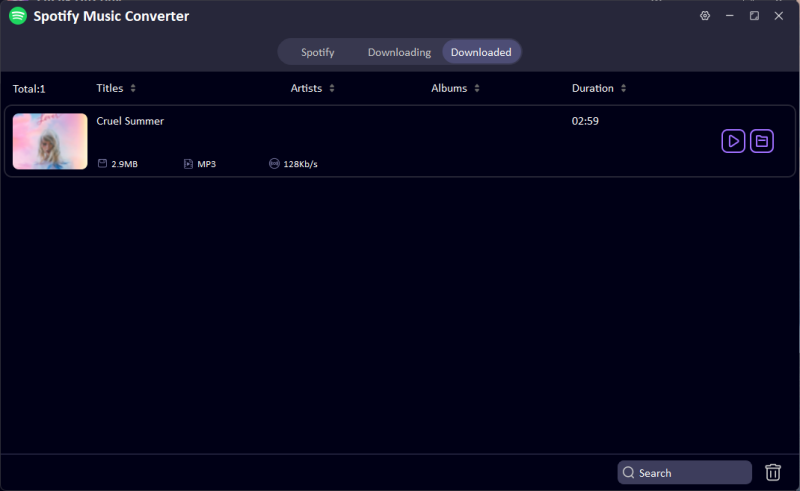
Final Words
Spowlo is a solid choice if you want a quick, free way to get Spotify songs on Android, but it’s not perfect. It gets its music from YouTube, so the quality and song matching can be different. FliFlik UltConv Spotify Music Converter is your best bet if you want a more reliable and professional solution that gives you real 320kbps MP3 output. You can download whole playlists, albums, or single songs from Spotify in lossless quality without having to pay for a Premium account. Try FliFlik UltConv Spotify Music Converter today and listen to music offline as much as you want, with no limits or compromises!
Frequently Asked Questions
Q1. How to fix Spowlo not working?
If Spowlo isn’t working, try getting the newest APK from GitHub, checking your internet connection, and clearing the app cache. Most of the time, reinstalling the app will fix the glitches.
Q2. Does Spowlo support iOS?
No, Spowlo is only available as an APK file for Android devices. iOS users will need to look for alternatives like FliFlik UltConv Spotify Music Converter, which works on Windows and Mac and lets you transfer downloaded MP3s to iOS devices.

