Watching videos offline without internet access is very convenient, and that is what makes StreamFab Video Downloaders so popular. This tool will let you download movies and shows from platforms like Netflix, Amazon Prime, etc., to watch them later without any advertising or buffering. Sounds great, right? But the question is, does it work as well as it claims?
In this article, we will look at what users like (and don’t like) about StreamFab Video Downloader, and we will also provide a better alternative to check out. Keep reading to find your options.

- Part 1: What is StreamFab Video Downloader?
- Part 2: Subscription Plans of StreamFab Video Downloader
- Part 3: Real User Feedback to StreamFab Video Downloader
- Part 4: Best StreamFab Video Downloader Alternative
- Part 5: StreamFab Video Downloader VS. FliFlik UltConv Video Downloader
- Final Words
Content Table:
Part 1: What is StreamFab Video Downloader?
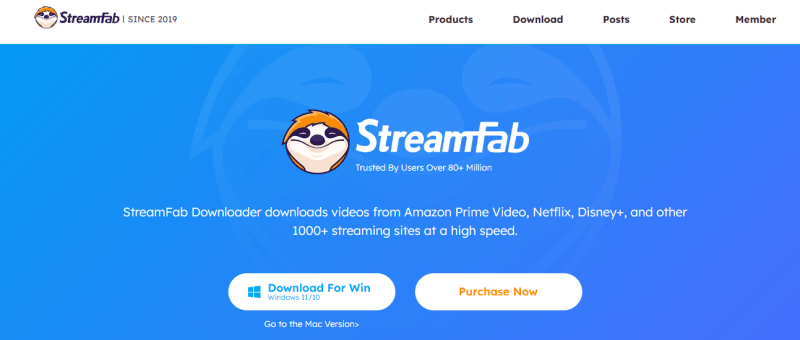
StreamFab Video Downloader is a downloader for anyone who enjoys watching videos offline with no restrictions. It allows you to download movies, TV episodes, and clips from over 1,000 streaming video sites, including Netflix, Amazon Prime Video, Disney+, Hulu, and more. StreamFab has a trusted reputation within the streaming world since 2019, with over 80 million users and over 100 million downloads worldwide.
StreamFab stands out from other services due to its speed, quality, and user-friendliness. Regardless of your subscription type, you can download videos in up to 8K resolution, enjoy cinematic sound with EAC3 or AC3 5.1 audio, and even have advertisements automatically removed. For those who want to watch something offline quickly, it can also download an entire movie or show in about 15 minutes.
Traveling, storing data, or simply preserving your favorite shows for all time is made simple with StreamFab. StreamFab is available for download on Windows or Mac. With only a click, a video will download, and you’ll have content ready for viewing anytime, anywhere.
- Works with 1,000+ streaming websites
- Supports Netflix, Disney+, Hulu, Amazon Prime Video, and more
- Downloads in up to 8K resolution
- Keeps multi-track audio and subtitles
- Removes ads from downloaded videos
- Fast download speed up to 15 minutes per title
- Easy to use on Windows and Mac
- High-quality video and audio output
- Downloads from many popular platforms
- Saves time with quick downloads
- Removes ads automatically
- Full features require a paid plan
- Large file sizes in high resolution
- Some users report occasional download errors
Part 2: Subscription Plans of StreamFab Video Downloader
StreamFab offers several pricing options to fit different user needs. Here’s a quick look at the available subscription plans and what each includes:
| Plan | Price | Features |
|---|---|---|
| 1-Month License | $49.99/month |
• License for 1 computer • Automatic updates • Cancel anytime • 7-day money-back guarantee |
| Lifetime License (Best Seller) | $89.99 (one-time) |
• License for 1 computer • Lifetime access to all features and updates • Priority technical support • 14-day money-back guarantee |
| StreamFab MyCombo (Lifetime) | Starting at $139.99 |
• License for 1 computer • Combine and customize at least two StreamFab products • Includes all future updates |
| StreamFab All-In-One (Lifetime) | $279.99 (30% off) |
• Access to all 51 StreamFab products • Supports downloads from Netflix, Disney+, Hulu, and 1,000+ sites • One-time payment for lifetime use |
Part 3: Real User Feedback to StreamFab Video Downloader
To get a better sense of how StreamFab performs in real use, we reviewed what real users have shared online. And below, we are going to share in detail how users feel this tool performs in terms of performance, customer support, etc.
1. Inconsistent Performance
The first thing we noticed in online reviews is inconsistent performance complaints. A few users mentioned that StreamFab sometimes behaves unpredictably. On certain days, it downloads videos from Netflix or Prime without any issues, while on others, the process may stop or fail to start. These reviews suggest that performance can vary depending on streaming site updates or platform restrictions. Still, when it does work, users generally find the results reliable and the video quality good.
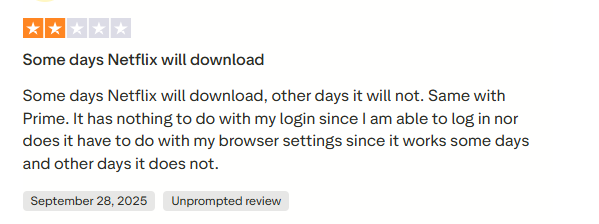
2. User Experience
Many users like how easy StreamFab is to use, especially during the first few months. However, some shared that technical hiccups can occasionally appear over time, such as subtitle syncing or merging delays. Most agree that the interface is user-friendly and updates are frequent, though there’s room for improvement in long-term stability. Users seem to appreciate the regular development, but hope for more consistent results after updates.
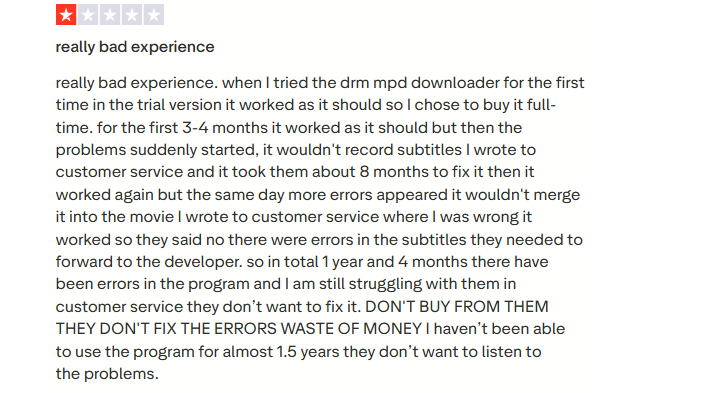
3. Customer Support
Customer support receives mixed feedback. Some users praise StreamFab for staying up to date with streaming platform changes, while others say responses from the support team can take time. Many reviewers understand that streaming sites often change their systems, making it hard to keep downloaders working perfectly. Still, users would like to see faster follow-up and clearer communication when problems arise.
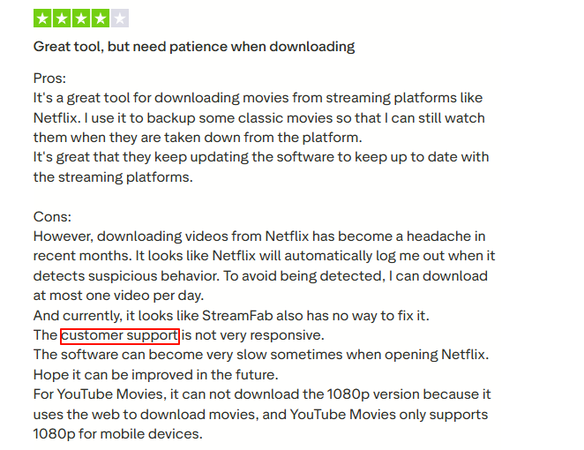
4. Refund Policy
The refund experience also drew varied reactions. While StreamFab offers a money-back guarantee, some users mentioned that the process is not simplified. Some found it smooth and fair, while others wished for clearer instructions or quicker resolutions. Most feedback agrees that the company could improve transparency around refund conditions to make the experience feel more reassuring.
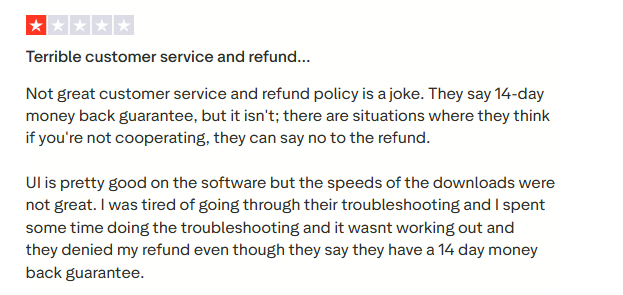
Part 4: Best StreamFab Video Downloader Alternative
If you’re not happy with all the limitations of StreamFab Video Downloader and want a smoother and nicer experience, FliFlik UltConv Video Downloader is a great pick. It’s simple, powerful, and works without the bugs or slowdowns users often face elsewhere. You can simply download YouTube playlists, Netflix shows, or your favorite Spotify albums. UltConv makes everything fast, clean, and frustration-free. It will quickly download your videos in MP4 or MKV format, and you can play them on any device easily.
What really makes it stand out is how easy it is to use. You don’t need to worry about formats, DRM blocks, or conversion errors. Just paste a link, choose your format, and download. The tool supports over 10,000 websites, works on both Windows and Mac, and keeps the original video quality up to 8K. It’s built for everyday users who just want things to work smoothly without constant errors or confusing menus.

- Download Netflix videos in 1080p / 4K quality
- Save subtitles and multi-language audio
- Convert Netflix content to MP4 or MKV formats
- No expiration, watch anytime, anywhere
- Batch mode for downloading multiple episodes
- Works smoothly with all major Netflix regions
▼ Steps to Download Netflix Movies with UltConv Video Downloader
-
Open the official FliFlik UltConv Video Downloader website and download the software and run the installer, and install the software on your computer.
FREE DOWNLOADSecure Download
FREE DOWNLOADSecure Download
-
Now open UltConv, click on “Premium Video”, and choose Netflix Converter from the available options.
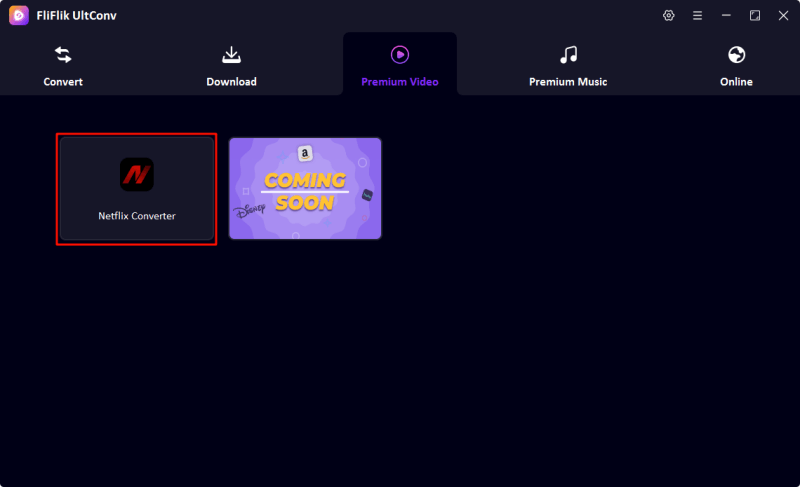
-
Log in to your Netflix account directly inside UltConv using your email and password.
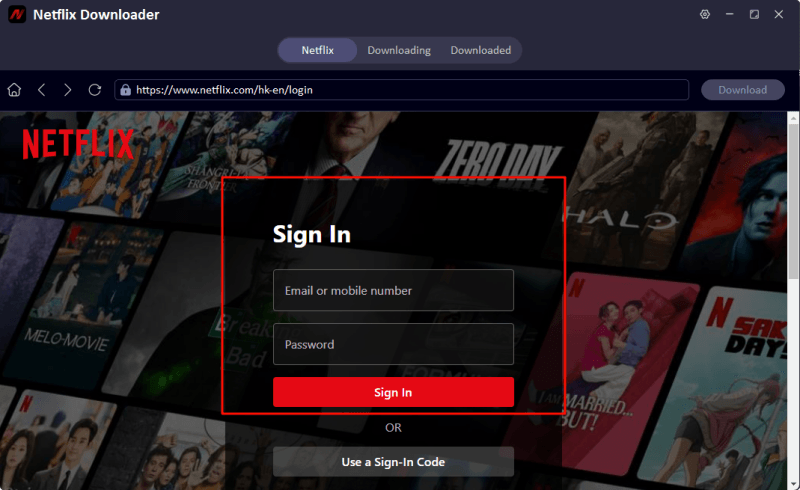
-
Now search for movies on Netflix within the app. Find the movie or TV show you’d like to save, and select it.
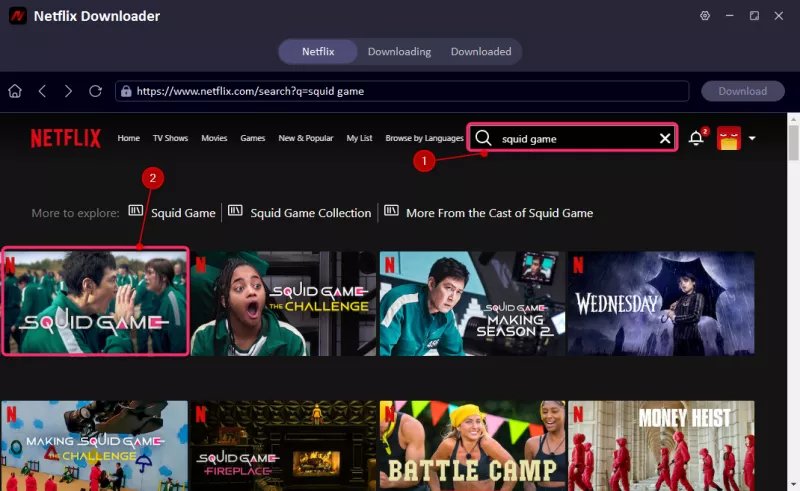
-
Click Download to start saving your video. You can watch the progress in the download queue. Once done, your video will be ready for offline viewing or easy transfer to any device.
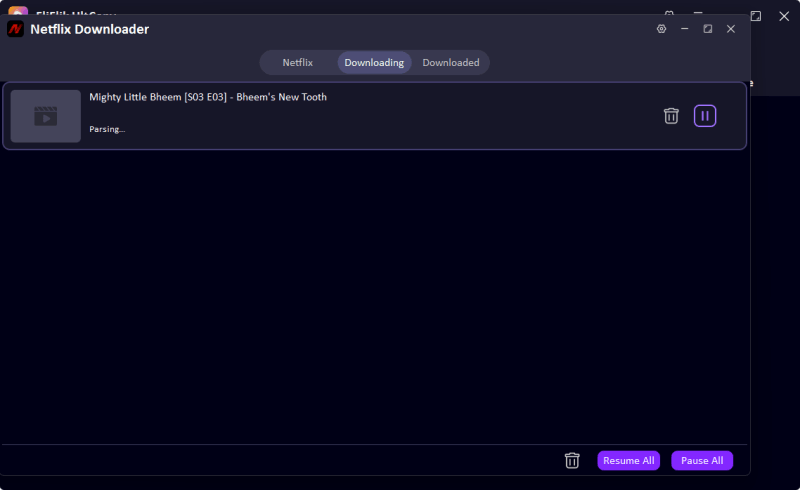
Part 5: StreamFab Video Downloader VS. FliFlik UltConv Video Downloader
If you’re unsure which downloader to pick, let’s put StreamFab and FliFlik UltConv side by side. Both help you save videos from popular streaming sites, but they differ in speed, formats, and reliability. StreamFab focuses more on major platforms like Netflix or Disney+, while FliFlik UltConv covers a wider range of sites with smoother performance. Here’s a quick comparison to help you decide which one fits your needs best.
| Feature | FliFlik UltConv Video Downloader | StreamFab Video Downloader |
|---|---|---|
| Output Formats | MP4, MKV, MOV, MP3, WAV, FLAC | MP4, MKV, MP3 |
| Video Quality | 1080p, 8K HD video & 320 kbps audio | Up to 1080p, 8K (depends on site) |
| Batch Download | Yes, supports bulk videos & channels | Yes, supports series & playlists |
| Supported Sites | 10,000+ video and music websites(Netflix, Disney+, Spotify) | 1,000+ platforms (Netflix, Disney+, Hulu) |
| Performance | Smoother and more stable for daily use | Works well, but can glitch on Netflix or Prime |
| Price | From $9.95/month $25.95/year $39.95/Lifetime | From $49.99/month $89.99/Lifetime |
Final Words
The StreamFab Video Downloader is a decent choice if you only want to grab shows from major platforms like Netflix or Disney+. It offers good quality and a wide range of supported sites, but users have often reported inconsistent downloads and a few performance issues. If you’re looking for something faster, smoother, more reliable, and affordable, then FliFlik UltConv Video Downloader is a stronger option. It supports 10,000+ websites, handles both videos and music, and offers flexible format choices for any device. So download FliFlik UltConv today and enjoy quick, stable, and ad-free downloads across multiple sites in a few seconds without any issues.

