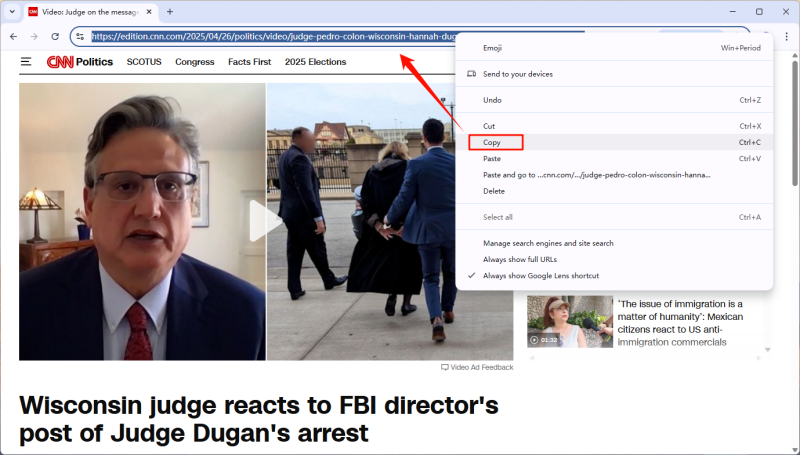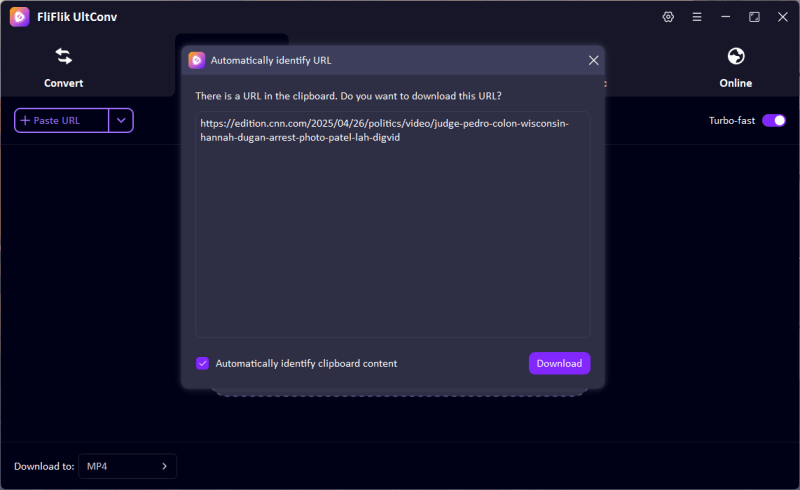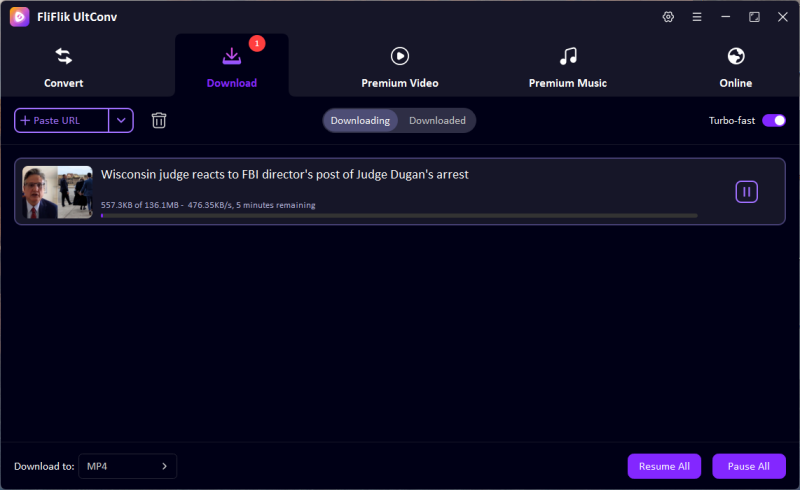Thanks to CNN and other platforms, staying in the loop in real-time has become highly convenient. Breaking news, exclusive interviews, or coverage of global events, CNN videos offer something worthy to both local and international viewers. But there might arise instances when one would wish to view these videos offline, that is, on a flight, while travelling, or for their research work. Unfortunately, CNN do not even have a download option. Hence, the a demand to download CNN videos using third-party tools.
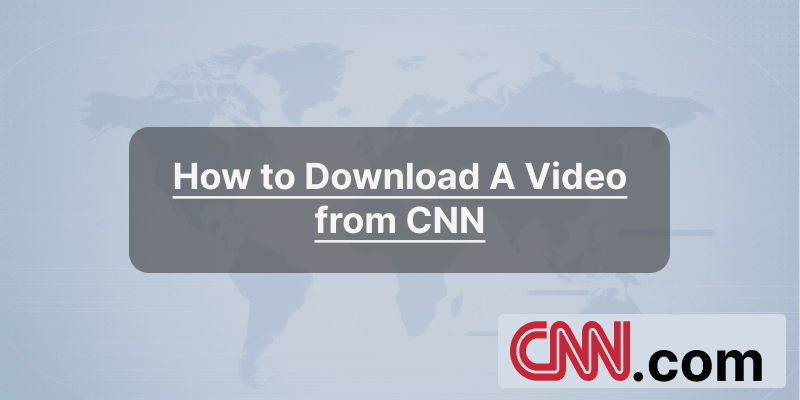
If you have ever wondered how to do a fast yet safe download from CNN, your search ends here. In this article, we are going to discuss the three best ways by which any CNN video can be downloaded without risking attaching a single bug to your system. Whether you are using an app on your desktop, browser, or Android, the solutions listed below will surely work in saving your favourite clips quickly. Therefore, let us check the best options to start!
Part 1. Download Video From CNN with UltConv Video Converter

- Easily download CNN video to MP4 in 1080p quality.
- Download all videos from a playlist simultaneously
- Batch download CNN videos in 1080p at the same time.
- Support to convert video from 10,000+ sites, like YouTube, OnlyFans, Tik Tok, etc.
Downloading high-quality videos from CNN makes UltConv Video Downloader one of the best tools for the purpose. It is a software for Mac and Windows users and guarantees a quick and easy download of CNN video in just a few simple steps.
UltConv Video Converter can download and convert videos from over 10,000 websites, including CNN, YouTube, OnlyFans, Dailymotion, etc. To save your precious time, it can download videos at 10x faster speeds and quality with stability. It handles many types of video and audio formats, such as MP4, AVI, MOV, MP3, etc., which are suitable for just about any playback device.
Download UltConv Video Converter for your operating system by clicking the buttons. Follow the installation instructions to set up the software on your computer.
FREE DOWNLOADSecure Download
FREE DOWNLOADSecure Download
Once installed, open UltConv Video Converter. Then, go to CNN.com in your web browser and find the video you want to download. Copy the full video URL from the address bar.
![copy cnn video url]()
Back to UltConv Video Converter, click on the “Paste URL” button. The software will analyse the video link, and click the “Download” button to begin saving the video to your computer.
![ultconv paste cnn video url]()
![ultconv downloading cnn video]()
Part 2. Download CNN Video with Online Downloader
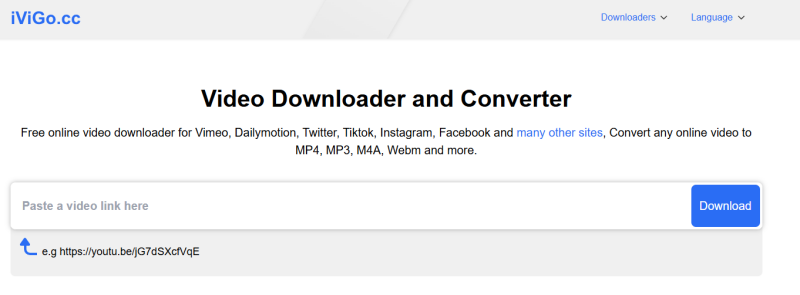
Using an online download tool like ivigo.cc is maybe one of the simplest methods of downloading video from CNN without downloading any software. The main purpose of this program is to provide a service that extracts video content from public URLS to save them in various formats such as MP4 or WEBM. Since ivigo.cc is web-based, it can be accessed through virtually any device, such as Windows, Mac, and even mobile devices.
- Browse CNN’s website and find the video you want to download. Click on the video to open it in its player page.
- Highlight and copy the full URL of the video from your browser’s address bar.
- Open a new browser tab and go to ivigo.cc. You’ll see a simple interface with a text box for the video link. Paste the copied URL into the input field on the ivigo.cc homepage.
- Clicking on the Download button, the site will begin analysing the link. This may take a few seconds.
Part 3. Download CNN Video on an Android Phone
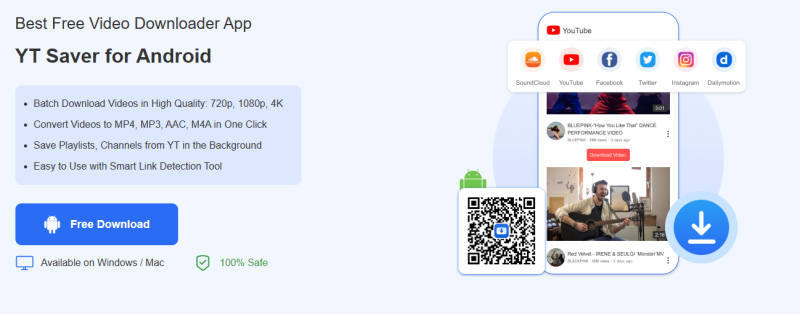
If you are the kind of person who always catches up on news away from home, being able to download CNN videos directly onto an Android phone may prove to be handy. If you are travelling or are within reach of poor Internet service, or want to view some news segments later on while offline, having a download option on your mobile is a must. And YT Saver for Android is one of those few reliable applications.
YT Saver for Android is a brilliant and powerful video downloader app on Android, which permits you to download videos from CNN website, right into your phone storage. Supporting HD formats, the built-in web browser, and download manager functions make it extremely convenient to keep any CNN video for offline viewing without switching apps.
- Go to the official YT Saver for Android website. Install it on your device (you may need to allow installations from unknown sources in your phone’s settings).
- Once installed, open YT Saver and use its built-in browser to visit https://www.cnn.com. Browse the CNN site from within the app and navigate to the video you’d like to save.
- When you open the video page, YT Saver will automatically detect the media file and show a download icon. Tap on it.
- Choose your desired video format (MP4 is recommended) and quality (360p, 720p, 1080p, etc.), then confirm the download.
Conclusion
Downloading videos from CNN can be extremely easy. Whether you choose a desktop program, an online downloader, or a mobile application, there will be something for you. However, you should go for FliFlik UltConv if you are after something most reliable and of the highest quality. UltConv Video Converter is an exclusive software both for Mac and Windows and has some very powerful features- batch downloading, HD quality, multiple formats support, all with no limits set by browser-based tools and mobile applications.