From time to time, you may wish to download a YouTube live stream. Maybe it’s a current news event, an educational or tutorial stream, or a stream you don’t want to miss. YouTube doesn’t provide a simple or obvious means of doing so, at least if it is a live stream that is currently streaming in real time. However, there are methods to do it. Some are simpler, others take a little longer and preparation. In this article, we will show you the 4 best ways to download YouTube live stream video. Pick one that is most comfortable for you to try. Just make sure you’re not breaking any laws in the process.

Part 1: How to Download a Live YouTube Stream to MP4
One of the easiest methods to download live YouTube stream video is to use UltConv Video Downloader. It functions in real time and saves the livestream straight to an MP4 file. This is practical if you wish to keep a copy of a live event, tutorial, or stream to view later. UltConv Video Downloader is a strong and flexible tool that allows you to download YouTube Live video in high quality.

- Download live streams from YouTube, TikTok, and Twitch to MP4.
- Save YouTube Live video in real time while broadcasting.
- Batch download multiple live or archived videos without loss of quality.
- Support for high-resolution video downloads, including 4K video and 320kbps audio.
▼ Steps to Download YouTube Live Stream to MP4
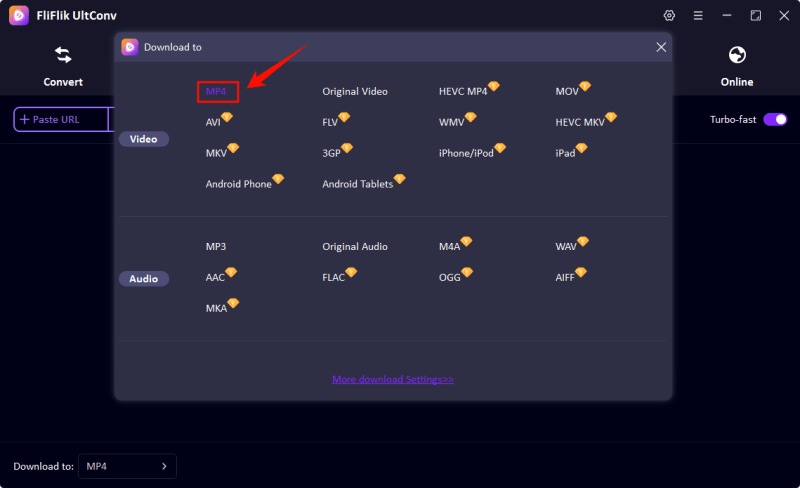
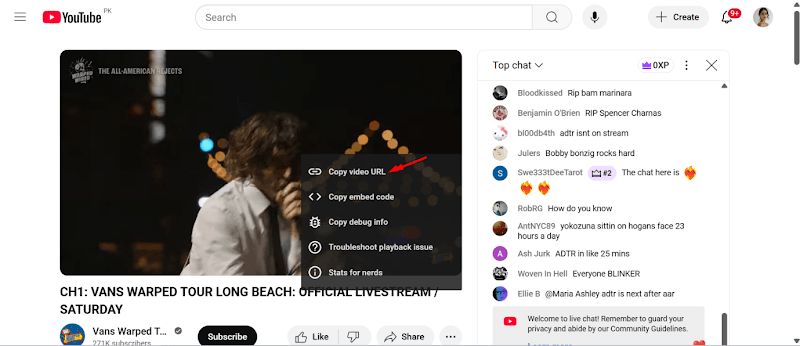
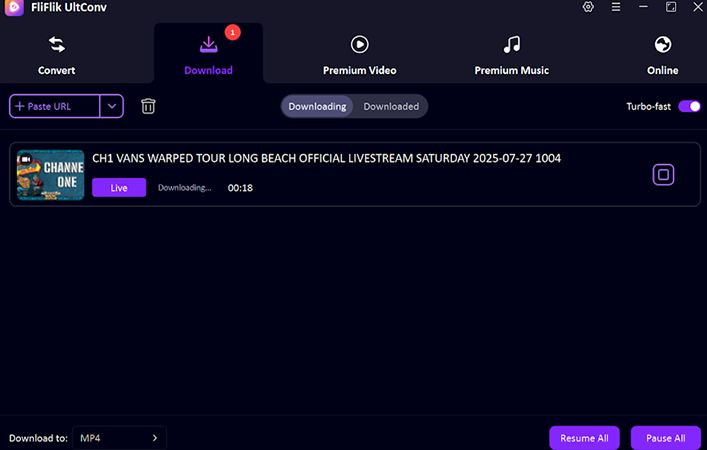
Part 2: How to Download A YouTube Live Stream with Extension?
If you’re searching for a quick method to download a YouTube live stream without having to use a separate program, a browser extension is another option. For instance, Live Stream Downloader is a plugin that works with Chrome or Firefox and permits you to download a YouTube live stream while watching it live.
This is a fast and easy-to-use extension that places a little icon in your browser. It captures the video data when a live stream is recognised and enables you to save it in real time. It is lightweight and works best with shorter or more casual live streams. It’s important to remember that it just works with regular quality streams, so it might not be able to capture very long or private broadcasts. But for many users, it’s a fast and easy method to download live YouTube videos without having to download and install a separate video downloader.
▼ Steps to Download YouTube Live Stream with Chrome Extension
- Step 1: Go to the Chrome Web Store or Firefox Add-ons and search for “Live Stream Downloader.” Click “Add to Chrome” or “Add to Firefox” to install it.
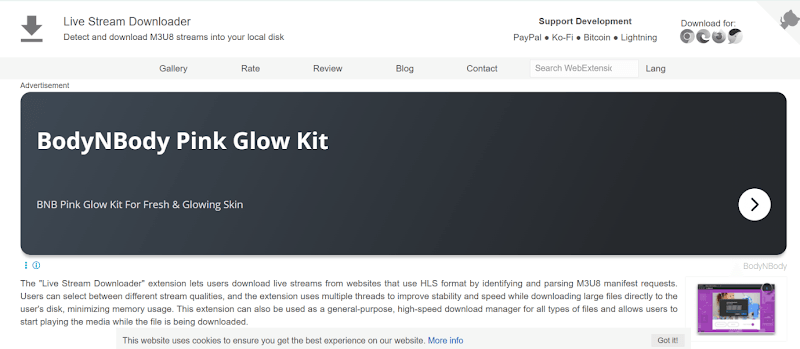
- Step 2: Go to the YouTube page with the live stream you wish to download. Wait for a few seconds so that the extension can identify the live stream.
- Step 3: Click on the Live Stream Downloader icon in your browser toolbar. It will then display a list of available video segments or streams that are being recorded.
- Step 4: Select the stream or video file you wish to download from the list. Select your preferred quality if there are many, then click Download to save the file.
- Step 5: After the download is finished, go to your Downloads folder and open the video to see whether it was saved correctly. You may now view the live stream offline anytime you like.
Part 3: Get YouTube Live Stream Download with Online Screen Recorder
One option is FliFlik Online Screen Recorder if you do not want to install any software on your computer. It works directly in your browser, does not include watermarks, and allows you to record anything on your screen, including system audio, microphone input, and webcam. It’s ideal for recording live events, classes, or any stream you want to save for later use. The tool records your video in HD and allows you to download the file immediately no sign-up or waiting involved. Capture high-quality videos in just a few clicks 100% free and with no watermarks. Record your screen, webcam, system audio, and microphone with ease. Once you’re finished, you can instantly save the video to your computer in HD format, ready for sharing or editing.
▼ Steps to Record YouTube Live Stream with Online Recorder
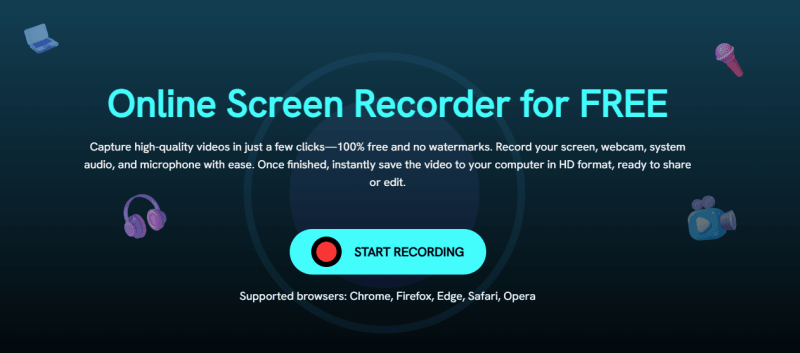
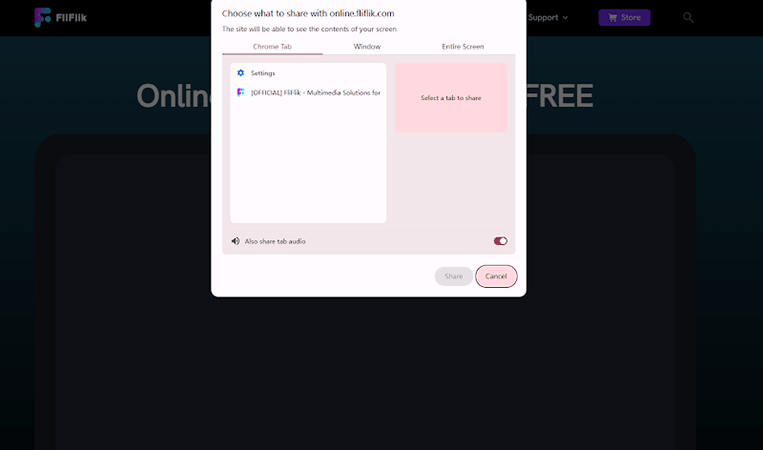
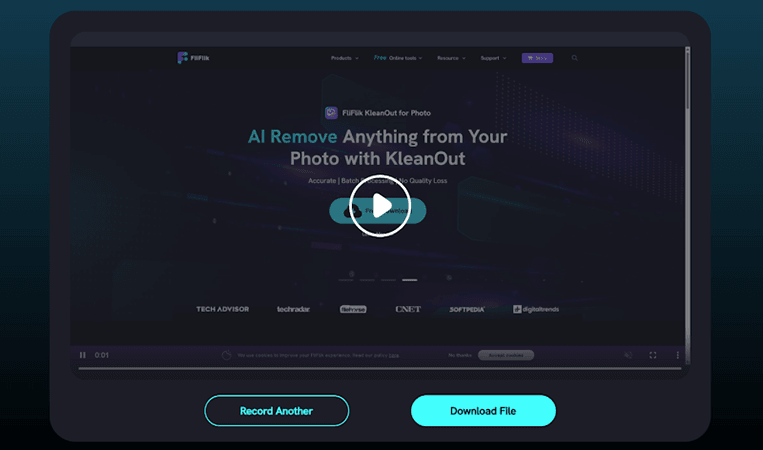
Final Words:
Saving a YouTube live stream doesn’t have to be difficult. Whether you want to keep a lecture, a live concert, or a special moment, there are a variety of methods for easily and securely downloading YouTube live stream videos. From browser extensions to complete video downloaders to free online screen recorders, you can select the one that best meets your needs.
FliFlik UltConv Video Downloader is a great all-in-one tool if you’re looking for a robust, feature-rich option that you can use for instant browser-based recording. Try UltConv Video Downloader to batch download YouTube Live streams, playlists, and more in high definition.
FAQs:
Q1. Is it possible to record a YouTube Live Stream?
Yes, you can use tools like FliFlik Online Screen Recorder to record a live stream directly in your browser.
Q2. Can a live video be downloaded?
Yes, with UltConv, you can not only download YouTube live stream content, but also convert M3U8 files to MP4 quickly and without quality loss.

