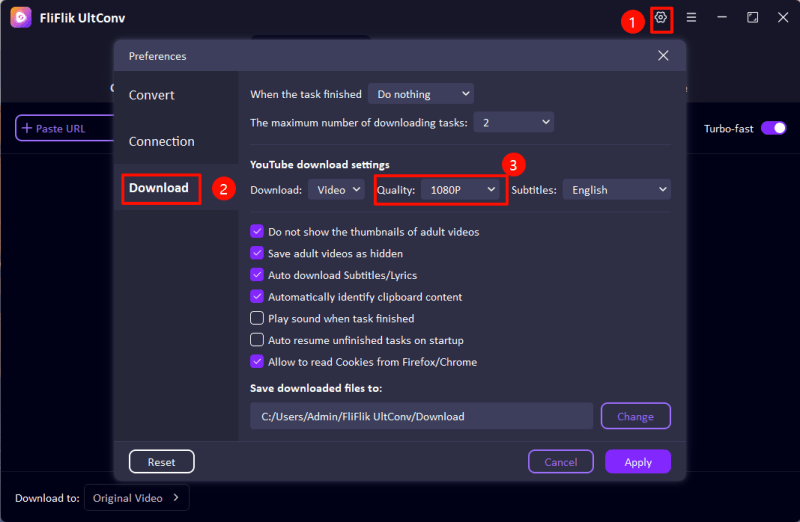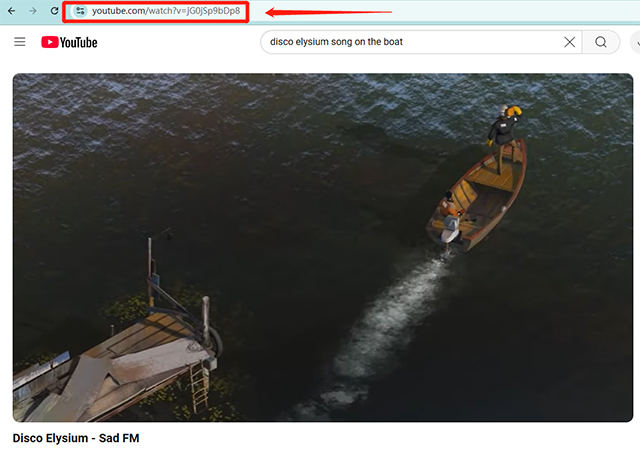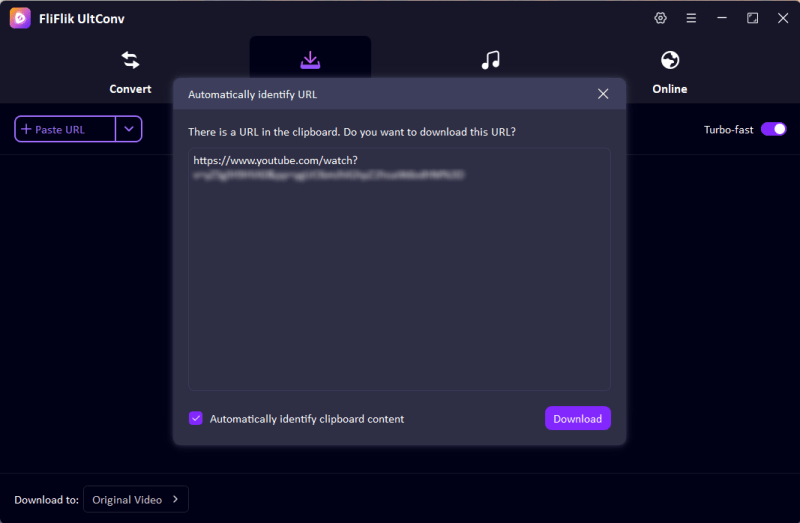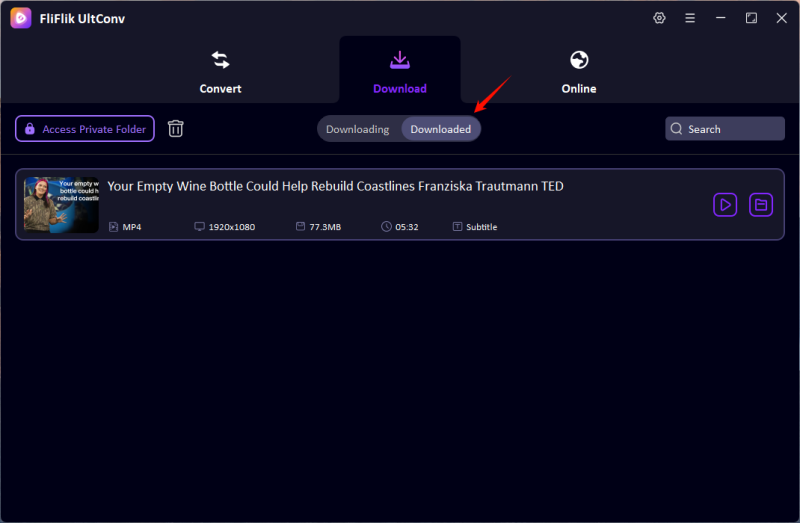YouTube is now famous for its video watching and sharing. Millions of videos are now possible to view; users often want to download YouTube videos 1080p for their offline view. Whether for educational purposes, entertainment, or reference, viewing high-quality videos offline is a necessity.

Downloading 1080p YouTube videos is a huge challenge due to some restrictions from the platform. Thus, many users have to find a reliable YouTube video downloader 1080p offering clear and sharp videos without compromising on quality. This guide introduces the best PC software, online tools, and Android apps to help you with easy downloading of YouTube video 1080p. Let’s get deep into these tools.
Try Our Free Online YouTube Video Downloader
Part 1. Best YouTube Video Downloader 1080p on PC
Downloading videos from YouTube in 1080p onto a computer allows one to enjoy the video in higher quality and save it for later viewing. UltConv Video Converter is one of the most effective tools for accomplishing this.
UltConv Video Converter [Editor’s Choice]
It is the UltConv Video Downloader that comes to the mind of anyone considering the downloading of YouTube video 1080p download option. Downloading high-definition videos while preserving such high standards takes an even smoother turn using this software. Furthermore, UltConv Video Converter is known for its 10x faster download speed and batch download feature for efficiency in saving YouTube videos in 1080p resolution on one’s PC. Besides, it supports to download YouTube video playlist to MP4 with 1080p at one click.

- Easily download YouTube to MP4 in 1080p quality.
- Download YouTube video, playlist, channel in 1080p with one click.
- Batch download YouTube videos in 1080p at the same time.
- Support to convert video from 10,000+ sites, like YouTube, OnlyFans, Tik Tok, etc.
Change the video format once you launch the software. Select the 1080p resolution from the list because you will want the video to be downloaded in 1080p. And also select an MP4 format since it is supported on most devices that allow for uninterrupted playback without any compatibility issues.
![set youtube to 1080p]()
Next, open your web browser and go to YouTube. Find the video you want to download in 1080p. Play the video you want to download in 1080p and copy the URL from the address bar at the top of your browser.
![copy youtube url]()
Back to the UltConv Video Converter, it will automatically identify the copied link. Click Download to fetch the video and save it to your computer. The speed with which the download occurs will depend on your internet speed as well as the size of the file being downloaded, but UltConv is made for snappy and efficient downloads.
![ultconv paste url]()
After the download has been completed, go to the folder where the video has been downloaded. You can now view the video offline, in superb 1080 resolution without interruption.
![download youtube video 1080p]()
Part 2. 2 Online YouTube Downloader 1080p
If you prefer not installing software onto your system, then online YouTube downloaders are the best options. They enable you to do everything straight from your browser, which would allow you to download YouTube videos at 1080p effortlessly and immediately. Here are the two best online YouTube downloaders.
1. Y2down.app
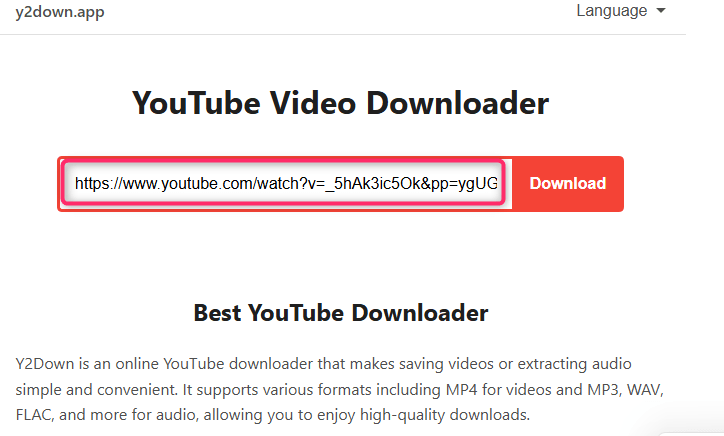
Y2down is an excellent online tool for downloading from sites, especially YouTube, but it also supports Bilibili download. If someone is looking for a perfect way to download 1080p videos from the site without installing software, Y2down will be the best candidate.
- Supports downloading from various sites, even from YouTube and Bilibili
- It is fast with no watermark on downloads no installation of software.
- Free to use.
- Open the Y2down.app in your web browser.
- Copy the YouTube video link you want to download, and paste the link into the provided input box.
- 4.Select 1080p MP4 as the output resolution. Click Download, and the video will be saved to your device.
2. iViGo.cc
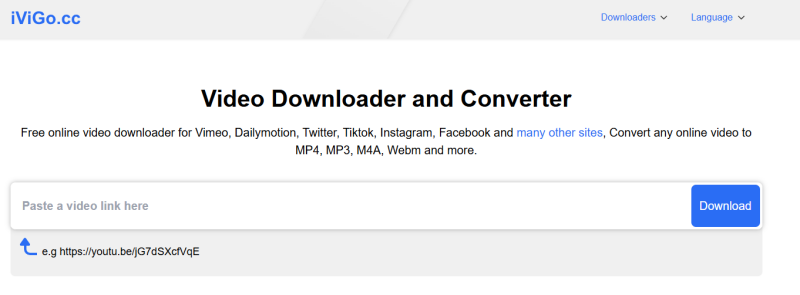
iViGo.cc is another very good online YouTube video downloader 1080p. With this online tool, you can get super high-quality downloads of videos without even having an account.
- No account is required for downloading.
- Multiple supported video resolutions, including 1080p.
- No annoying ads.
- Visit iViGo.cc in your web browser.
- Paste the copied YouTube video URL into the designated field.
- Click Download, and the video will be saved to your device.
Part 3. YT Video Downloader 1080p on Android
FliFlik UltConv for Android makes downloading videos easy on your phone. It supports over 10,000 sites, including YouTube, TikTok, Instagram, and more. With one-click download and batch saving, you can download multiple videos from YouTube at once without repeating steps. The app also offers 10x faster download speed, so even 1080p videos save quickly and play smoothly offline.
- Supports batch downloading.
- Saves videos in multiple formats, including MP4 and MKV.
- Download YouTube video to MP4 in 1080p on Android.
- Download and install FliFlik UltConv for Android by clicking the ‘Download’ button below.
- Open the FliFlik UltConv on your Android phone. Now, you can go to YouTube and find the video you want to download.
- Click on the ‘Download’ button besides the video.
- Choose 1080p MP4 as the preferred output format.
- Tap ‘Start Download’, and the video will be saved to your phone’s storage.
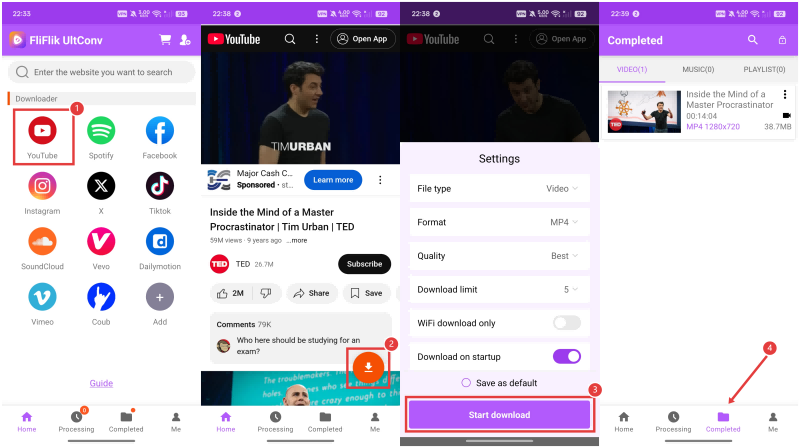
Conclusion
Downloading YouTube videos in 1080p has been made easy and reliable with any number of tools at your disposal. Choose between desktop software such as FliFlik UltConv, an online service like Y2down.app or iViGo.cc, and a mobile app like YT Saver. The choice is wide open for you.
This way, you can relish high-definition YouTube videos offline with no sweat. Just bear in mind, that responsible and legal usage is a must while using these tools. Select the one that suits you the best style, and get set to watch your favourite YouTube clips in 1080p anytime and anywhere!